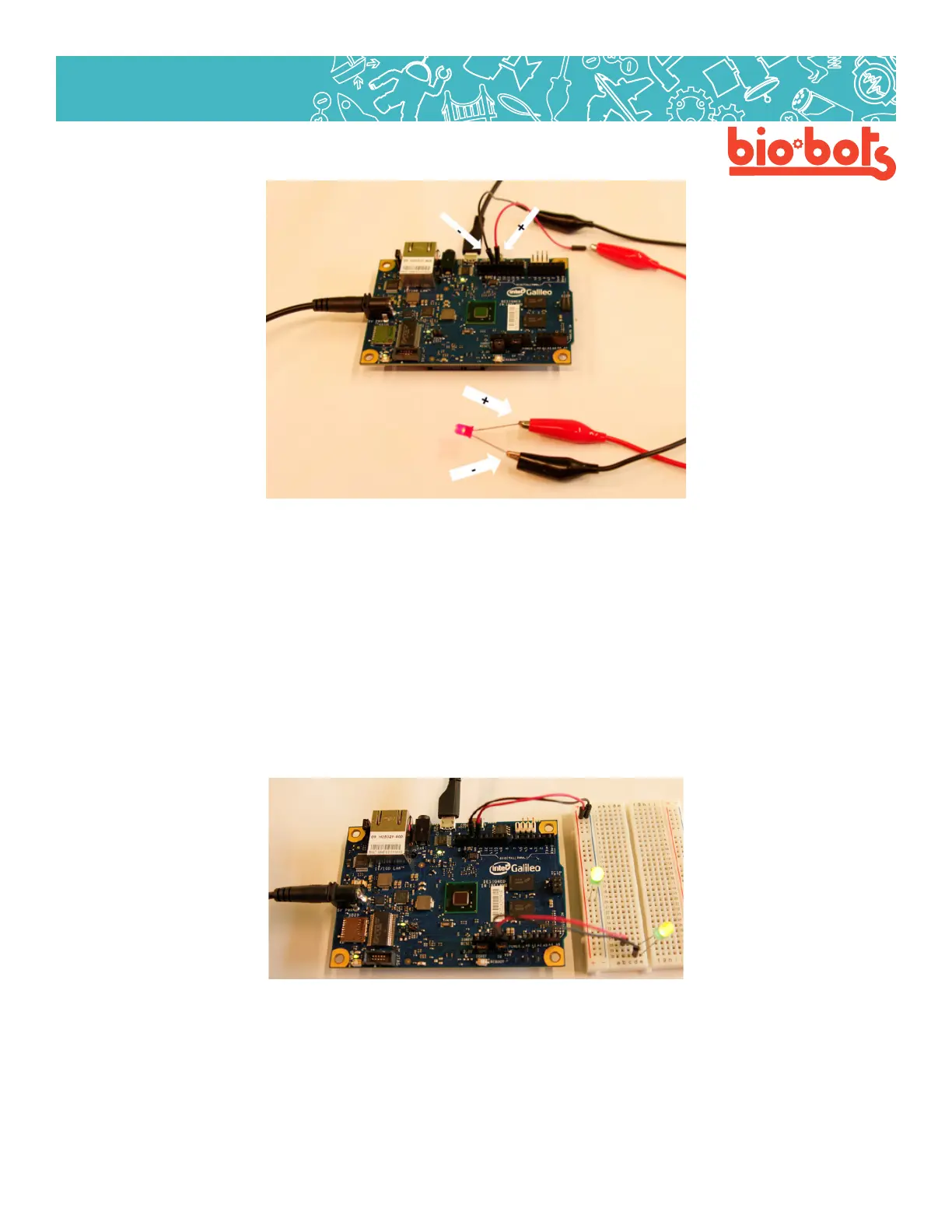Hardware 12
Hardware
Lesson 2 Figure 4
2.3. Challenge
Now that you have gured out how to get one external LED to blink, we have a challenge for you! Try to get
two LEDs to blink back and forth. In other words, get them to continually switch which is on and which is o.
You’ll have to use two LEDs, at least three wires, and the 5V, GND, and pin 13 to do this. Think about how it
would work, and try a few things out.
Also, try making the delay very very low. Try 10 milliseconds, or 1 milliseconds. Does anything interesting
happen? Try a bunch of dierent times, experiment.
This is one example of how to do this challenge. We used a bread board, but you can try other congurations.
Get creative!
2.4: What is LED
LED stands for ‘Light Emitting Diode’. It “emits” light, which means it gives o light, like a light bulb.
LEDs are fairly common – the lights on computers (the ones that tell you if it’s on or not) are almost always
LEDs. Because LED light bulbs use less power and last longer than other types of light bulbs, they are often
also used in house lighting instead of incandescent or uorescent light bulbs.
Lesson 2 Figure 5