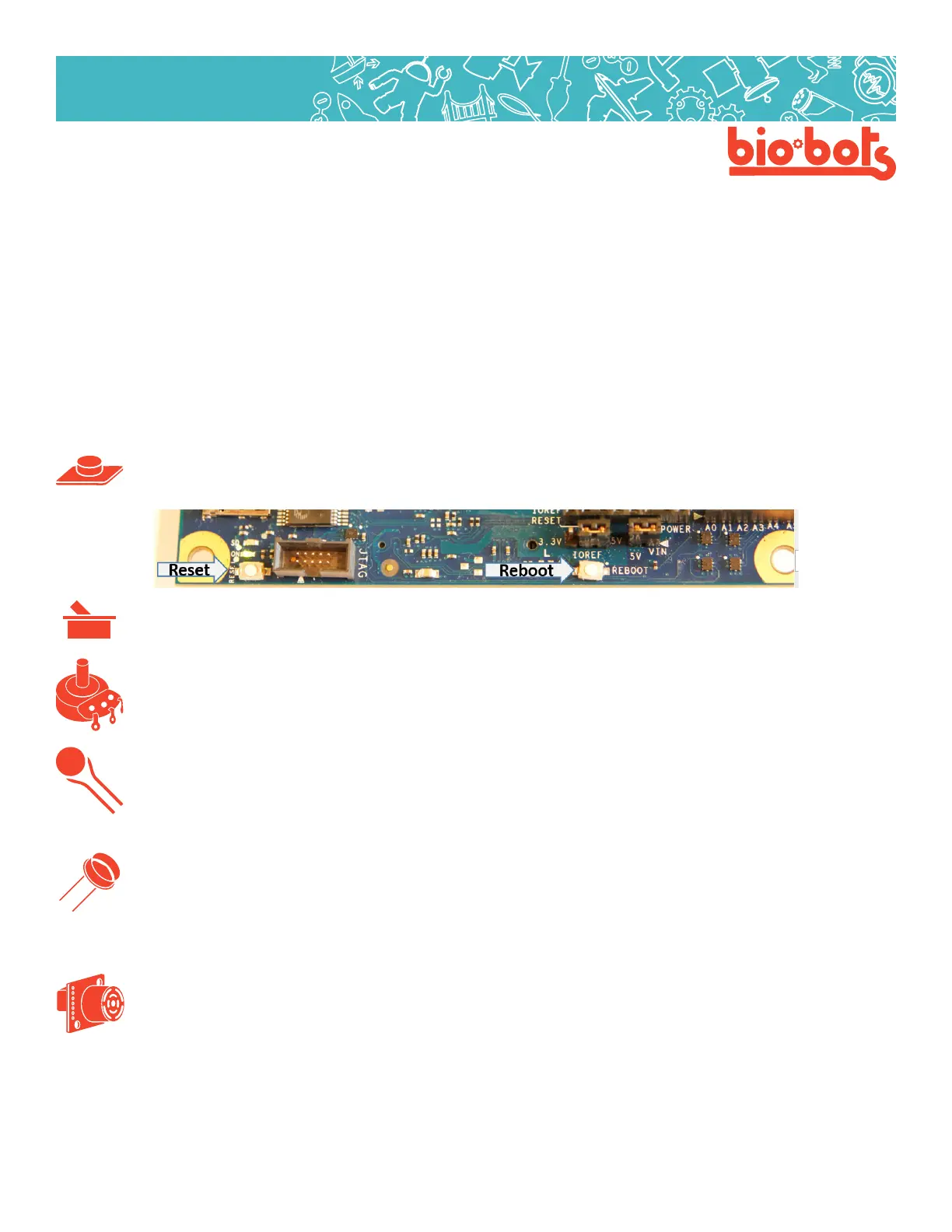Hardware 13
Hardware
3.1: Overview
Inputs are devices that give the Galileo information about the outside world. Using inputs allows your pro-
gram to be interactive, and gives you abilities to make more complicated programs.
3.2: What is an input?
An input is anything that gives information to the Galileo. This information is given in the form of electricity,
which is the only thing the Galileo understands. An input can give a lot of electricity, a little bit, or something
in between. You can program your Galileo to do dierent things based on dierent inputs.
A few examples of inputs:
A button: there are already a few of these, the Reset & Reboot buttons (Lesson 3, Figure 1), on
the Galileo. They can allow electricity to ow when pressed, and block electricity when they are
left alone.
A switch: Switches are similar to buttons, but switches usually remain in the same position when
they are moved.
A variable resistor: (potentiometer) this is a special electronic component. By turning the
knob, the amount of electricity it allows through is changed. Potentiometers are commonly seen
being used as volume knobs, or light dimmers.
A thermsistor: another special electronic component. Thermsistor means thermal resistor,
which means it changes the amount it resists electricity based on the temperature of the device.
This is helpful in thermostats, controlling the temperature of ovens, or preventing your laptop
from overheating.
A photodiode, phototransistor, photoresistor: These are three dierent devices that
all measure light. Photo means light, based on the light that is hitting the device they change how
much electricity they allow through. They can be used as light sensors in robots. Elevators put
infrared phototransistors in one of the doors and infrared lights on the other side to make sure
nothing is in the way while they close. Automatic sensors also use infrared lights and sensors.
A sonar: these usually come as a grouping of several devices. There is a speaker, and a micro-
phone along with some other circuitry. They send out a high pitched noise, and listen for echoes.
This can be used to determine the distance between objects, and is similar to how bats and
dolphins navigate (they use echolocation). Sonars are useful in making robots and for interactive
machines.
There are many other types of inputs or sensors. The components listed are usually easier to nd and are
cheaper. Additionally buttons, switches, and variable resistors are buildable.
3: Using Inputs
Lesson 3, Figure 1
