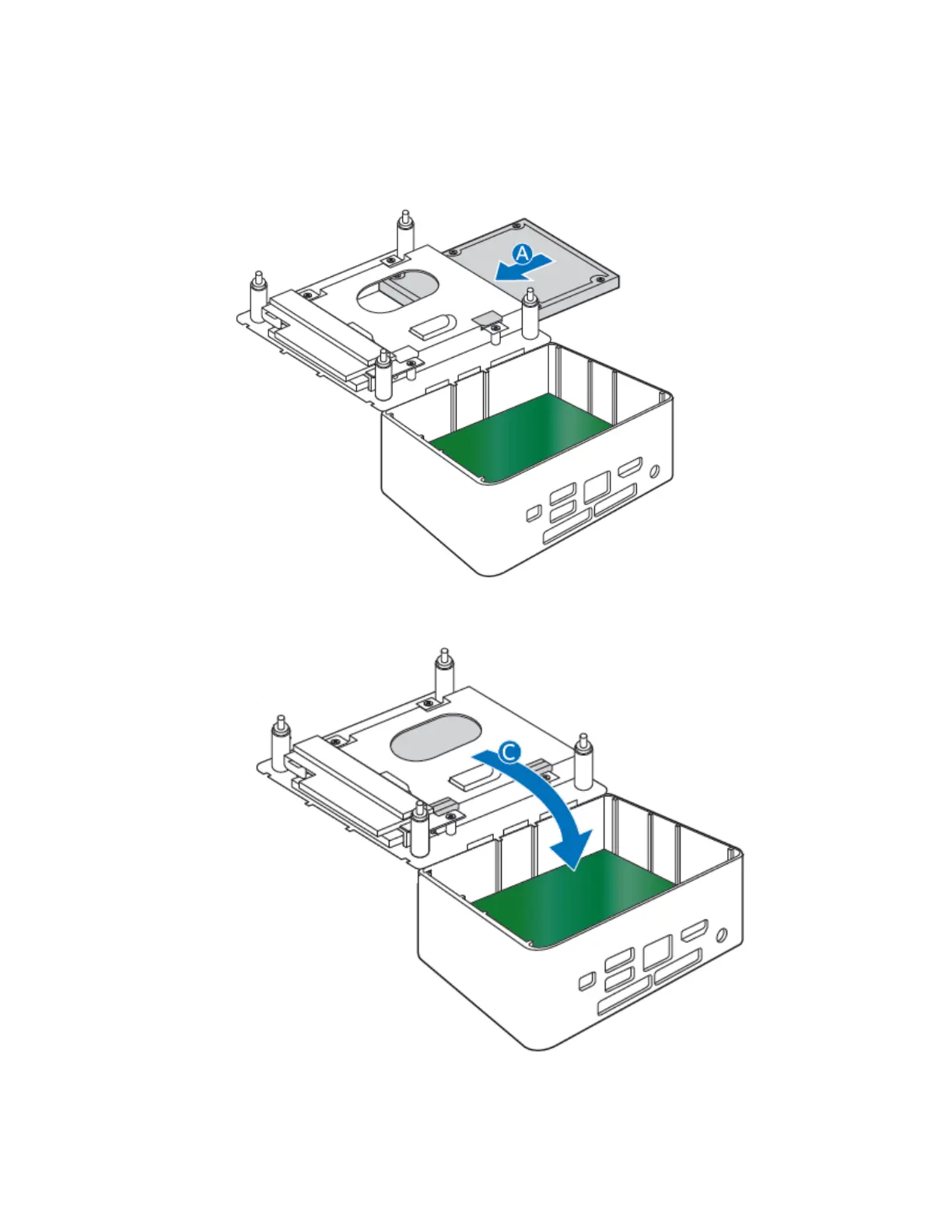User Guide for NUC7i3BNHXF, NUC7i5BNHXF, NUC7i7BNHXG
7
2. Remove the pre-installed drive from the drive bay.
3. Slide the new 2.5” drive into the drive bay, ensuring the SATA connectors are fully seated into the
connectors of the SATA daughter card (A).
4. Secure the drive into the drive bay with the four screws that were used in step 1. Set the drive bay
bracket down inside the chassis (C).
