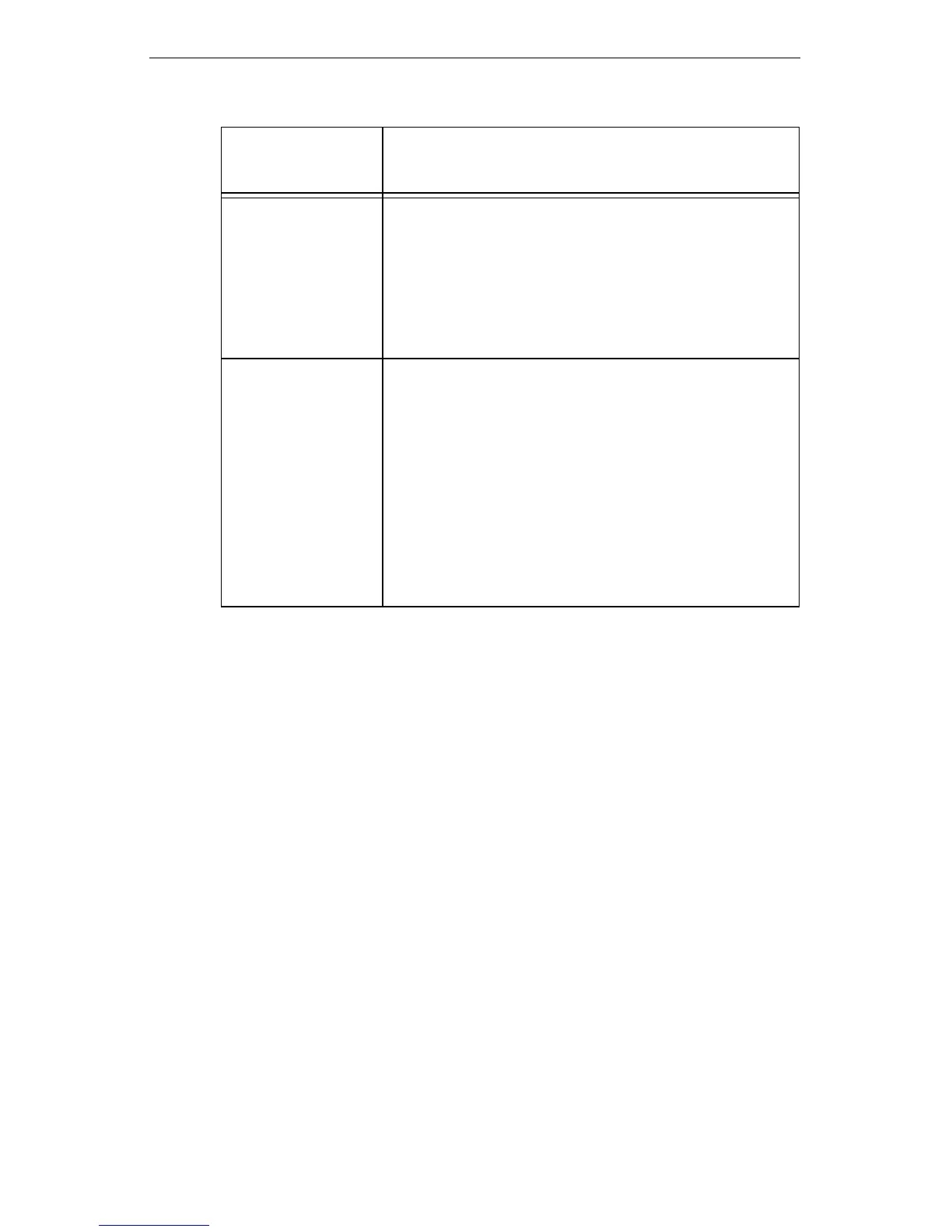Configuring Security Settings
23
Secure Initiator
(Example:
servers)
Computers with this behavior request security for all
communications, but don’t require it. For example, a
Secure Initiator server always initiates
communications by requesting security. If the
negotiation for a secure communication is
unsuccessful, the Secure Initiator server
communicates without security (in the clear).
Lockdown
(Example: servers
that require strict
security)
Computers with this behavior
require
security for
all
communication. Lockdown computers do not
communicate without security, that is, they do not
communicate in the clear.
Only use Lockdown if a computer will be accessed
by a very limited number of computers, and those
computers are all properly set up with Packet
Protect. If a backup to another computer on the
network is scheduled automatically, it will fail unless
the other computer is also security-enabled.
Table 3: Default Behaviors for Packet Protect Computers
Default
Behavior Description