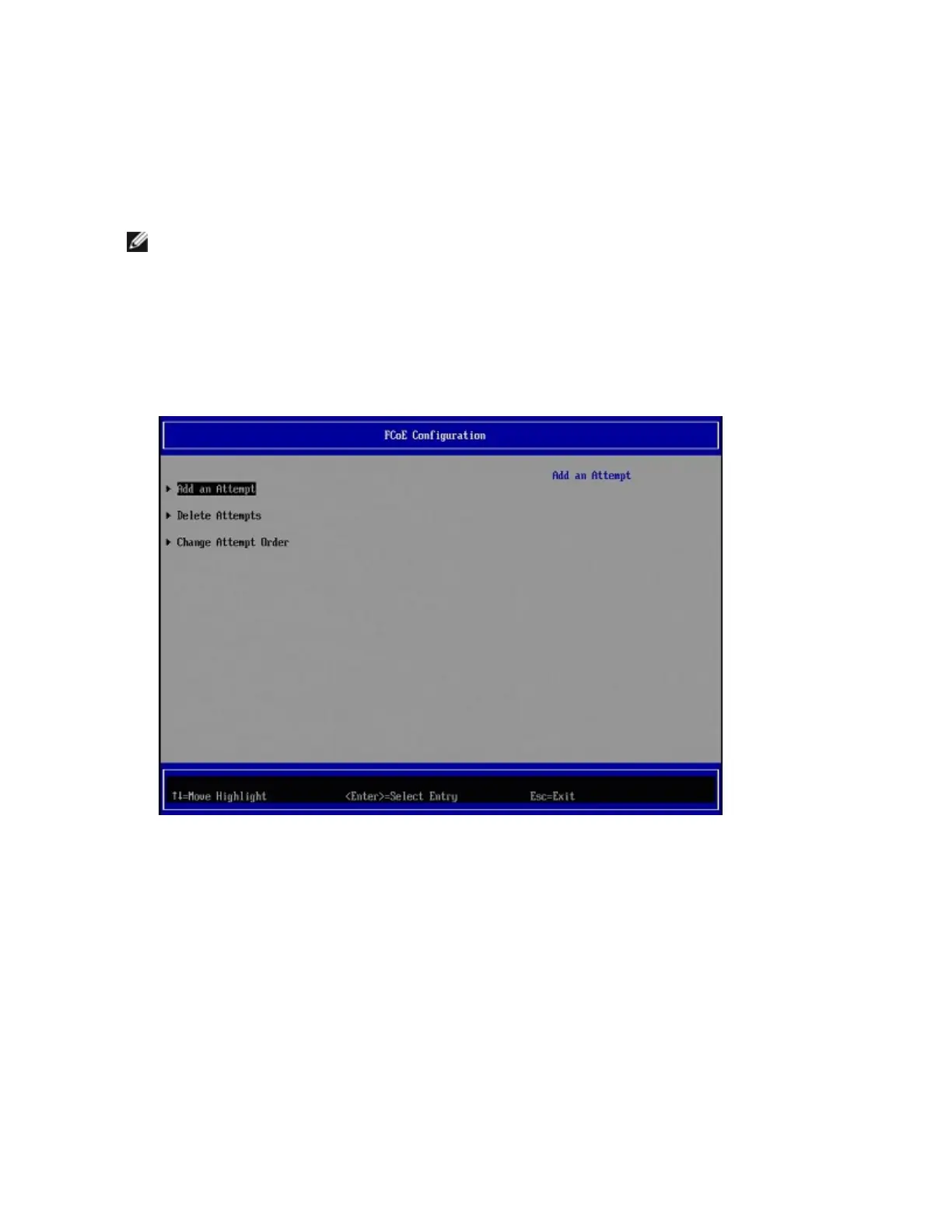Before beginning the configuration, update the adapter's UEFI FCoE Option ROM using the BootUtil tool and
the latest BootIMG.FLB file. Use the following command:
BOOTUTIL64E.EFI -up=efi+efcoe -nic=PORT -quiet
where PORT is the NIC adapter number (in the following example nic=1)
NOTE: The UEFI FCoE driver must be loaded before you perform the following steps.
Accessing the FCoEConfiguration Screen
Boot the system into its BIOSand proceed as follows:
1. Select the Advanced tab, then choose PCIConfiguration, then UEFIOption ROM Control, then
FCOEConfiguration.
2. The following screen is displayed:
Adding an FCoEAttempt
An FCoE Attempt is a configured instance of a target from which the system will attempt to boot over FCoE.
