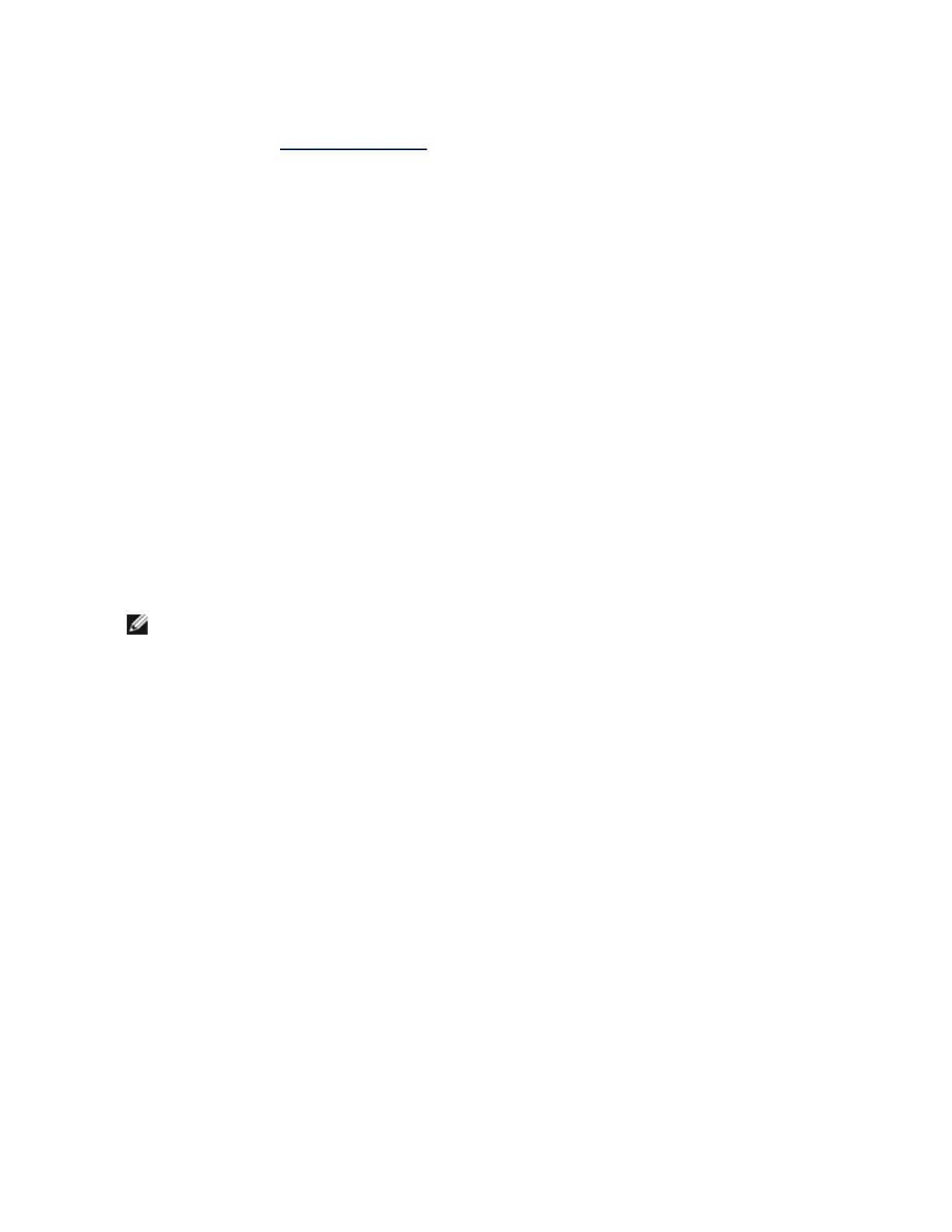Intel PROSet may still be included in a team. However, they are restricted in the same way non-Intel
adapters are. See Multi-Vendor Teaming for more information.
l You cannot create a team that includes both Intel X710/XL710-based devices and Intel® I350-based
devices. These devices are incompatible together in a team and will be blocked during team setup. Pre-
viously created teams that include this combination of devices will be removed upon upgrading.
l NDIS 6.2 introduced new RSS data structures and interfaces. Because of this, you cannot enable
RSS on teams that contain a mix of adapters that support NDIS 6.2 RSS and adapters that do not.
l If a team is bound to a Hyper-V virtual NIC, you cannot change the Primary or Secondary adapter.
l To assure a common feature set, some advanced features, including hardware offloading, are auto-
matically disabled when an adapter that does not support Intel PROSet is added to a team.
l Hot Plug operations in a Multi-Vendor Team may cause system instability. We recommended that you
restart the system or reload the team after performing Hot Plug operations with a Multi-Vendor Team.
l Spanning tree protocol (STP) should be disabled on switch ports connected to teamed adapters in
order to prevent data loss when the primary adapter is returned to service (failback). Alternatively, an
activation delay may be configured on the adapters to prevent data loss when spanning tree is used.
Set the Activation Delay on the advanced tab of team properties.
l Fibre Channel over Ethernet/Data Center Bridging will be automatically disabled when an adapter is
added to a team with non-FCoE/DCB capable adapters.
Configuring ANS Teams
Advanced Network Services (ANS) Teaming, a feature of the Advanced Network Services component, lets
you take advantage of multiple adapters in a system by grouping them together. ANS teaming can use
features like fault tolerance and load balancing to increase throughput and reliability.
NOTES:
l NLB will not work when Receive Load Balancing (RLB) is enabled. This occurs because
NLB and iANS both attempt to set the server's multicast MAC address, resulting in an ARP
table mismatch.
l Teaming with the Intel® 10 Gigabit AF DA Dual Port Server Adapter is only supported with
similar adapter types and models or with switches using a Direct Attach connection.
Creating a team
1. Launch Windows Device Manager
2. Expand Network Adapters.
3. Double-click on one of the adapters that will be a member of the team.
The adapter properties dialog box appears.
4. Click the Teaming tab.
5. Click Team with other adapters.
6. Click New Team.
7. Type a name for the team, then click Next.
8. Click the checkbox of any adapter you want to include in the team, then click Next.
9. Select a teaming mode, then click Next.
10. Click Finish.
