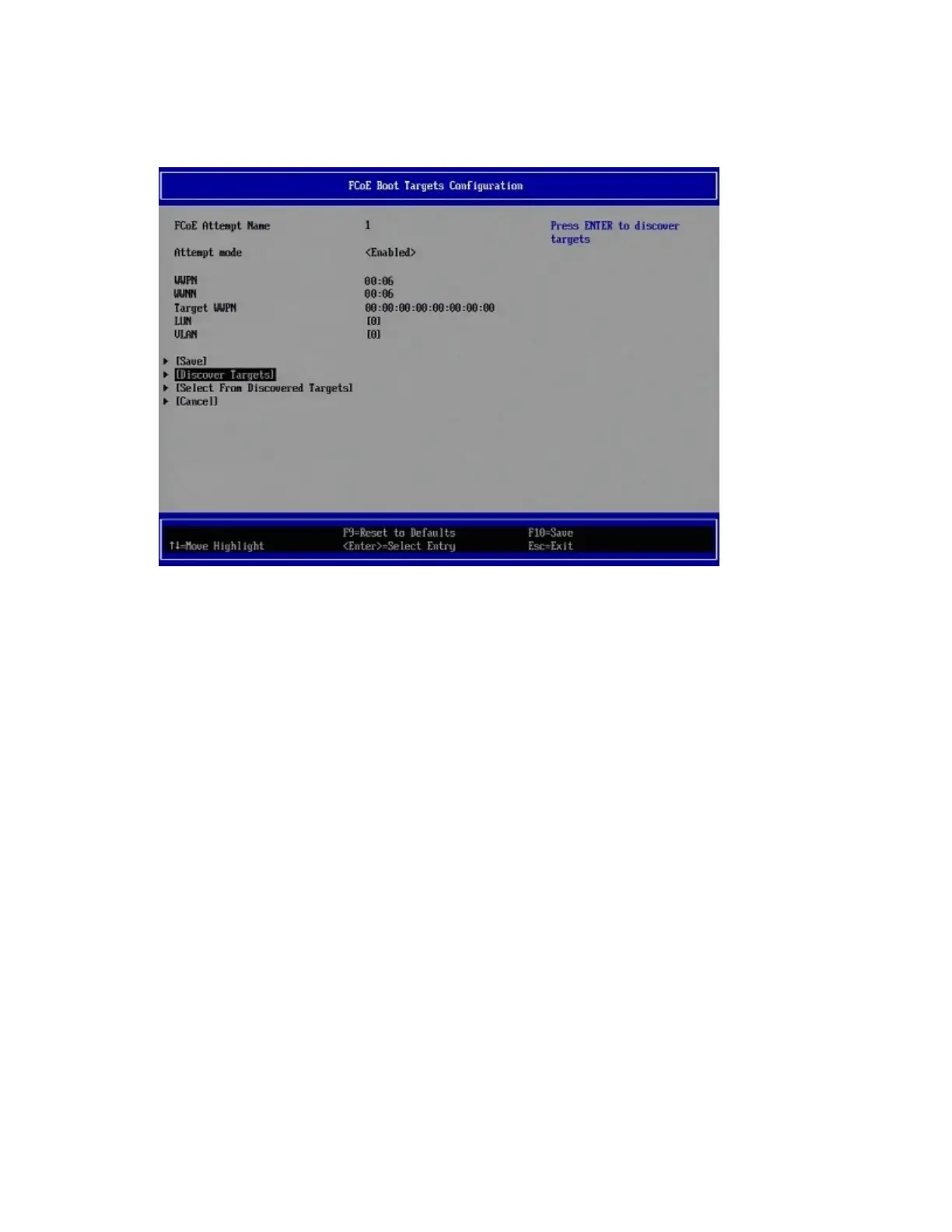1. From the FCoEConfiguration menu, select Add an Attempt. All supported ports are displayed.
2. Select the desired port. The FCoE Boot Targets Configuration screen is displayed.
3. Select Discover Targets to automatically discover available targets (alternatively, you can manually
enter the fields on the FCoE Boot Targets Configuration screen). The Select from Discovered Tar-
gets option displays a list of previously discovered targets.
4. Select Auto-Discovery. Note that the auto-discovery process may take several minutes. When auto-
discovery is complete, the Select Target screen is displayed. Discover VLAN is the VLANassociated
with a discovered adapter. There can be more than one target on a given VLAN.