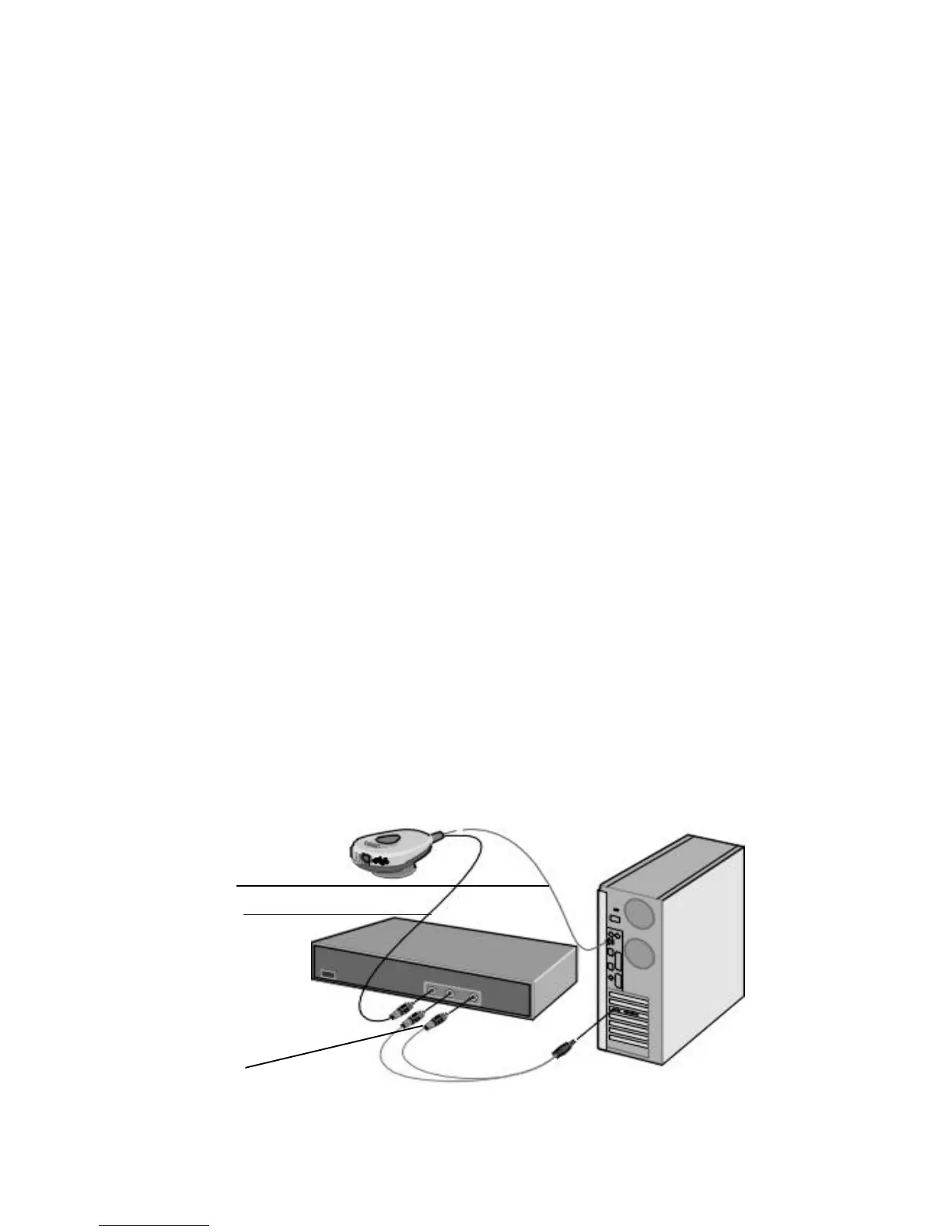8 GETTING STARTED GUIDE
• When using the camera, ensure that the
shutter is in the open position
• Common mounting positions for the camera
include on top of the computer monitor or on a
speaker.
Using the Camera’s Video Input
The Intel
Pro PC Camera has a connector to
connect other video devices like camcorders or VCRs
to your computer for use with the Intel
Create &
Share Software.
Now you can take those video tapes of family
gatherings, business meetings, and special occasions
like vacations and turn selected scenes into digital
format for sharing in email, during video phone calls, or
on your home pages.
An example of creating a digital video clip
from video tape
1 Connect one end of the supplied video cable to
the Intel
Pro PC Camera and the other end to
the external device (we are using a VCR).
2 To include the sound from the video as a part of
the recording, connect the supplied audio cable
from the VCR to the computer’s sound card.
example uses the
supplied video
and audio cables.
Your external
device may
require different
cables and
adapters.
Video cable
Audio cable
USB cable
