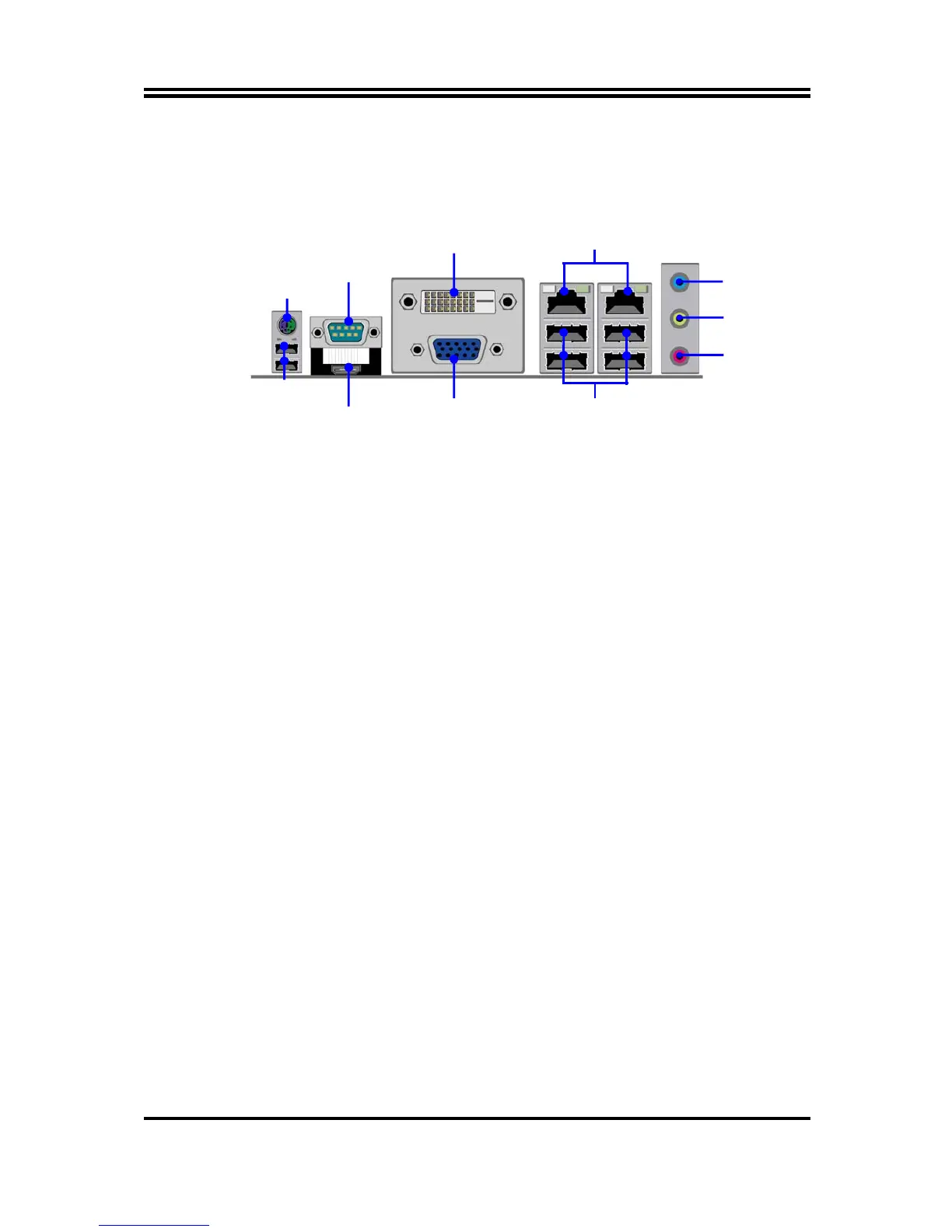11
2-2 Connectors and Headers
2-2-1 Rear I/O Back Panel Connectors
(1) PS/2 Keyboard Connector: UK1
The connectors are for PS/2 keyboard (Purple) and PS/2 Mouse (Green).
(2) D-Sub 15-pin Connector: VGA1
VGA connector is the 15-pin D-subminiature female connector; it is for the
display devices, such as the CRT monitor, LCD monitor and so on.
(3) Digital Visual Interface: DVI1
This interface standard designed to maximize the visual quality of digital display
devices such as flat panel LCD computer displays and digital projectors.
(4) USB Port connector: USB ports from UL1/ UL2/UK1
The connectors are 4-pin connector that connects USB devices to the system
board.
(5) LAN Port connectors: RJ45 LAN ports from UL1/UL2
The connector is standard RJ45 connector for Network. It supports
10/100/1000Mbps data transfer rate.
(6) Serial port connector: COM1
COM1 is a 9-pin serial port connector.
(7) Audio Line-In, Lin-Out connector: AUDIO
These Connectors are 3 Phone-Jack for LINE-OUT, LINE-IN, MIC audio
connections.
Line-in: (BLUE)
Audio input to sound chip
Line-out: (GREEN)
Audio output to speaker
MIC: (PINK)
Microphone Connector
USB Ports
PS/2 KB/MS Port
Line-IN/
Optical SPDIF OUT
Line-OUT
MIC-IN
USB Ports
Serial Port
VGA Port
DVI Port
RJ-45 LAN Port
HDMI Port