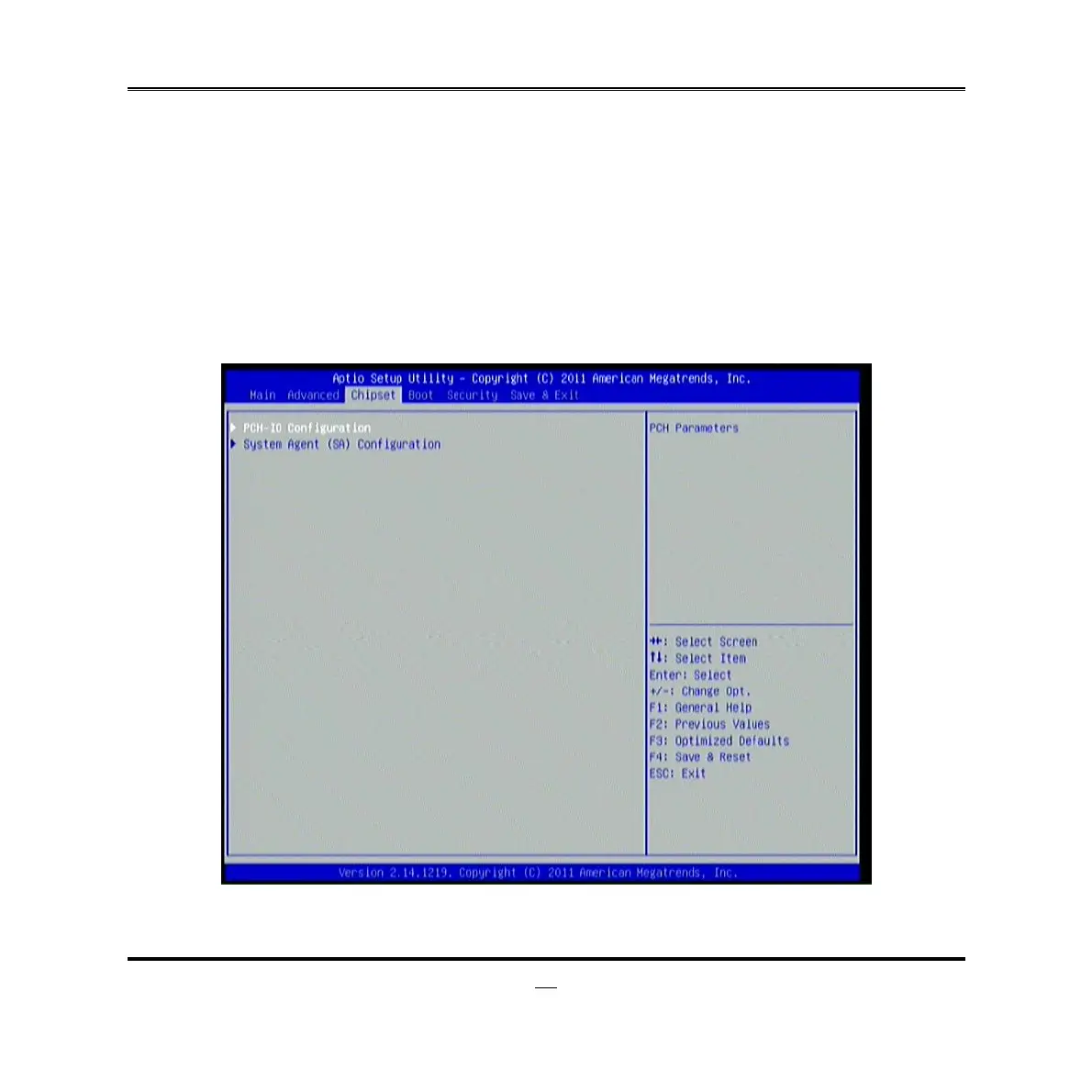34
CPUFAN / SYSFAN1/ SYSFAN2 Full Speed Temp
Use this item to set CPUFAN/SYSFAN1/SYSFAN2 full speed temp. Fan will run at
full speed when above this temperature.
CPUFAN / SYSFAN1/ SYSFAN2 Idle Temp
Use this item to set CPUFAN/SYSFAN1/SYSFAN2 idle speed temperature. Fan
will run at idle speed when below this temperature.
SYSFAN1/ SYSFAN2 Stop Temp
Use this item to set SYSFAN1/SYSFAN2 stop temp. Fan will stop when below this
temperature.
3-8 Chipset Menu
► PCH-IO Configuration
Press [Enter] to make settings for the following sub-items:
