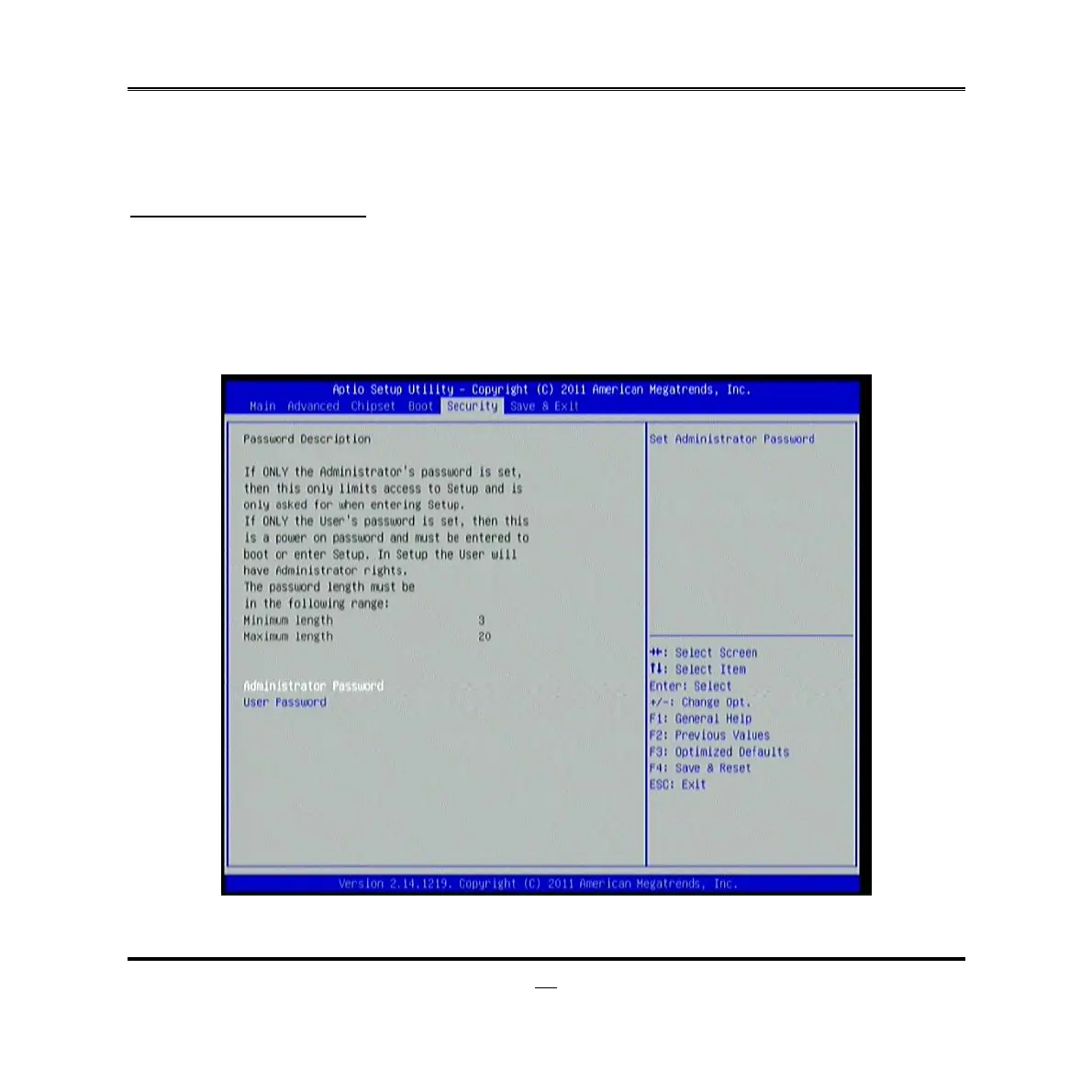40
Use this item to set display mode for option ROM. The optional settings are: [Force
BIOS]; [Keep Current].
Interrupt 19 Capture
The optional settings are: [Enabled]; [Disabled].
Boot Option Priorities:
Boot Option #1/ Boot Option #2
Use this item to decide system boot order from available options.
Hard Drive BBS Priorities
Use this item to set the order of the legacy devices in this group.
3-10 Security Menu
Security menu allow users to change administrator password and user password
settings.
