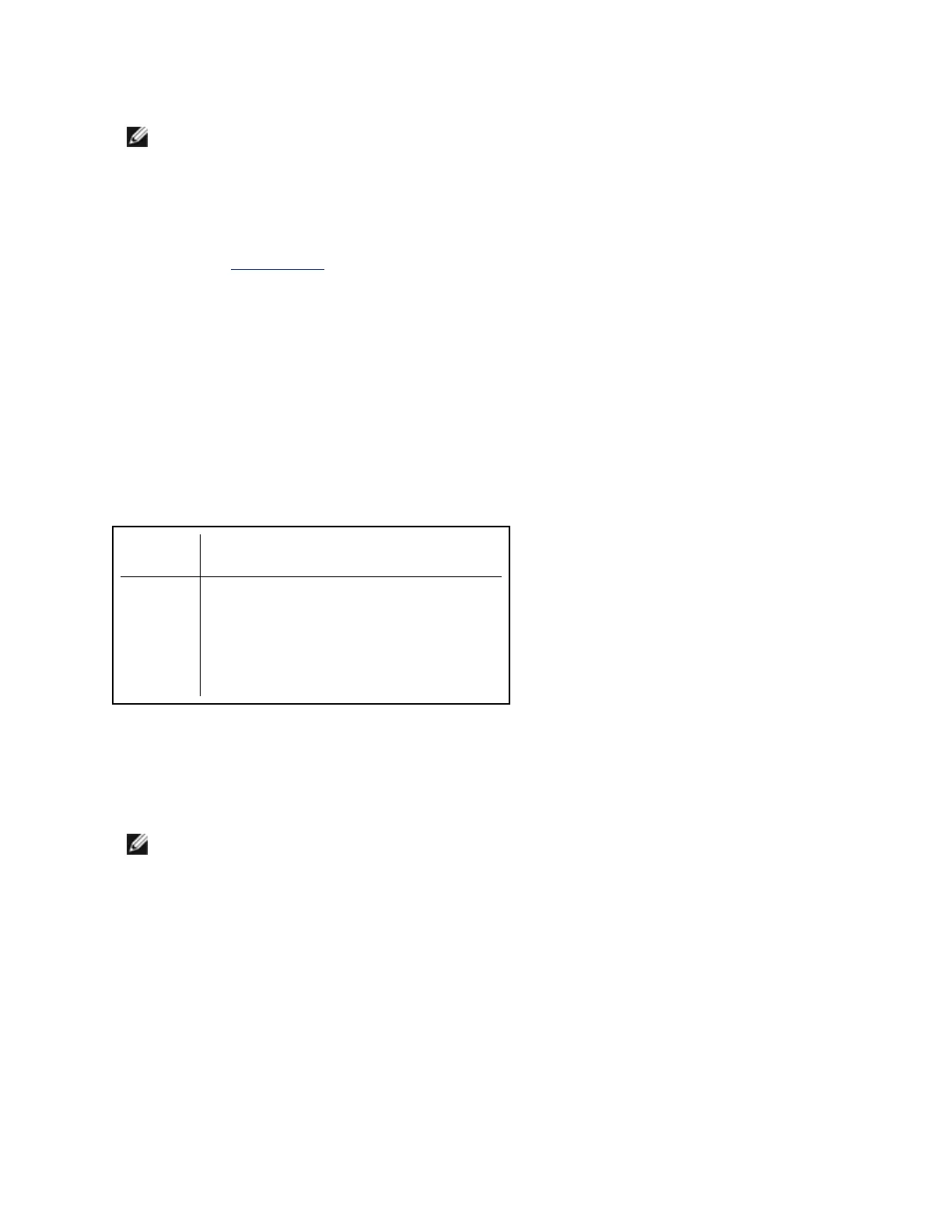NOTES:
l Configuring SR-IOV for improved network security: In a virtualized envir-
onment, on Intel® Server Adapters that support SR-IOV, the virtual function
(VF) may be subject to malicious behavior. Software-generated frames are not
expected and can throttle traffic between the host and the virtual switch, redu-
cing performance. To resolve this issue, configure all SR-IOV enabled ports
for VLAN tagging. This configuration allows unexpected, and potentially mali-
cious, frames to be dropped.
l You must enable VMQ for SR-IOV to function.
l SR-IOV is not supported with ANS teams.
l VMWare ESXi does not support SR-IOV on 1GbE ports.
TCP Checksum Offload (IPv4 and IPv6)
Allows the adapter to verify the TCP checksum of incoming packets and compute the TCP checksum of
outgoing packets. This feature enhances receive and transmit performance and reduces CPU utilization.
With Offloading off, the operating system verifies the TCP checksum.
With Offloading on, the adapter completes the verification for the operating system.
Default RX & TX Enabled
Range l Disabled
l RX Enabled
l TX Enabled
l RX & TX Enabled
TCP/IP Offloading Options
Thermal Monitoring
Adapters and network controllers based on the Intel® Ethernet Controller I350 (and later controllers) can
display temperature data and automatically reduce the link speed if the controller temperature gets too hot.
NOTE: This feature is enabled and configured by the equipment manufacturer. It is not available on
all adapters and network controllers. There are no user configurable settings.
Monitoring and Reporting
Temperature information is displayed on the Link tab in Intel® PROSet for Windows* Device Manger. There
are three possible conditions:
l Temperature: Normal
Indicates normal operation.
l Temperature: Overheated, Link Reduced
Indicates that the device has reduced link speed to lower power consumption and heat.
l Temperature: Overheated, Adapter Stopped
Indicates that the device is too hot and has stopped passing traffic so it is not damaged.