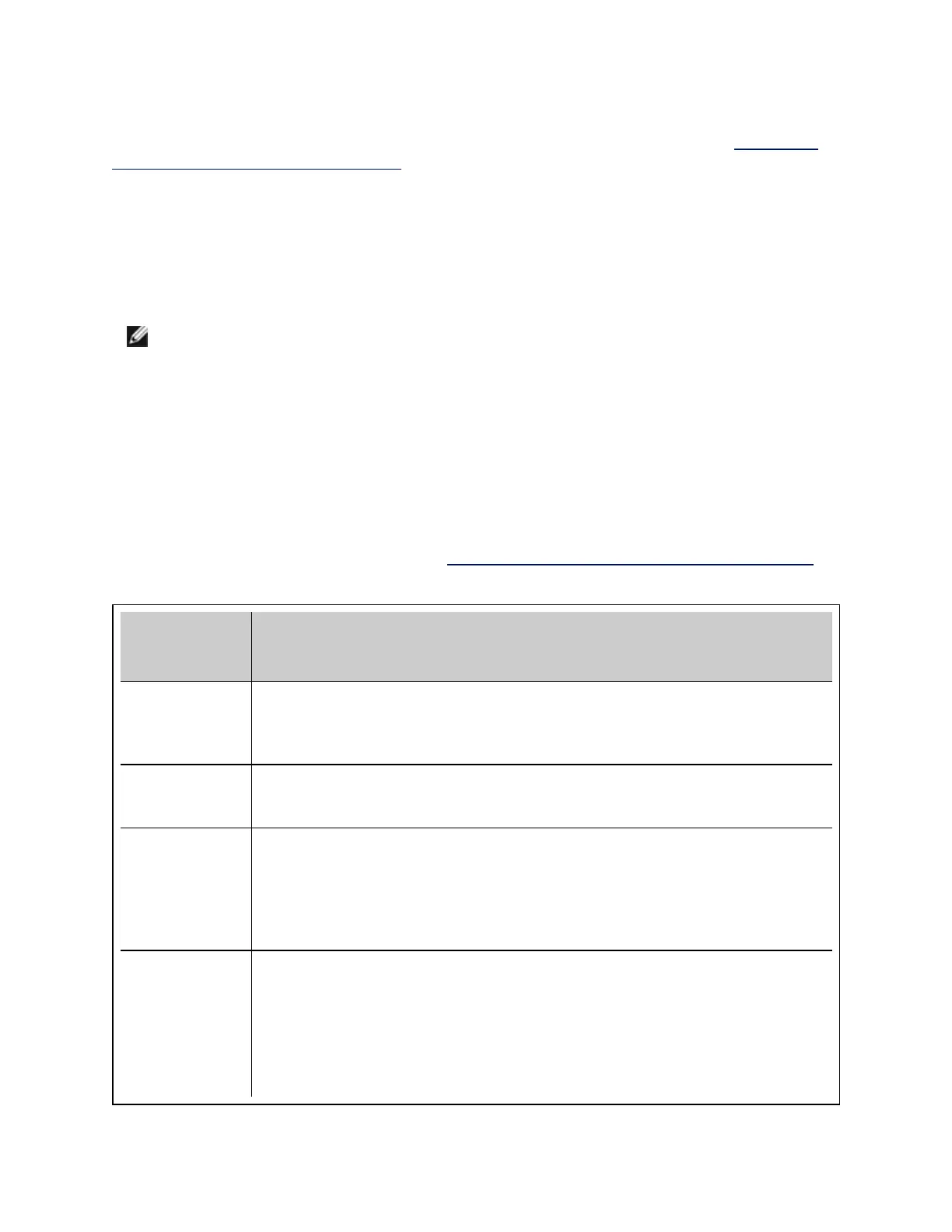the screen. This information can be helpful during interaction with Intel Customer Support personnel or your IT
team members. For more information about how to interpret the information displayed, refer to Diagnostics
Information for Pre-boot PXE Environments.
Intel Boot Agent Target/Server Setup
Overview
For the Intel® Boot Agent software to perform its intended job, there must be a server set up on the same
network as the client computer. That server must recognize and respond to the PXE or BOOTP boot protocols
that are used by the Intel Boot Agent software.
NOTE: When the Intel Boot Agent software is installed as an upgrade for an earlier version boot
ROM, the associated server-side software may not be compatible with the updated Intel Boot
Agent. Contact your system administrator to determine if any server updates are necessary.
Linux* Server Setup
Consult your Linux* vendor for information about setting up the Linux Server.
Windows* Deployment Services
Nothing is needed beyond the standard driver files supplied on the media. Microsoft* owns the process and
associated instructions for Windows Deployment Services. For more information on Windows Deployment
Services perform a search of Microsoft articles at: http://technet.microsoft.com/en-us/library/default.aspx
Intel® Boot Agent Messages
Message
Text
Cause
Invalid PMM
function num-
ber.
PMM is not installed or is not working correctly. Try updating the BIOS.
PMM allocation
error.
PMM could not or did not allocate the requested amount of memory for driver usage.
Option ROM ini-
tialization error.
64-bit PCI BAR
addresses not
supported, AX=
This may be caused by the system BIOS assigning a 64-bit BAR (Base Address
Register) to the network port. Running the BootUtil utility with the -64d command
line option may resolve this issue.
PXE-E00: This
system does
not have
enough free con-
ventional
memory. The
System does not have enough free memory to run PXE image. The Intel Boot Agent
was unable to find enough free base memory (below 640K) to install the PXE client
software. The system cannot boot via PXE in its current configuration. The error
returns control to the BIOS and the system does not attempt to remote boot. If this
error persists, try updating your system's BIOS to the most-recent version. Contact
your system administrator or your computer vendor's customer support to resolve