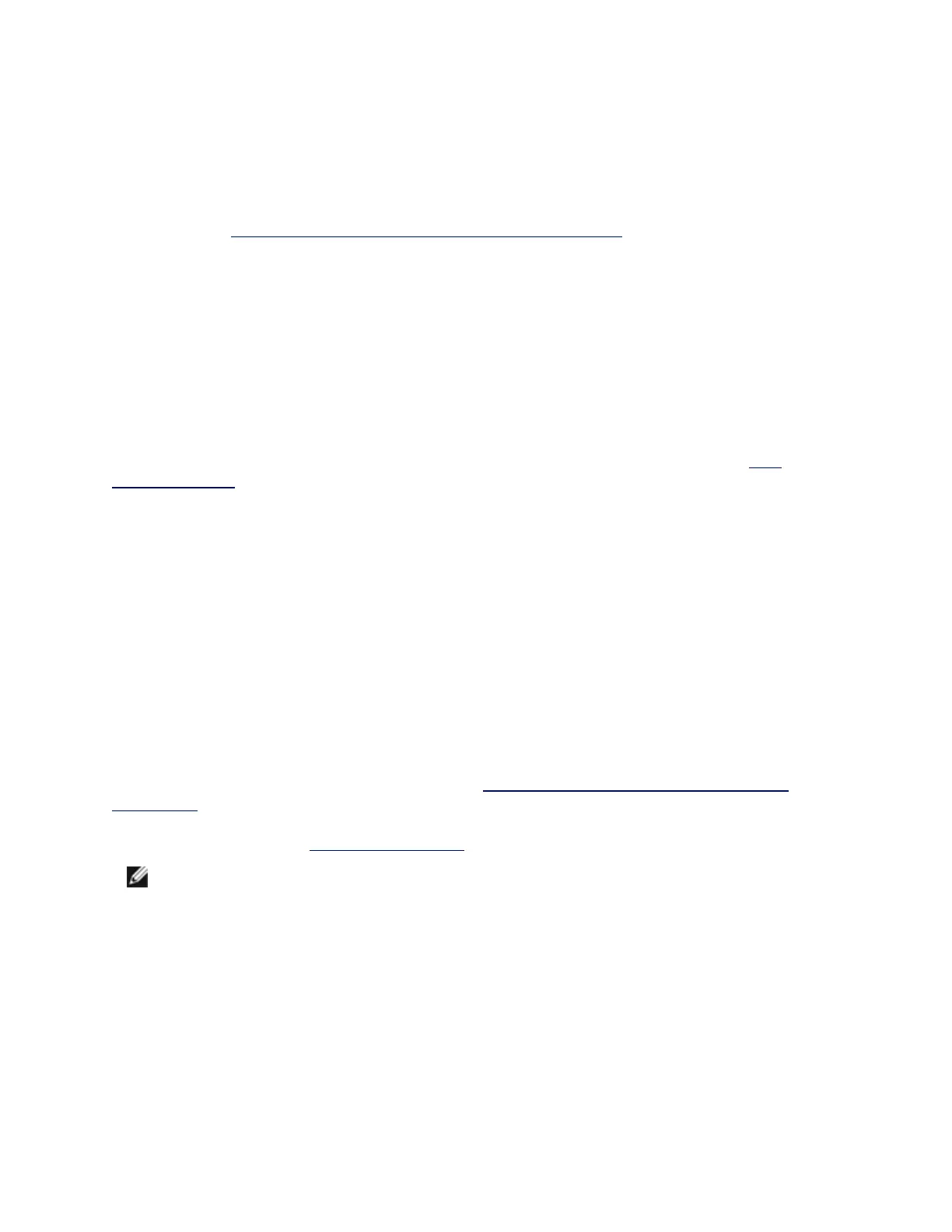Cannot change boot order
If you are accustomed to redefining your computer's boot order using the motherboard BIOS setup program,
the default settings of the Intel Boot Agent setup program can override that setup. To change the boot
sequence, you must first override the Intel Boot Agent setup program defaults. A configuration setup menu
appears allowing you to set configuration values for the Intel Boot Agent. To change your computer's boot
order setting, see Configuring the Boot Agent in a Pre-boot PXE Environment.
My computer does not complete POST
If your computer fails to boot with an adapter installed, but does boot when you remove the adapter, try
moving the adapter to another computer and using BootUtil to disable the Flash ROM.
If this does not work, the problem may be occurring before the Intel Boot Agent software even begins
operating. In this case, there may be a BIOS problem with your computer. Contact your computer
manufacturer's customer support group for help in correcting your problem.
There are configuration/operation problems with the boot process
If your PXE client receives a DHCP address, but then fails to boot, you know the PXE client is working
correctly. Check your network or PXE server configuration to troubleshoot the problem. Contact Intel
Customer Support if you need further assistance.
POST hang may occur if two or more ports on Quad Port Server Adapters are configured for PXE
If you have an Intel® Gigabit VT Quad Port Server Adapter, Intel® PRO/1000 PT Quad Port LP Server
Adapter, or an Intel® PRO/1000 PF Quad Port Server Adapter with two or more ports configured for PXE, you
may experience POST hangs on some server systems. If this occurs the suggested workaround is move the
adapter to another system and disable PXE on all but one port of the Adapter. You may also be able to prevent
this problem by disabling any on-board SCSI or SAS controllers in your system BIOS.
PXE option ROM does not follow the PXE specification with respect to the final "discover" cycle
In order to avoid long wait periods, the option ROM no longer includes the final 32-second discover cycle. (If
there was no response in the prior 16-second cycle, it is almost certain that there will be none in the final 32-
second cycle.
Diagnostics Information for Pre-boot PXE Environments
Anytime the configuration setup menu is displayed (see Configuring the Boot Agent in a Pre-boot PXE
Environment), diagnostics information is also displayed on the lower portion of the screen. The information
displayed appears similar to that shown in the lower half of the screen image below. This information can be
helpful during interaction with Intel Customer Support personnel or your IT team members.
NOTE: Actual diagnostics information may vary, depending upon the adapter(s) installed in your
computer.