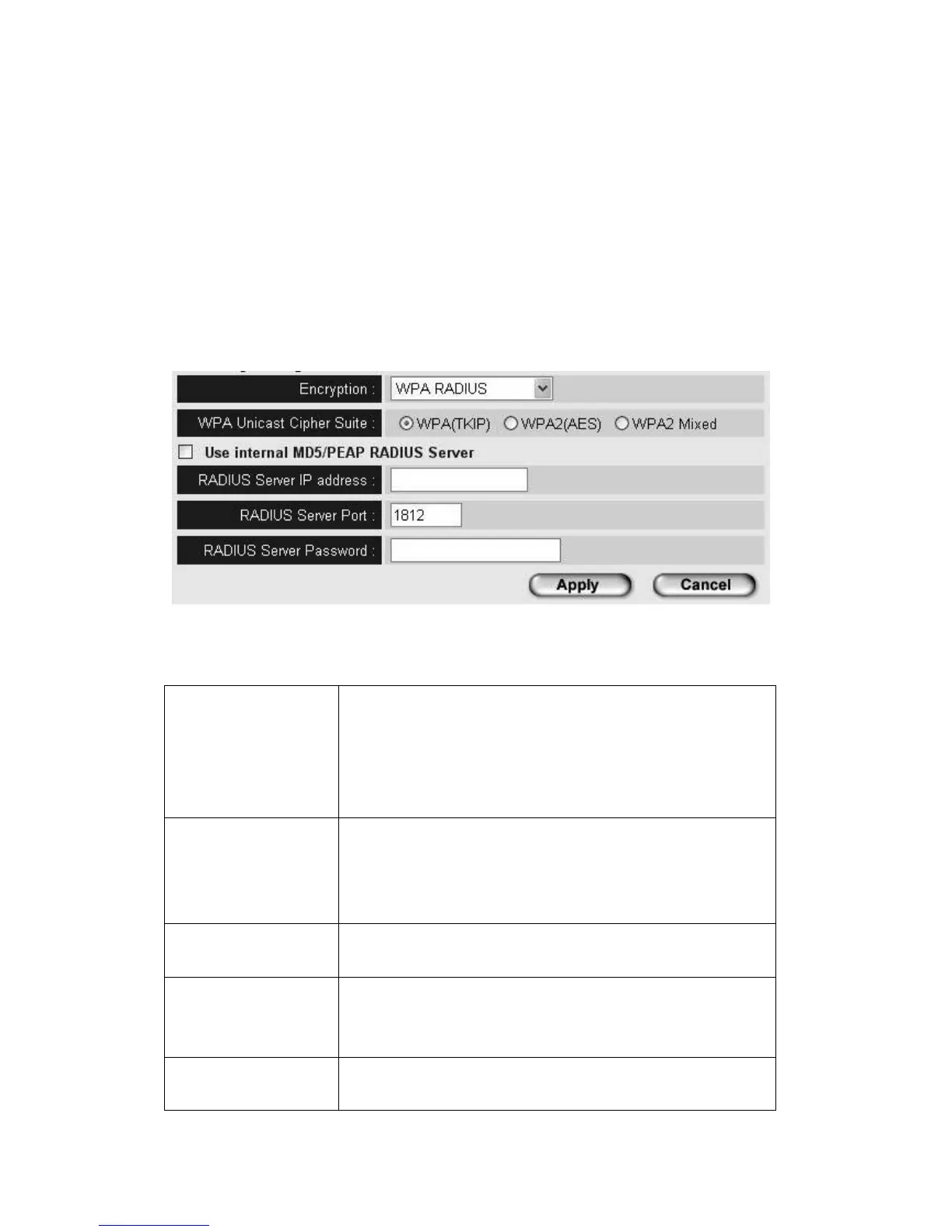52
2-7-4 WPA RADIUS
WPA RADIUS is the combination of the WPA encryption method
and RADIUS user authentication. If you have a RADIUS
authentication server, you can check the identity of every wireless
client by user database.
When you select “WPA RADIUS” as your encryption type, the
following messages will be displayed:
Here are descriptions of every setup item:
WPA Unicast
Cipher Suite
You can select the WPA encryption type here.
AES is safer than TKIP, but not every wireless
client supports it. Refer to the specifications of
your wireless client to decide which encryption
type you should use.
Use internal
MD5/PEAP
RADIUS Server
Uses the built-in RADIUS Server (refer to
Section 2-8) instead of an external RADIUS
server. If you check this box, the values in the
following three fields will be ignored.
RADIUS Server
IP address
Input the IP address of the RADIUS
authentication server here.
RADIUS Server
Port
Input the port number of the RADIUS
authentication server here. Default value is
1812.
RADIUS Server
Password
Input the password of the RADIUS
authentication server here.