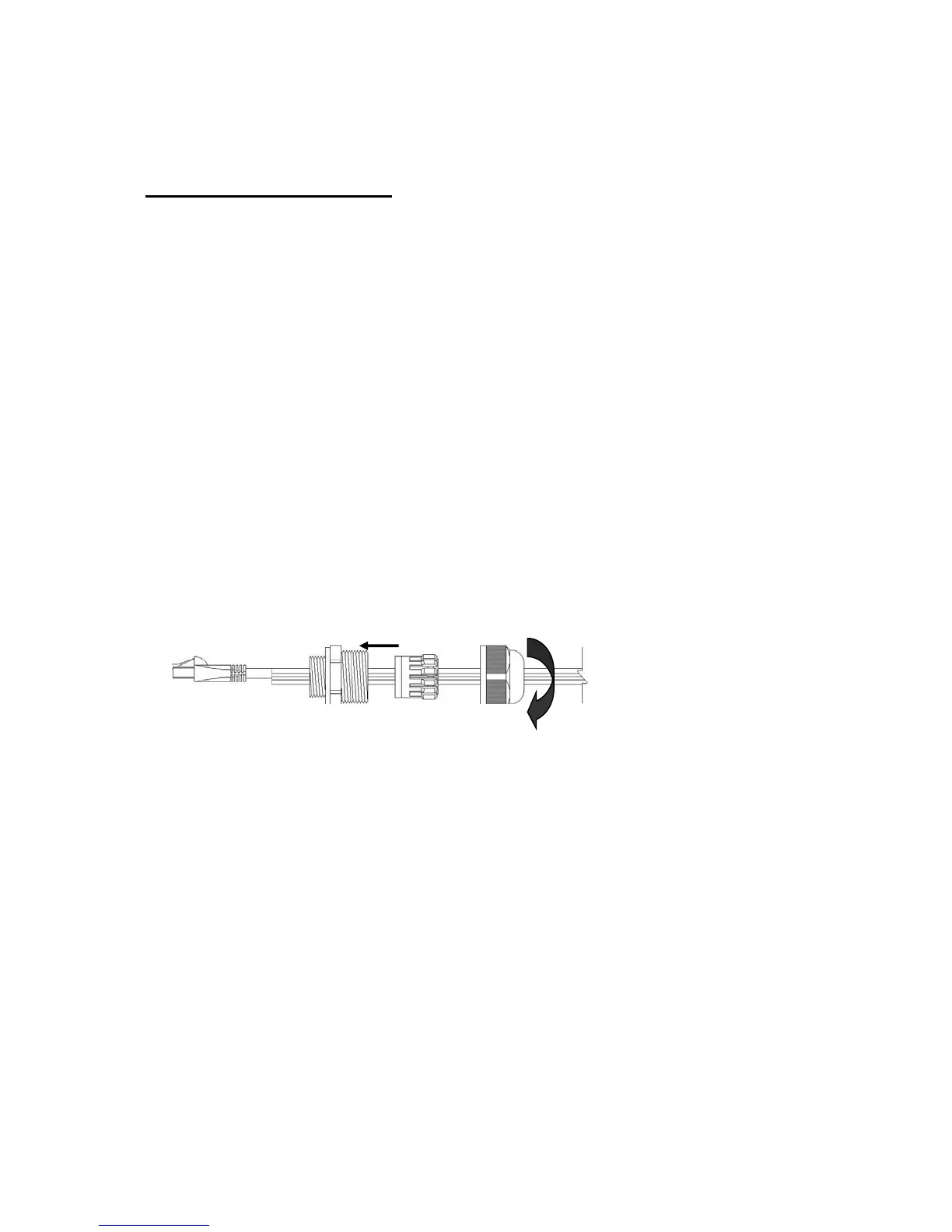Hardware Installation
a. Install the hardware
1. Connect the adaptor to the supplied 2pin I/O terminal block which
shows positive and negative polarity on it. Please make sure the
marked red wire should connect with the positive polarity or device
won’t work. If you are going to use a PoE injector as the power source,
then you won’t need to perform this step.
2. Loosen the tamper-proof screws using supplied special hex wrench and
remove the dome cover from the rugged dome. Be careful do not
scratch the cover glass.
3. Disassemble the cable gland.
4. Thread the network and I/O cable (power/digital input and digital
output) through thread-lock sealing nut, claw (using the claw to round
all cable) and cable gland. To seal all cable in the claw part tightly in
case of water leaking.
5. Attach the cable gland to the conduit hole on the side or bottom of the
rugged dome. Push the claw into the cable gland and tighten thread-
lock sealing nut to secure the cables.
6. Use the supplied blind plug to fill unused conduit hole.
7. Use the cable gland is optional. For vandal-proof requirement of the
cables, use vandal-proof conduits instead.
