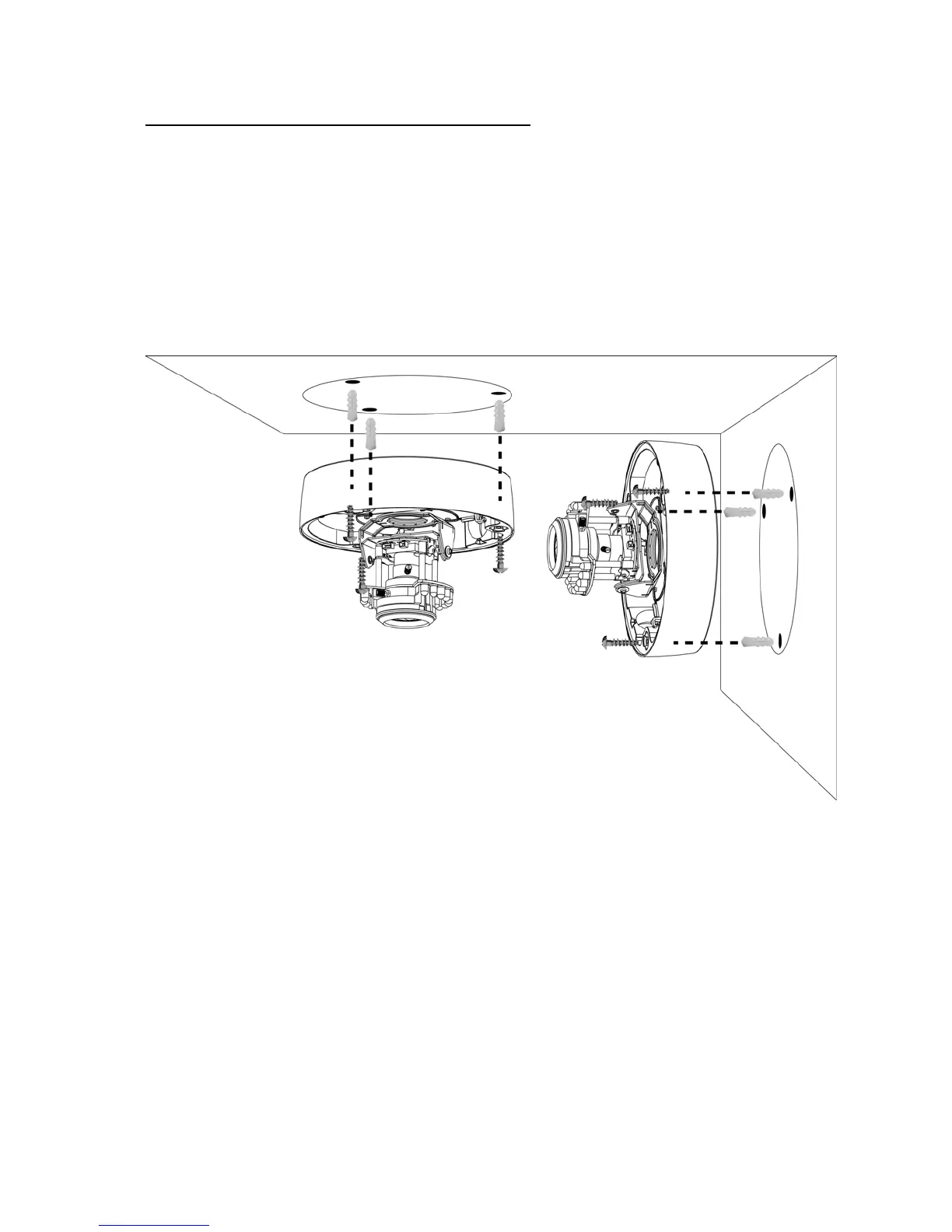b. Wall mounting and Ceiling mounting
1. Attach the alignment sticker to the wall/ceiling and drill three pilot
holes through the three circles on the sticker into the wall.
2. Hammer the supplied plastic anchors into the holes.
3. Align the three holes on the base of the camera with the three plastic
anchors on the wall or ceiling, then insert the supplied screws into the
corresponding hole and tighten them.
