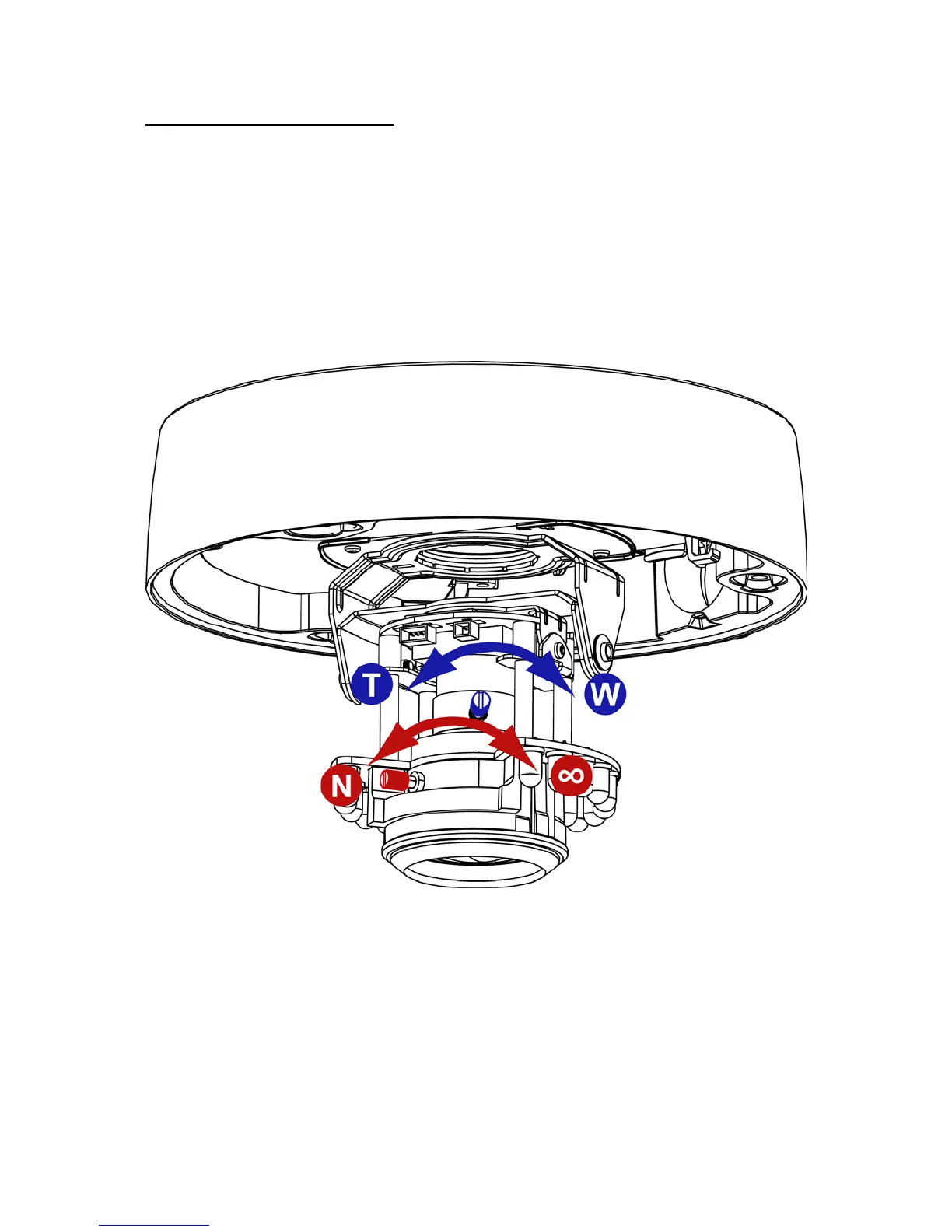e. Adjust zoom and focus
e1. Loosen the zoom and focus screws anti-clockwise, then adjust the
zoom range and focus by moving the lever left or right. Please note that
the focus adjustment is quite sensitive. Spending some time on getting it
perfect will yield the best possible image quality.
e2. Once you are satisfied with the .result you should tighten the screws
to lock the levers in place.
