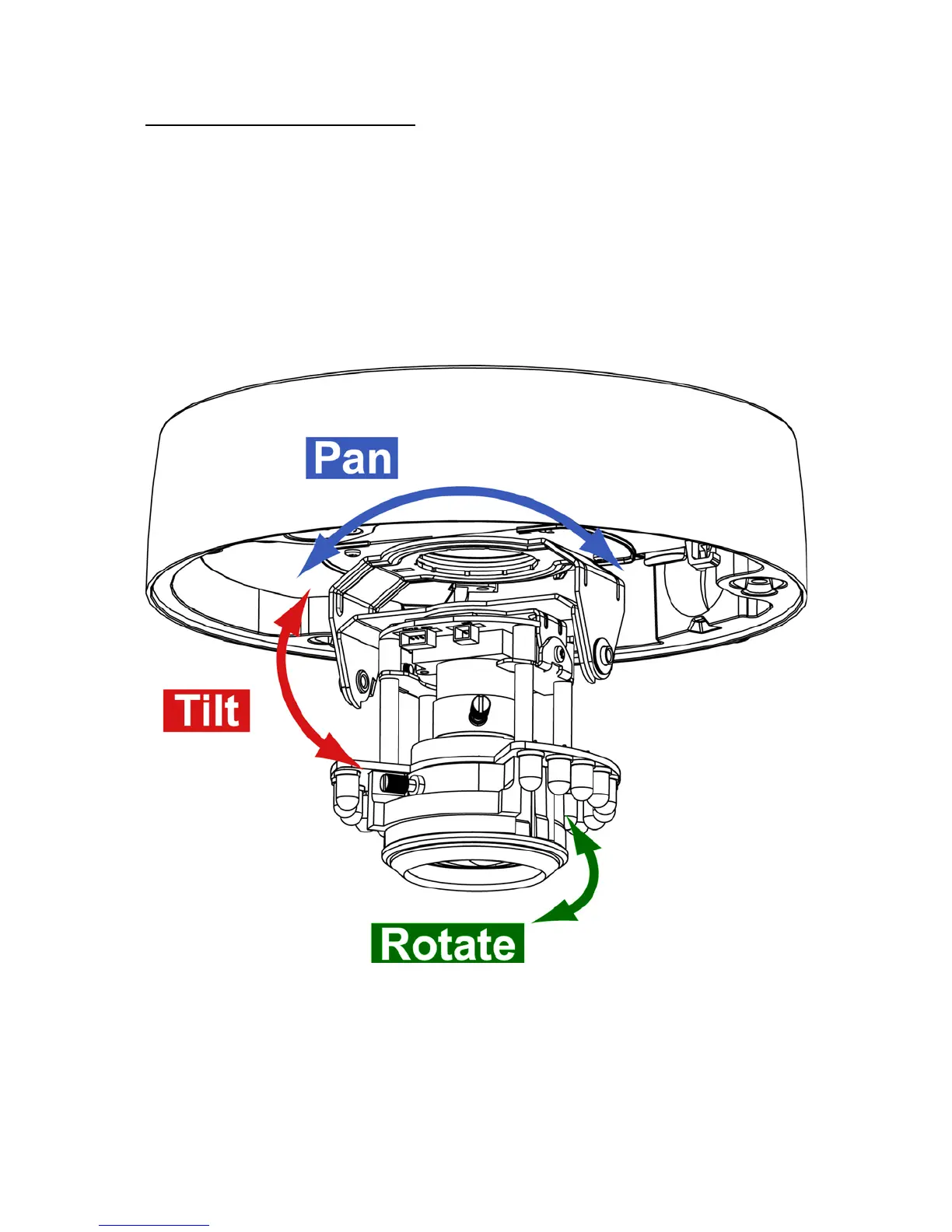d. Adjust the viewing angle
Once you have network access to the camera and can see the live image,
you can proceed with adjusting the camera.
d1. Turn the lens module right and left to your desired pan position.
d2. Turn the lens module up and down to your desire tilt position.
d3. Rotate the lens module to adjust the image orientation.
