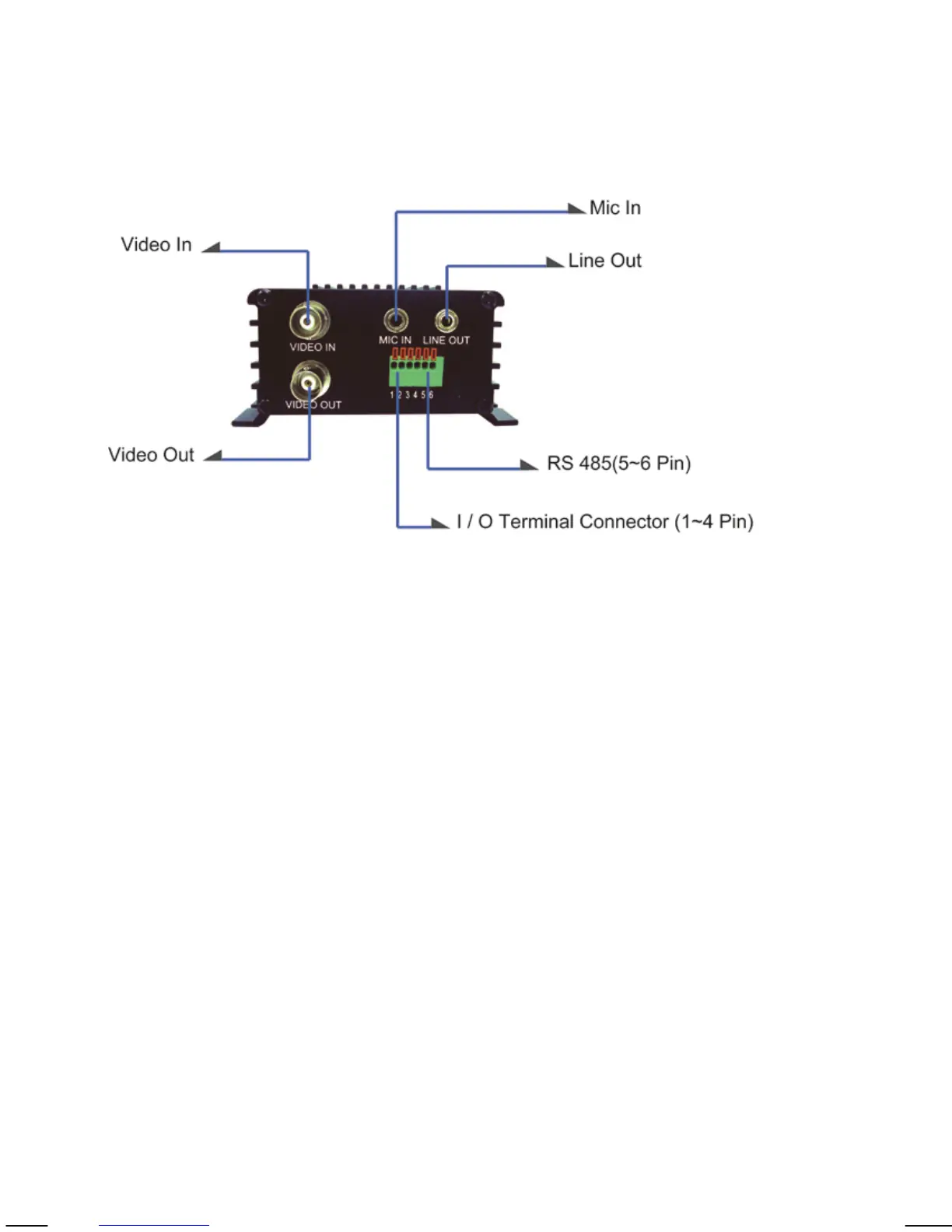- 21 -
3.1.6 NVS30 Network Video Server
Front
Video In: Input connector for analog CCTV camera.
Video Out: Loop-through port that outputs analog video, which
can be integrated into an existing CCTV surveillance
system.
Mic In: Microphone/Line-In input connector.
Line Out: Line-Out connector for active speakers.
I/O Terminal Connector: 1 Input and 1 Output to support External Alarm and
Sensor devices used for motion detection, event
triggering and alarm notification.
RS-485 Connector: Used to connect analog PTZ cameras to the video
server.
