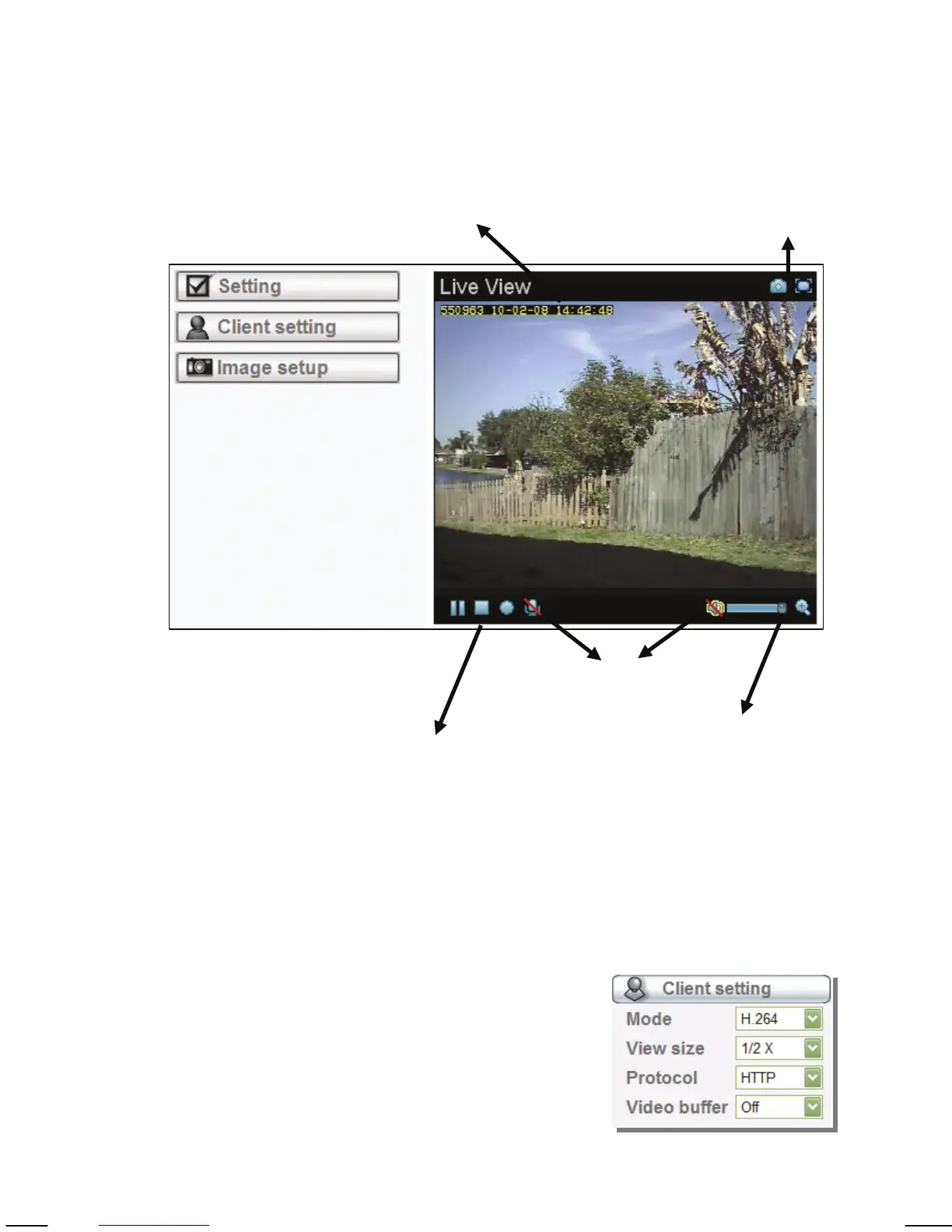- 46 -
5: Web Browser Interface
5.1 Live Video Page
(1): This link opens the Settings page of the network camera.
This is the administrator area that only users with admin
user rights have access to. Refer to Chapter 5.2 for detailed
information on the administrator settings.
(2): In order to change any of the client settings, you need to have at least
operator user rights on the camera. Click on this link to access the
following functions:
Mode: Select the video format (depending
on model and settings, there are up to
three options to choose from: H.264,
MPEG4 and MJPEG)
Date/Time Stamp Snapshot/Full Screen
Audio Controls
Digital Zoom
Video Controls
(1)
(2)
(3)
