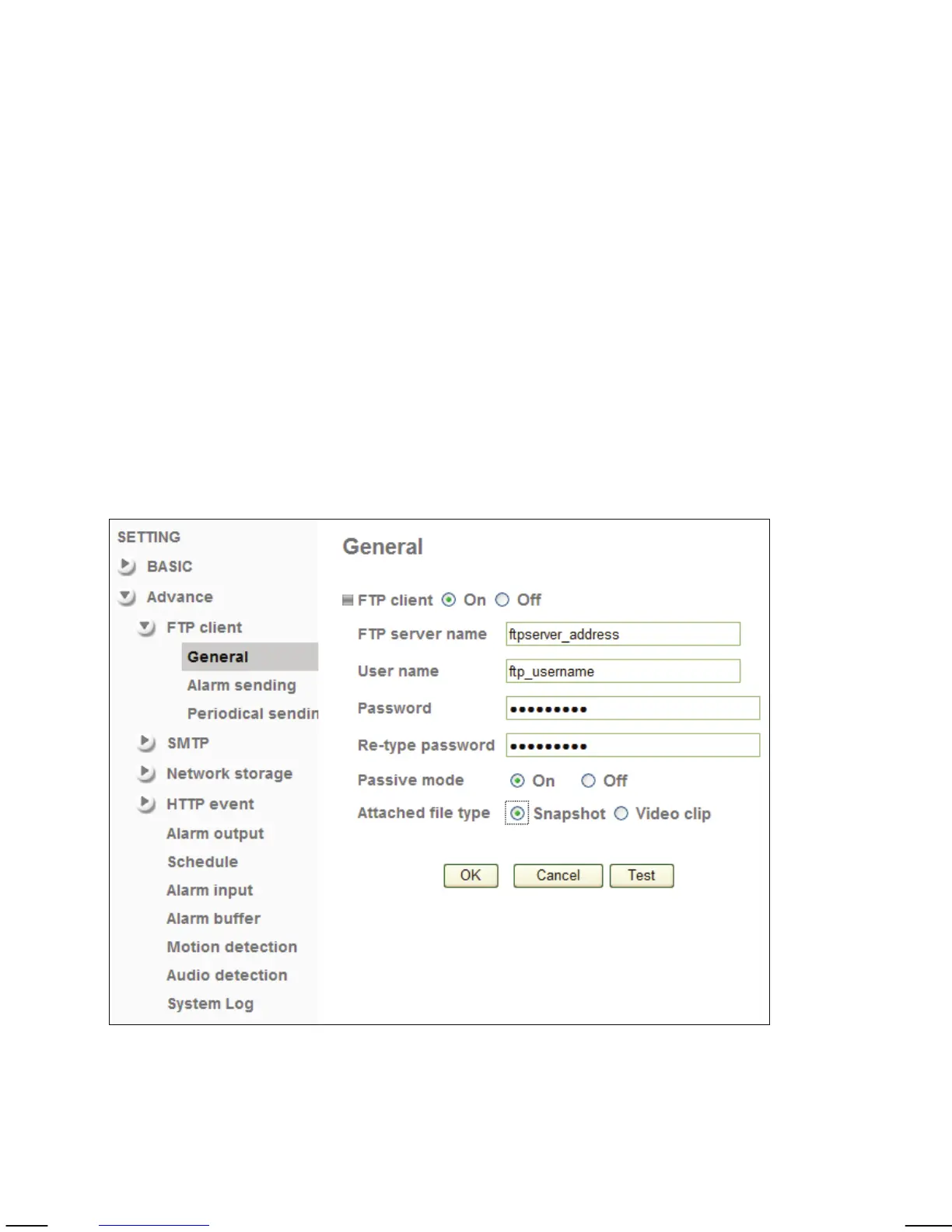- 84 -
5.2.2 Settings Page – Advanced Settings
The advanced settings menu allows control of the alarm management functions
of your network camera. The camera has the ability to send pictures or videos
to a remote location in case of an alarm or based on a schedule. The alarm
event can be triggered by the camera’s internal motion detection or by an
external alarm sensor.
The H.264 Megapixel cameras add a storage function for local shared network
drivers (Windows SMB or Linux NFS) and audio detection to the range of
features.
Camera -> Advance -> FTP Client -> General:
FTP stands for File Transfer Protocol. FTP is a common method to transfer files
to an FTP server. Such a FTP server can be a local server or it can be your own
Web site. In the general settings you have to specify the details about the FTP
server you wish to use.
