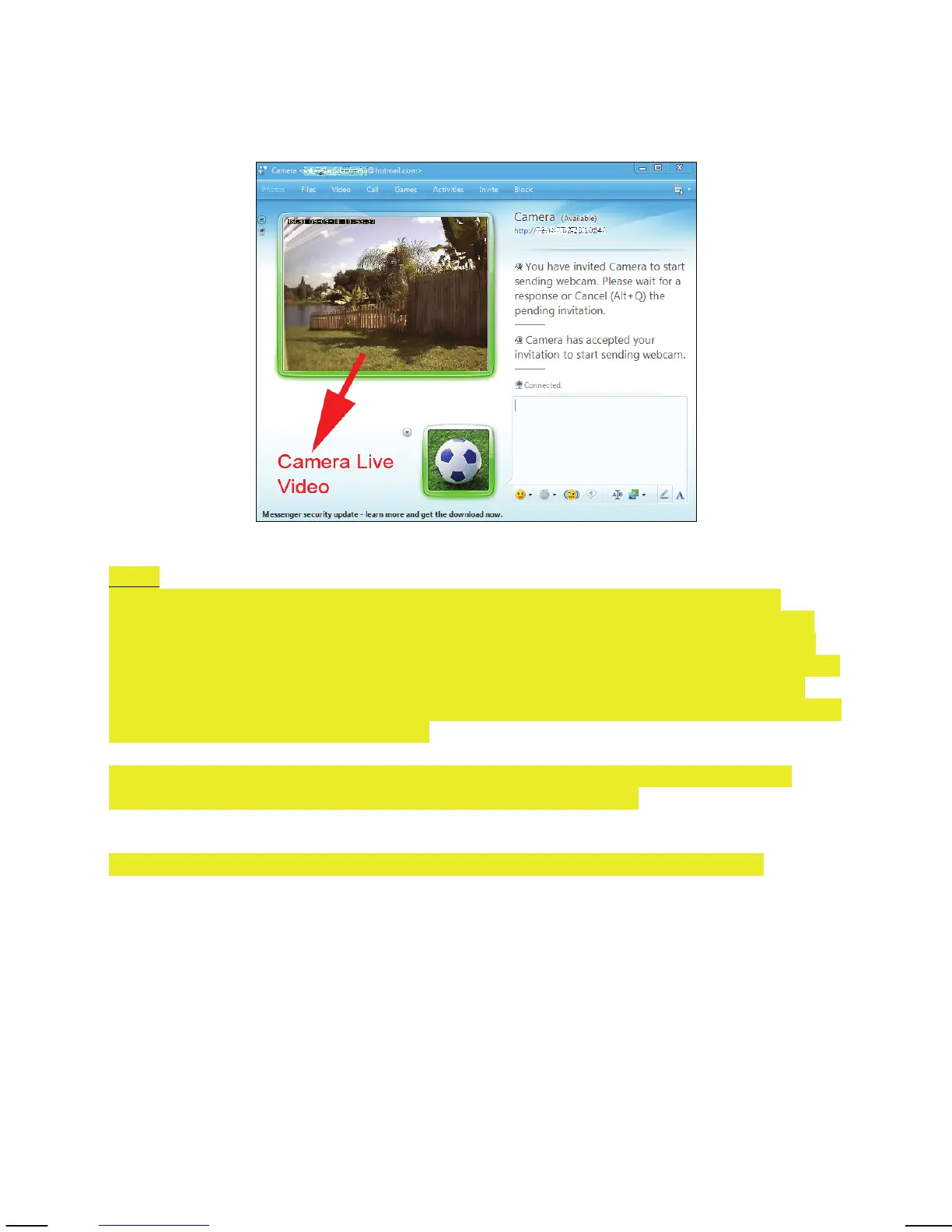- 78 -
Camera -> Network -> Messenger:
The INTELLINET NETWORK SOLUTIONS network camera has a unique feature
that allows it to act as a Web camera for Windows Live Messenger.
Note:
Microsoft has updated LIVE Messenger 2009 in May 2010 removing some
features from the application; in particular, the ability to independently show
only your own webcam or your contacts' webcam (one way webcam) without
an audio call is removed. It is only possible to start a video call which starts the
webcams of both people communicating and which also automatically starts
audio calling. This affects the ability of the Intellinet network camera to be used
as a "web cam" in Live messenger.
The only workaround for this is to use an older version of LIVE Messenger
(MSN 8089), which can be downloaded from the Internet.
The following pages are written for the older version of LIVE Messenger.