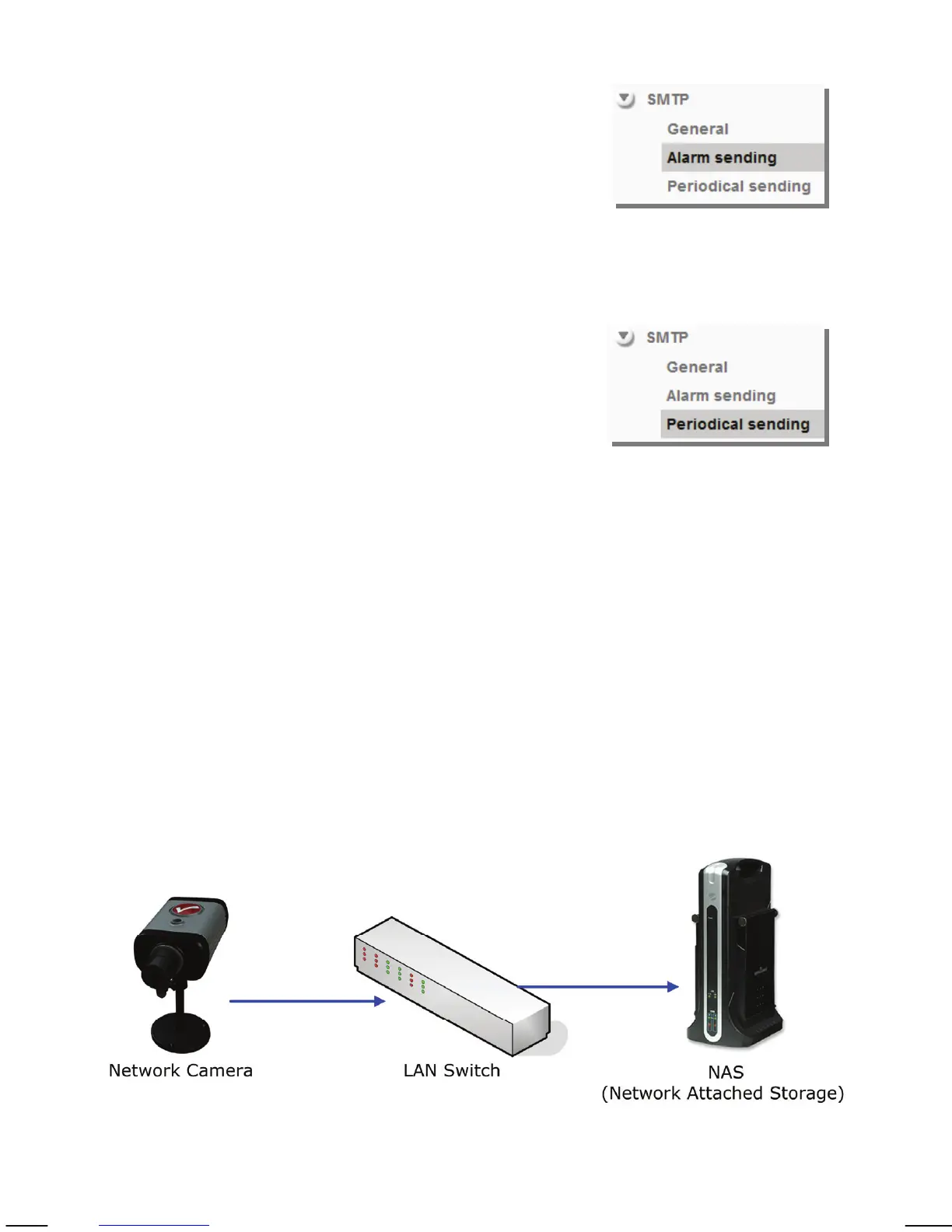- 91 -
Camera -> Advance -> SMTP -> Alarm Sending:
On this page you can link the trigger condition to
the e-mail delivery function of the camera. The
options are identical to those of the FTP Alarm
Sending page.
Camera -> Advance -> SMTP -> Periodical sending:
This page allows setting up the INTELLINET
NETWORK SOLUTIONS network camera to send an
e-mail based on a time interval from 30 minutes to
24 hours. The setup is identical to that of the FTP
Periodical Sending function.
Camera -> Advance -> Storage-> General (only certain
models):
The H.264 Megapixel cameras support saving files on a local network storage
location. This function is ideal for the recording of larger files (e.g., 24/7
recordings) and it takes advantage of existing NAS (Network Attached Storage)
shares in your network. The two most common network file-sharing protocols
are Server Message Block (SMB), which is primarily used by Windows, and the
Network File System (NFS) that was originally developed by Sun Microsystems
in 1984.