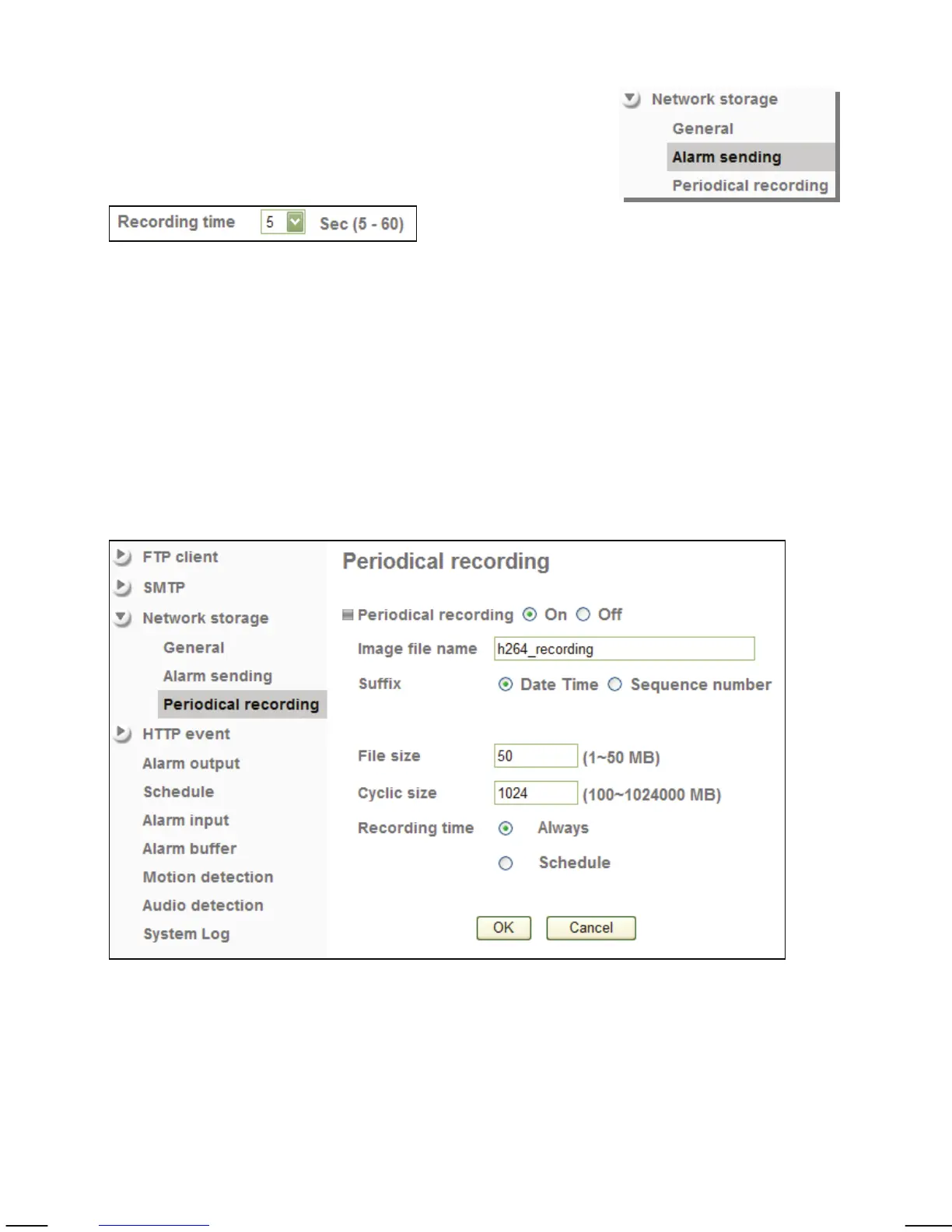- 93 -
Camera -> Advance -> Storage -> Alarm Sending:
On this page you can define which alarm trigger
event is linked to the storage recording function. The
options on this page are identical to those on the FTP
and SMTP Alarm Sending page, with one exception.
The Recording time allows you to specify the length of the video clip. You can
set the recording time between 5 and 60 seconds.
Camera -> Advance -> Storage -> Periodical Sending:
Just as with FTP and SMTP, there is a periodic saving function integrated for the
network storage. The nature of SMB- and NFS-based file saving allows the
camera to save much larger files, making this function ideal for permanent
archive recordings.
Most of the parameters are identical to FTP and SMTP periodic recording. The
file size value defines the size of the individual recordings (ranging from 1 to 50
MB). Cyclic size represents the maximum combined disk space of all recordings.
When this value is reached, the camera will start overwriting existing
recordings, starting with the oldest one. The default cyclic size is 1024 MB (1
Gigabyte). The maximum value is 1024000 MB (1 Terabyte).