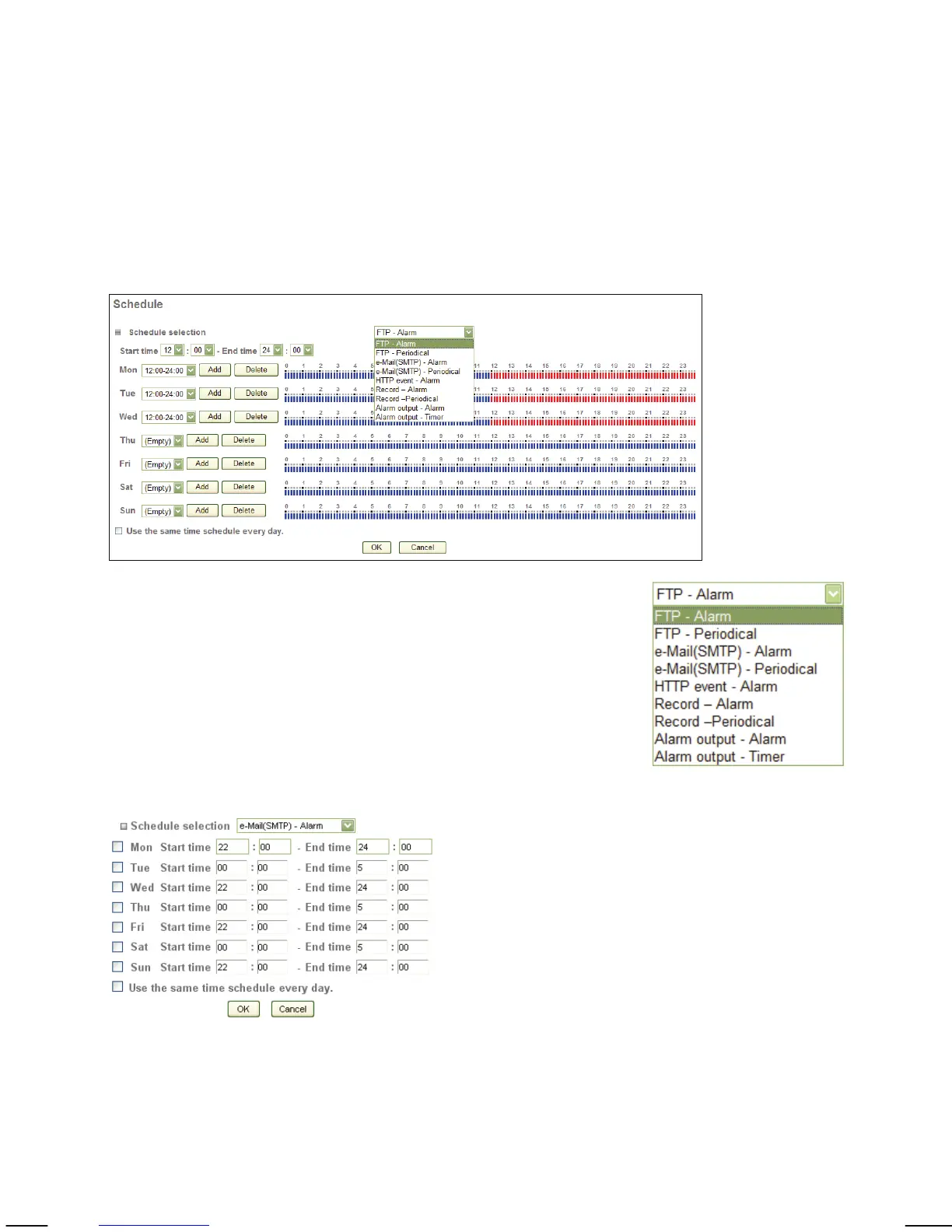- 98 -
Camera -> Advance -> Schedule:
The Network Camera supports event trigger actions that can be based on a
schedule. This can be used, as an example, to only activate motion detection
between 9 pm and 6 am during business days and around the clock on the
weekends. You can set up individual schedules for each event type, so that
motion detection is activated between 7 pm and 7 am, but audio detection is
only activated between 10 pm and 4 am.
Depending on your camera model, the screen layout will vary slightly.
First you need to select the type of event from the drop-
down list. The drop-down list contains the values shown
on the right. Select a start and end time and click on
“Add” for the day of the week the schedule is supposed
to be active. As soon as you add a schedule, the timeline
turns red, indicating the active schedule.
If the schedule is the same for every day of the week,
you can activate the option “Use the same time schedule
every day.”
Shown on the left is the alternative
schedule setup page that does not use a
visual timeline. The example shows that
the e-mail alarm is activated between 10
pm and 5 am for every day of the week.