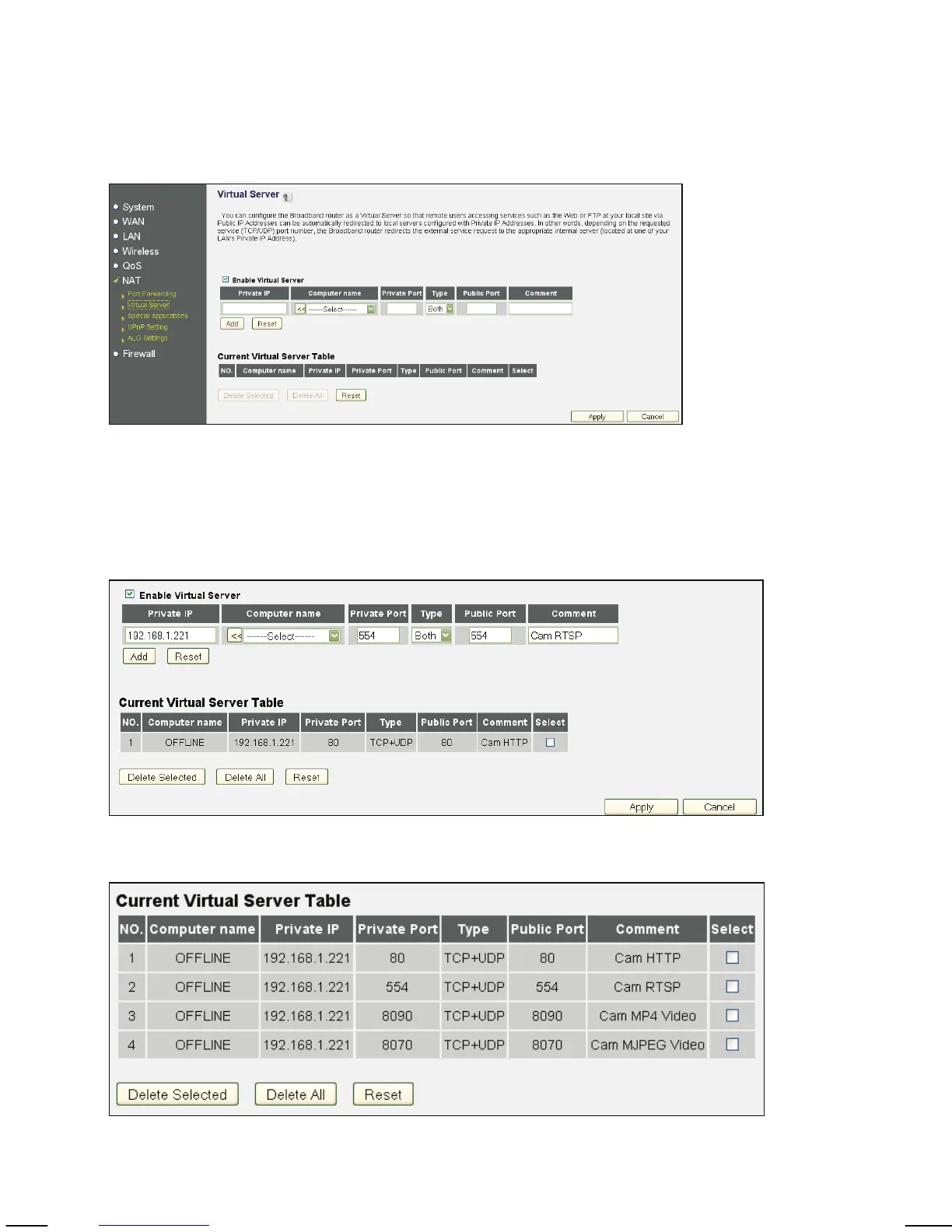- 108 -
Setup Example: INTELLINET NETWORK SOLUTIONS Wireless N
Router Series:
Click on NAT -> Virtual Server. Check (x) Enable Virtual Server.
Enter the camera’s local IP address in the Private IP text field (example:
192.168.1.221). Enter the port you want to forward. Enter the same port
number into the Private and Public Port text fields. Click on Add to add the new
port forwarding rule to the router setup.
Example of a port forwarding setup for HTTP port, RTSP port, MPEG4 and
Motion-JPEG video ports.
