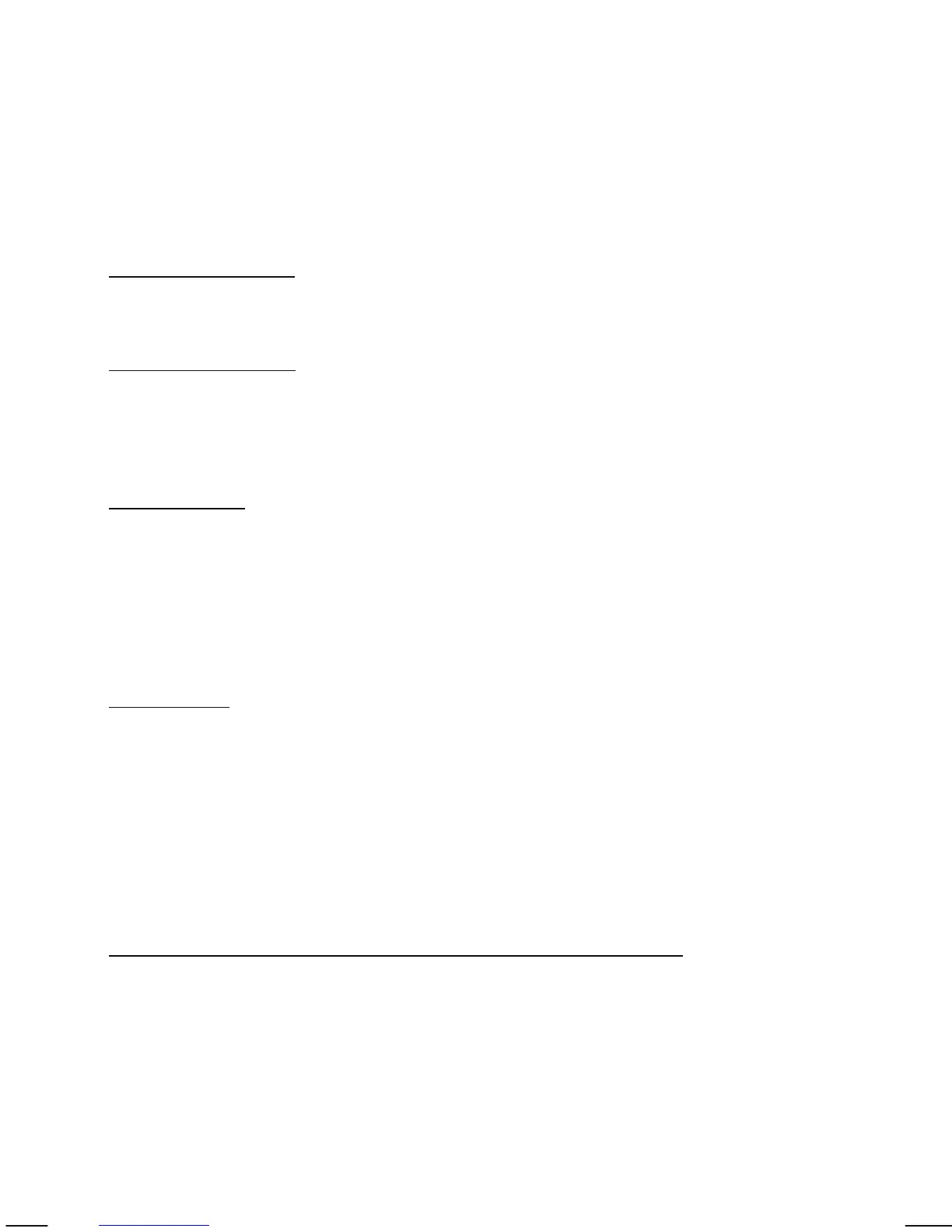- 109 -
8: Developer Information
MPEG4/Motion-JPEG (VGA) Cameras running firmware
1.6.16.03 and older.
Direct Image Access
You can access the image using the URL below:
http://camera_ip/jpg/image.jpg
Motion-JPEG Stream
You can access the image using the URL below:
http://camera_ip:8070/video.mjpeg
Or:
http://username:password@camera_ip:8070/video.mjpeg
MPEG4 Stream
You can access the image using the URL below:
http://camera_ip:8090/video.mp4
http://username:password@camera_ip:8090/video.mp4
Via RTSP:
rtsp://camera_ip:554/video.mjpeg
rtsp://username:password@camera_ip:554/video.mp4
3GPP Stream
Via RTSP:
rtsp://camera_ip:554/video.3gp
rtsp://username:password@camera_ip:554/video.3gp
H.264 Megapixel Cameras and VGA models running firmware V
1.6.16.05 and newer.
The individual streams can be found under the following URLs:
rtsp://camera_ip:554/video.mp4
rtsp://camera_ip:554/video.h264
rtsp://camera_ip:554/video.mjpg
rtsp://camera_ip:554/video.3gp
http://camera_ip:80/video.mjpg
The ports can be adjusted in the camera settings, so be sure that you use the
correct port. The default ports are shown above.