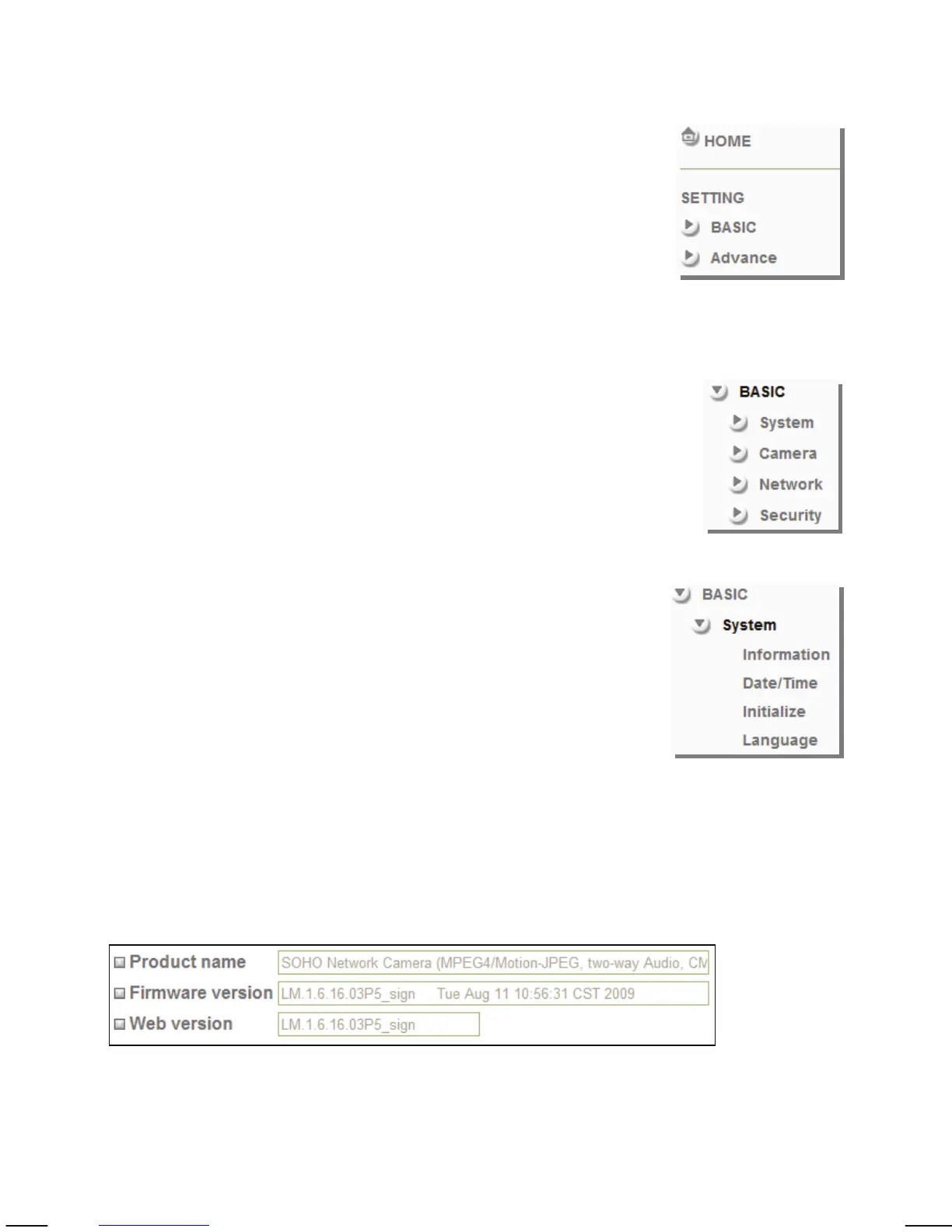- 50 -
5.2 Settings Page (Administrator Menu)
The camera’s administrator menu consists of two main
options.
Basic: The camera’s network, image and security settings
are configured here.
Advanced: Motion detection, event triggers, e-mail and
FTP uploads can be configured here.
5.2.1 Settings Page – Basic Settings
The basic link reveals the subsections “System,” “Camera,”
“Network” and “Security.”
System: The System section contains the subsections
“Information,” “Date/Time,” “Initialize” and, depending on
your camera model, “Language.” If you do not see the
“Language” option as shown on the right, you can find it
as part of the “Initialize” section.
Information: The product name and firmware version of your camera are shown
on this page. If you ever need to contact Technical Support, make sure that
you include the information shown on this page in your communications.
Example:
Note: Web version is an optional piece of information that is not shown on all
camera models.
