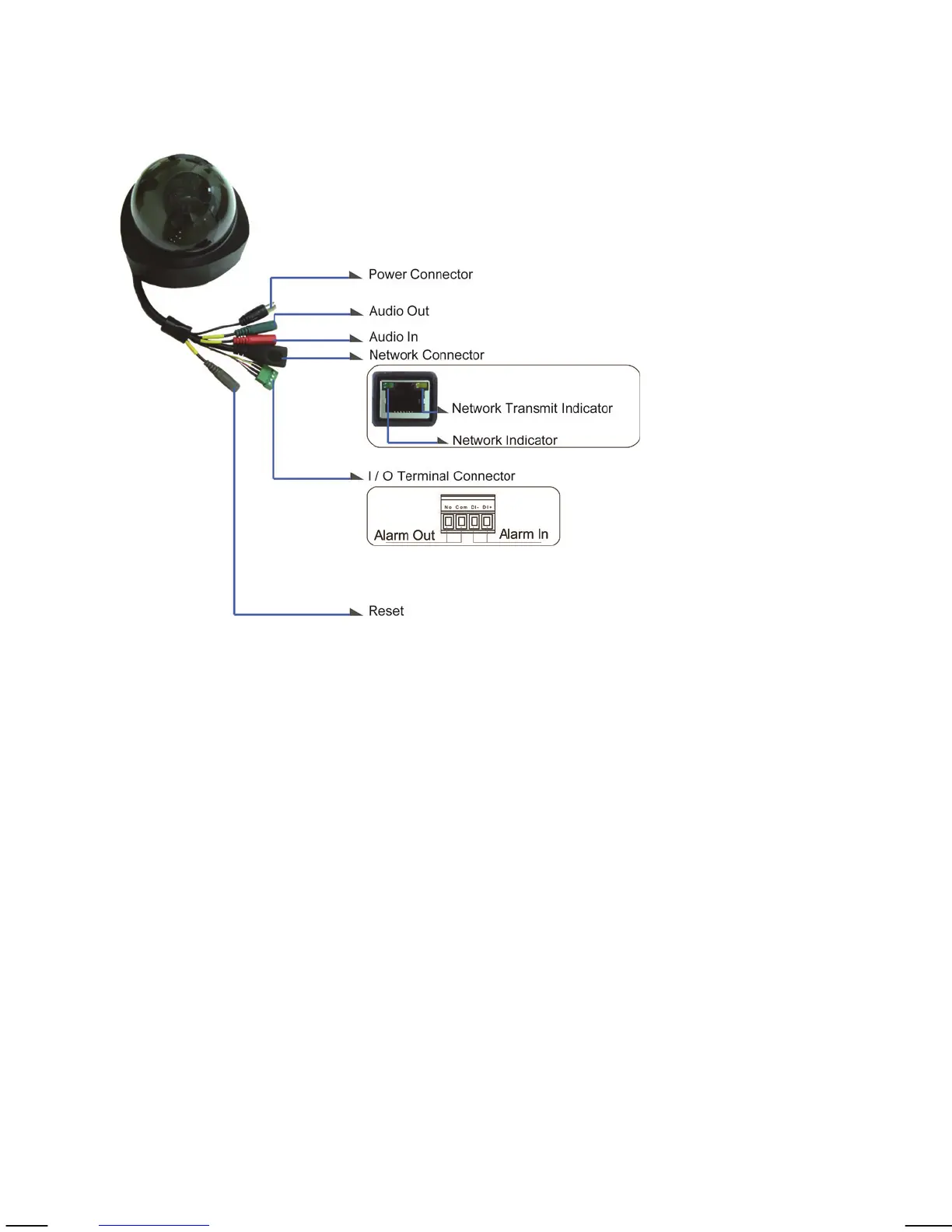- 15 -
3.1.3 NFD30 Network Dome Camera
Power Connector: For connection of 12 V DC input.
Audio Out (Green Line): To support audio out with earphones or speakers
for two-way audio.
Audio In (Red Line): To support audio in for microphone.
Network Connector: For the connection to the RJ45 Ethernet cable. The
connector supports IEEE802.3af-compliant PoE
input signals.
Network Indicator: Indicates that the camera has successfully
connected to the network.
Network Transmit Indicator: Flashes to indicate network traffic.
Reset: If you need to perform a hardware reset, you can
insert a paper clip into the reset hole and depress
the switch for 10 seconds.
I / O Terminal Connector: 1 Input and 1 Output to support External Alarm
and Sensor devices used for motion detection,
event triggering and alarm notification.