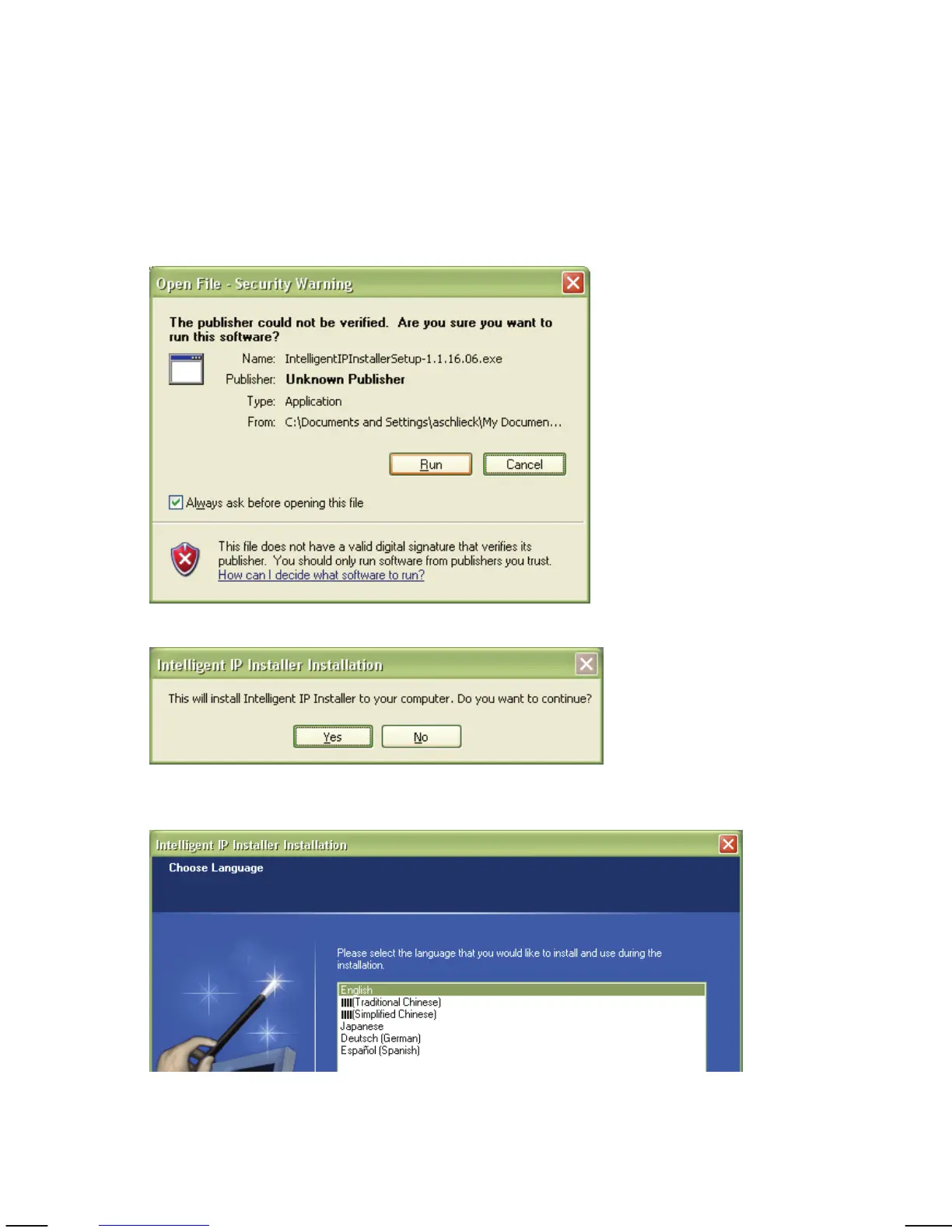- 27 -
IP Installer for Windows Installation
Before you start with the installation, make sure that you are connected to
your computer with a user account that has administrator rights. The
screen shots below are taken from an installation on a Windows XP system.
The procedure on Vista and Windows 7 systems is similar.
To begin the installation, click on the link “IP Installer for Windows.” After
that, depending on your system’s settings, you may see the message
shown below.
Click on “Run” to continue …
… and click on “Yes” to begin the installation.
Select your preferred installation language, and then click on “Next.”
Click on “Next” on the following screen as well.
