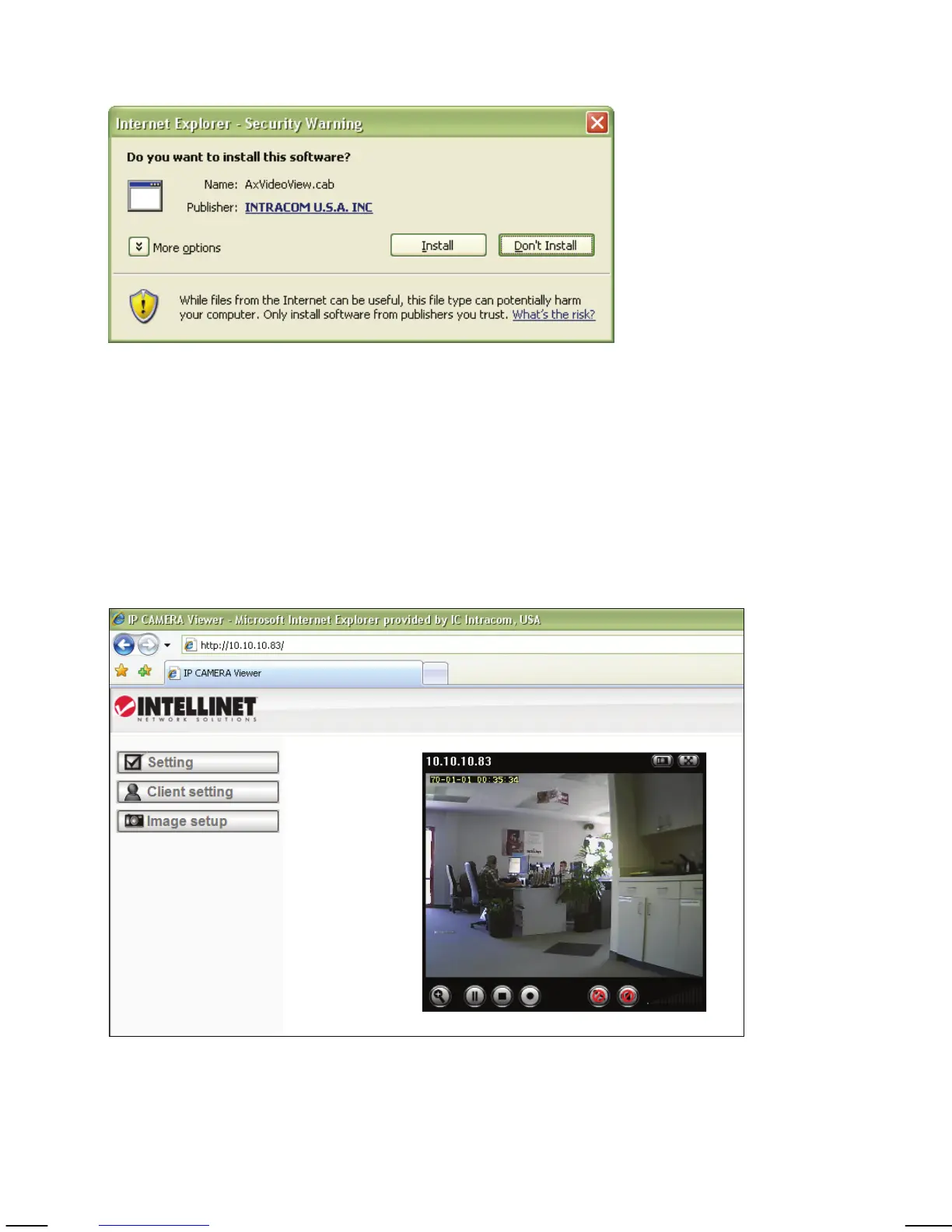- 42 -
When you connect to the INTELLINET NETWORK SOLUTIONS network camera
for the first time with MS Internet Explorer, you need to install an ActiveX
control. The following message appears:
Click on Install to being the installation. Depending on your system, additional
messages may appear; e.g., the Web browser notification bar. In any event,
you need to allow the installation of the ActiveX control.
Note: If this message does not show up and you only see the camera Web page
but no live image, the security settings in you Web browser’s Internet Options
are set too high. You need to change them to allow the execution of signed
ActiveX controls.
If the installation of the ActiveX control was successful, you should be looking
at the camera’s live video page a few moments later.
Refer to Chapter 5 for explanations on the Web interface options of your
INTELINET NETWORK SOLUTIONS Network Camera.
