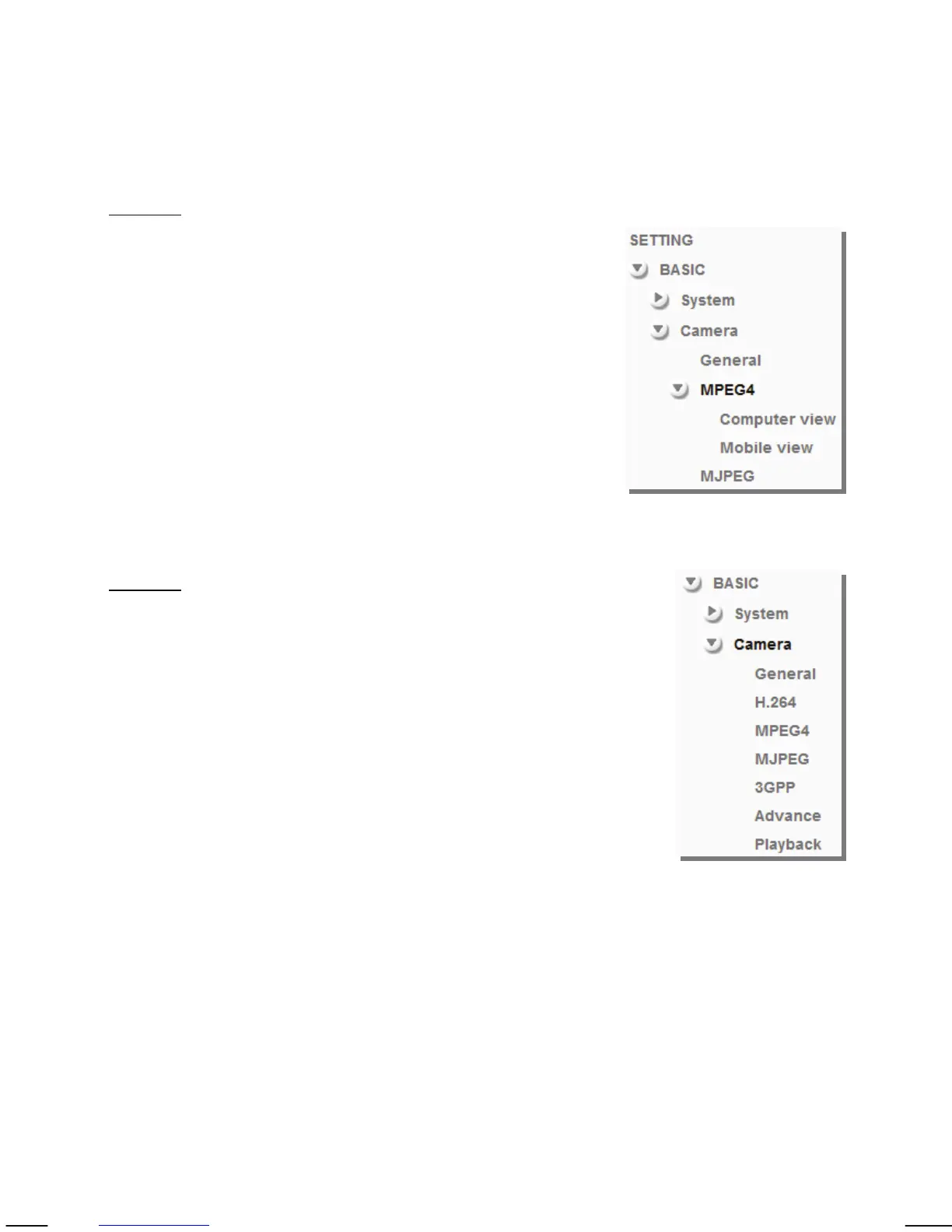- 55 -
Camera: This section contains the video-related settings of the camera.
Depending on the camera model, the options may vary. There are two different
styles, each of which has slightly different options. First you need to identify
which style applies to your camera.
Style 1:
The main options are:
- General
- MPEG4
- Computer View
- Mobile View
- MJPEG
Style 2:
The camera section contains the subsections “General,”
“H.264,” “MPEG4,” “MJPEG,” “3GPP,” “Advance” and
“Playback.”
This style applies to all H.264 1.3 Megapixel network
cameras.
The following pages explain each of the options and refer to either Style 1 or
Style 2. The options for style 1 are explained first.