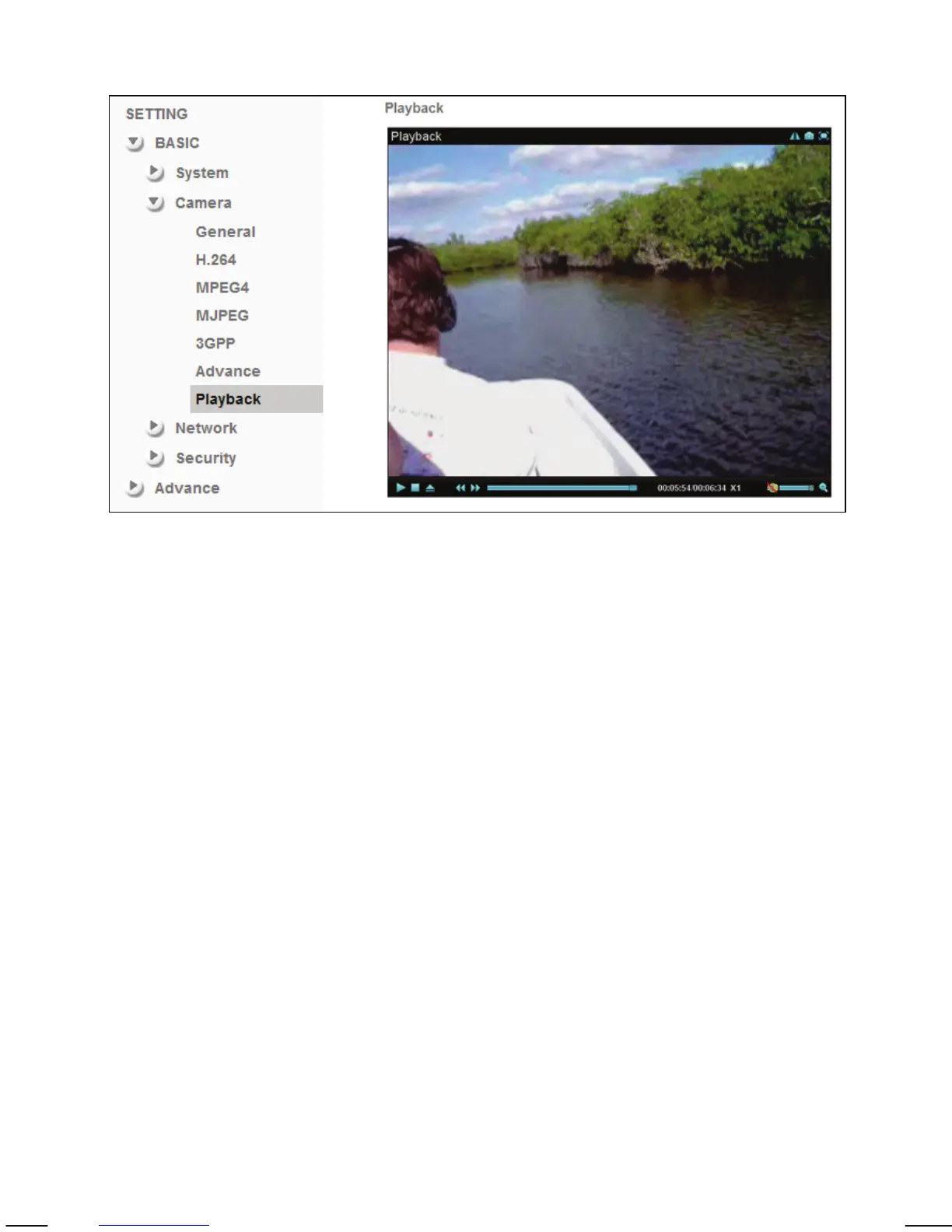- 68 -
Camera -> Playback (Style 2):
The INTELLINET NETWORK SOLUTIONS Network Camera is equipped with an
integrated video player. With this player you can play back videos that you
have recorded with the camera; e.g., by using the record function on the live
video page. The video player can also playback other video sources, if the
necessary video codecs are installed on your computer.
The controls consist of the typical array of buttons you find in most common
media players; e.g., play, pause, stop and open, fast forward and rewind, time
display, volume and full screen controls.
Note: The video player can only be used with MS Internet Explorer. Other Web
browsers do not support this function.