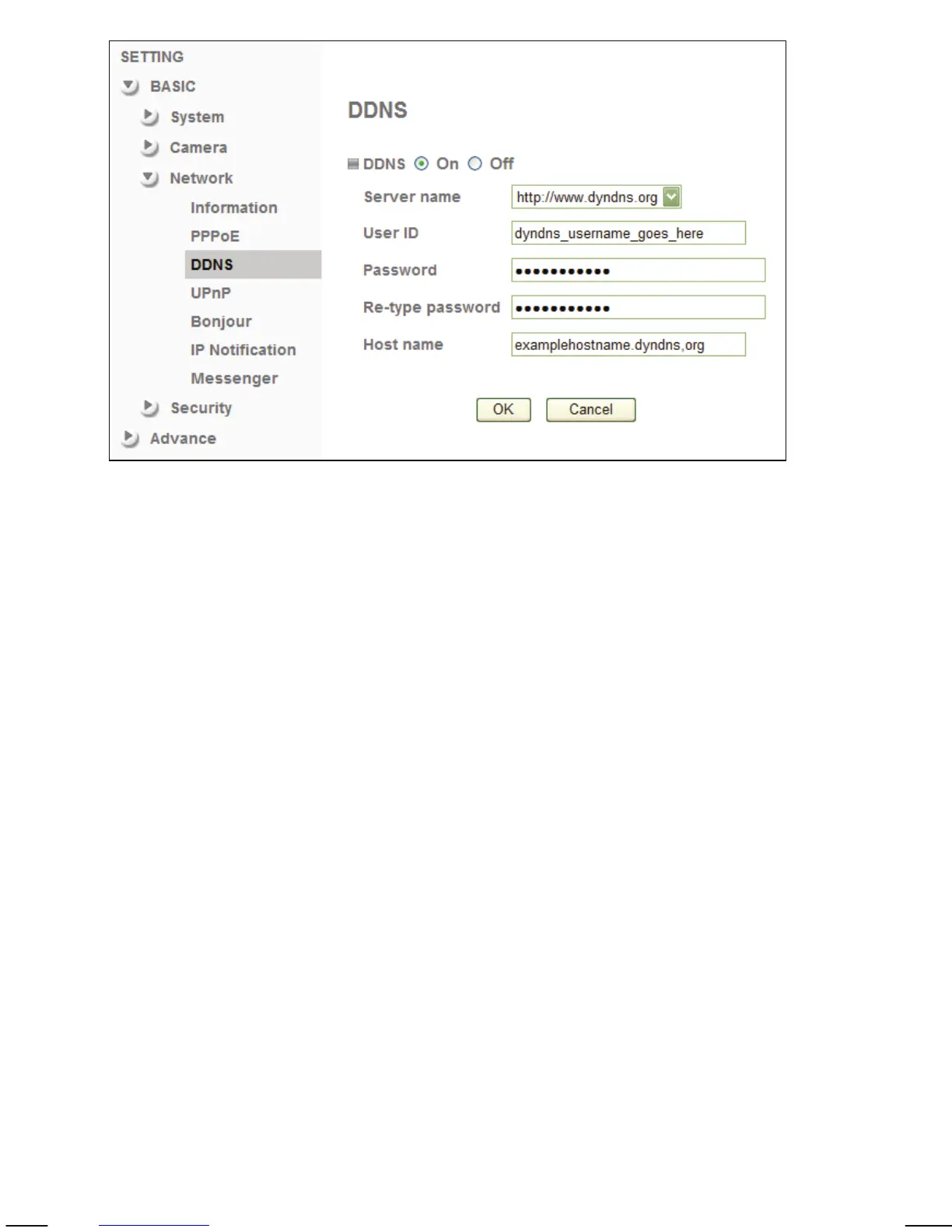- 72 -
Note: If the router in your home network is equipped with a DDNS client, we
recommend using the router instead of the camera. Most SOHO routers are
equipped with a DDNS client and since the router is in direct control of handling
the Internet connection, it’s the device best suited for the DDNS task.
Server Name: Select the DDNS provider of your choice. In our example we
use www.dyndns.org.
User ID: Enter the same user name here that you use to log in to your
account settings on www.dyndns.org. Do not enter your DSL
user account information here.
Password: Enter the password for your dyndns.org user account here.
Re-type the password in the field below.
Host name: You need to enter the full host name that you have created in
your dyndns.org account here.
Click OK to save the settings. Reboot the camera via the System -> Initialize
menu to activate the DDNS settings.
After a reboot you may need to wait for a few minutes before you can access
the camera with the new domain name.