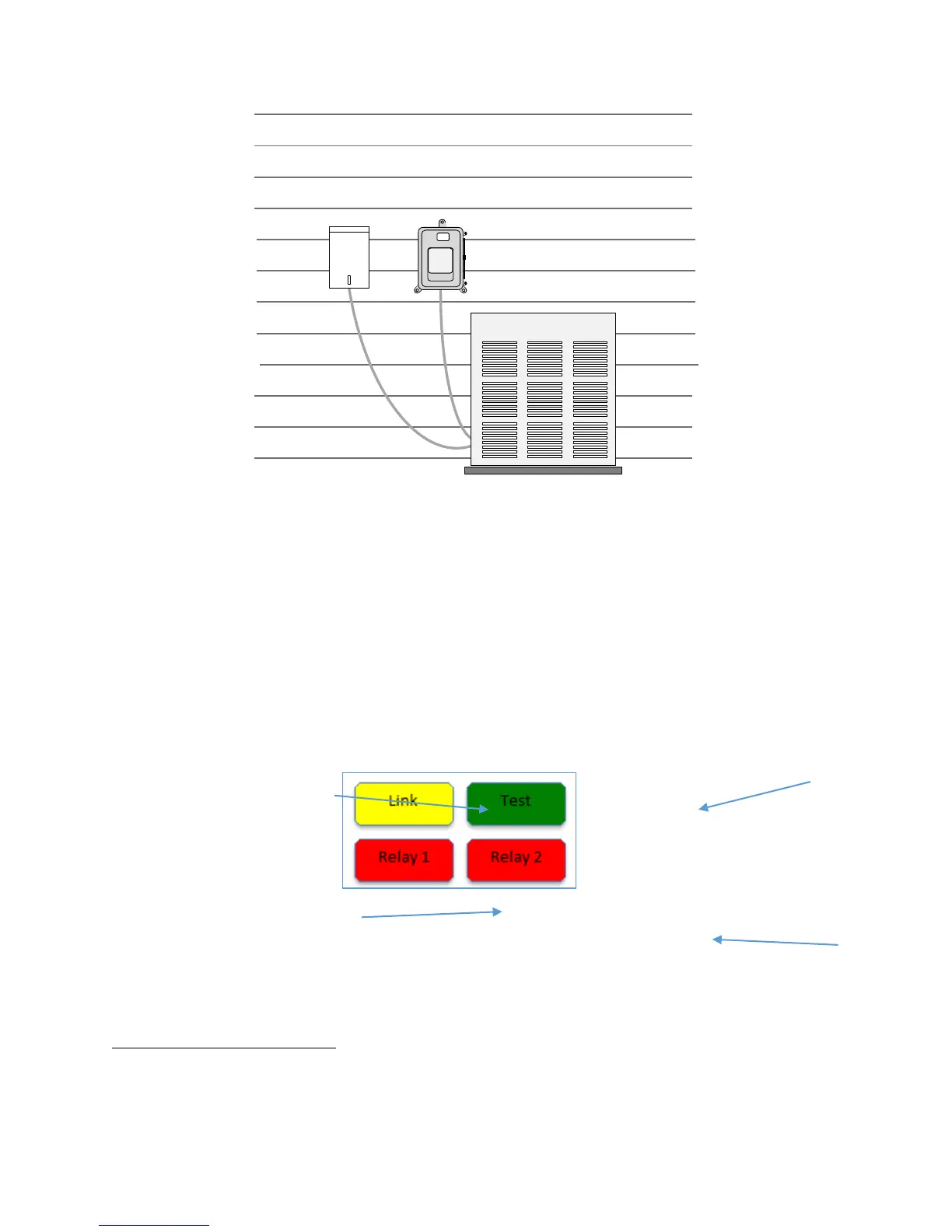Water Heater/Pool Pump/Refrigeration
For controlling electric water heaters, pool pumps, or refrigeration, IntelliPEAK DirectLink is
typically installed near the appliance or power source and interrupts the power to the appliance
for control. During control event periods, IntelliPEAK will open the power connection to the
appliance to reduce the demand on the electrical grid. It is expected that the load will be
disabled for the entire duration of the control period.
LED and What Do They Indicate
IntelliPEAK contains up to four
LED (Light Emitting Diodes) underneath a clear window in
front of the unit. These LEDs show the operation of the IntelliPEAK device as shown below:
LED Indicators
IntelliPEAK DirectLink used in water heater/pool pump/refrigeration contain only one (1) relay
and has three (3) LEDs – Relay2 LED is not present.