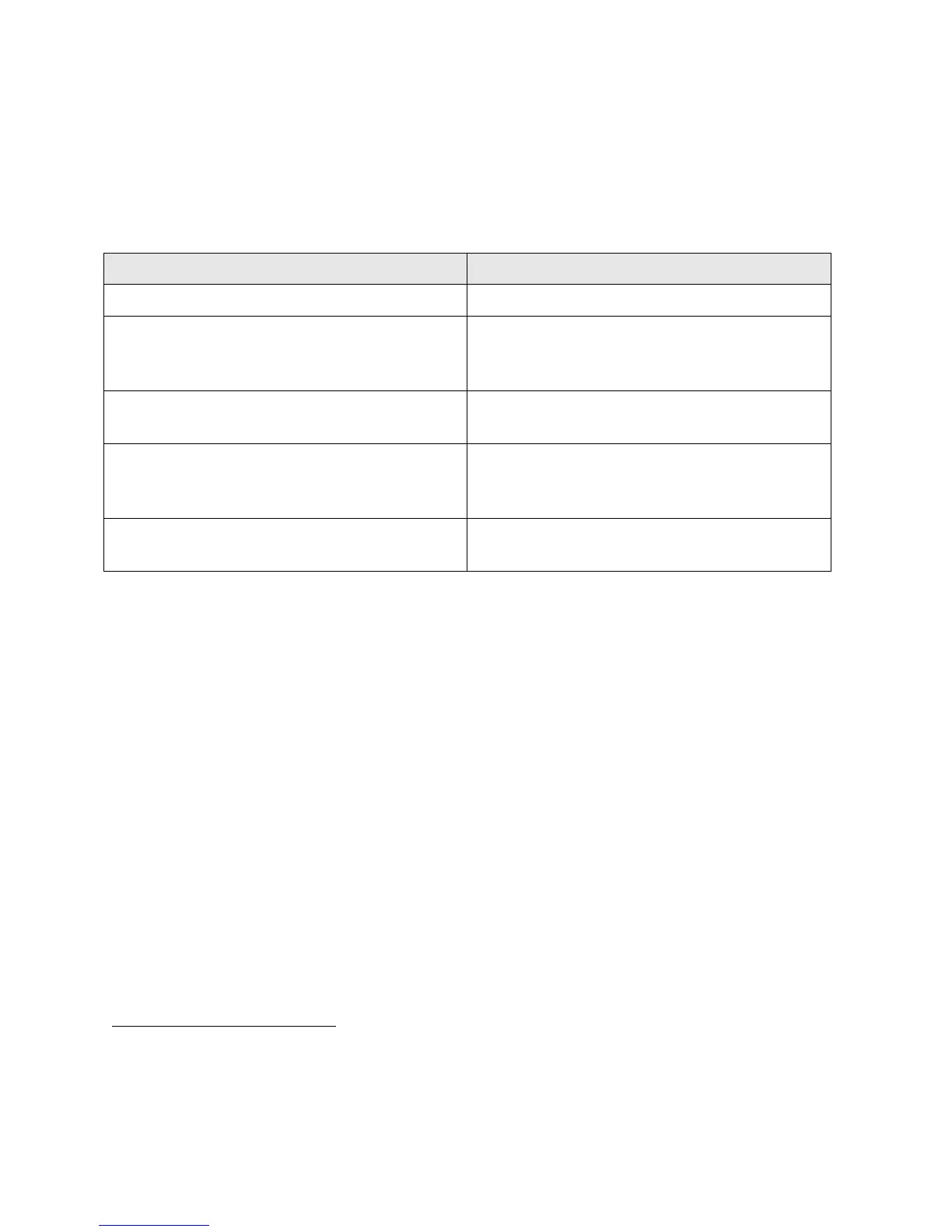Link LED
The Link LED is used to indicate the status of the communication link. When it stays on solid, it
indicates good end-to-end communication with the controlling software system. If any link
along the communication chain is lost, the LED will blink at different patterns as shown below:
Client mode - no network connection
Ad-hoc mode – IntelliPEAK is creating its
own Wi-Fi network to allow entry of
credentials
1 second on, 3 second off blink
Client mode - Wi-Fi network connected,
waiting for internet connection
3 seconds on, 1 second off blink
Client mode – Wi-Fi/internet network
connected, but not connected to controlling
software
Client mode - Cellular/internet/software
connection OK
Test LED
The Test LED is used by the installer during installation. When the device is first powered up,
the Test LED will flash either one or two times to indicate a cold or warm start respectively. The
Test LED can also be manually toggled by the installer to test end-to-end communication with
the software using his test tool. In normal operation, this LED should be off.
Relay LED
The relay LED(s) is used to indicate whether the appliance is prohibited from running during a
control event. It is turned on whenever the appliance (HVAC, water heater, pump or
refrigeration) is being controlled and is prohibited from running. When used with HVAC
, the
compressor is controlled and released periodically. This allows some amount of
cooling/dehumidification as well as air circulation during the control period to minimize
customer discomfort. This LED will turn on during the times when the HVAC is turned off.
HVAC may have multiple compressor stages. In these installations, each relay is used to
control each stage of the compressor and both relays will open at the same time to prohibit both
stages of the compressor from running during a control event.