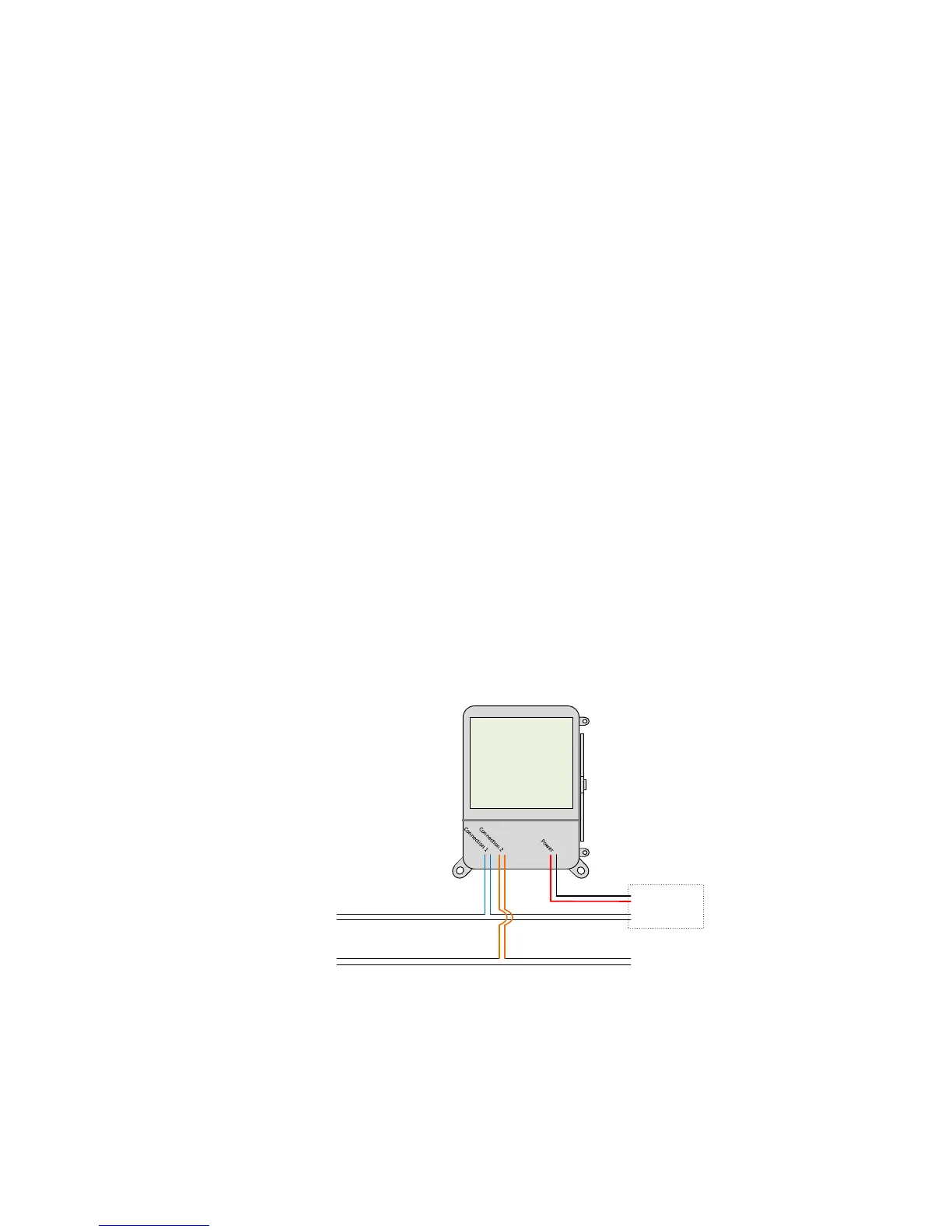Cold Load Pickup
IntelliPEAK DirectLink is designed to prohibit the connected load from coming back on
immediately after a power outage. This ensures that the electrical grid has time to recover from
the transient condition that caused the outage. When the Cold Load Pickup is activated, the
Relay LEDs will turn on and the relays are open to prohibit the load from running. This is
normal. After the Cold Load Pickup timer expires, the connected appliance is allowed to resume
its normal operation.
The default Cold Load Pickup time delay is:
• HVAC – 90 seconds
• Water heater/pool pump/refrigeration – 0 seconds
Hardware Error Reporting
If the IntelliPEAK hardware senses an error that prevents normal operation of the switch, then all
LED’s will flash as an indicator of this condition. If this happens repeatedly, then the switch
should be replaced.
IntelliPEAK Wiring
• 2 Single Stage Condenser Units and a Single IntelliPEAK