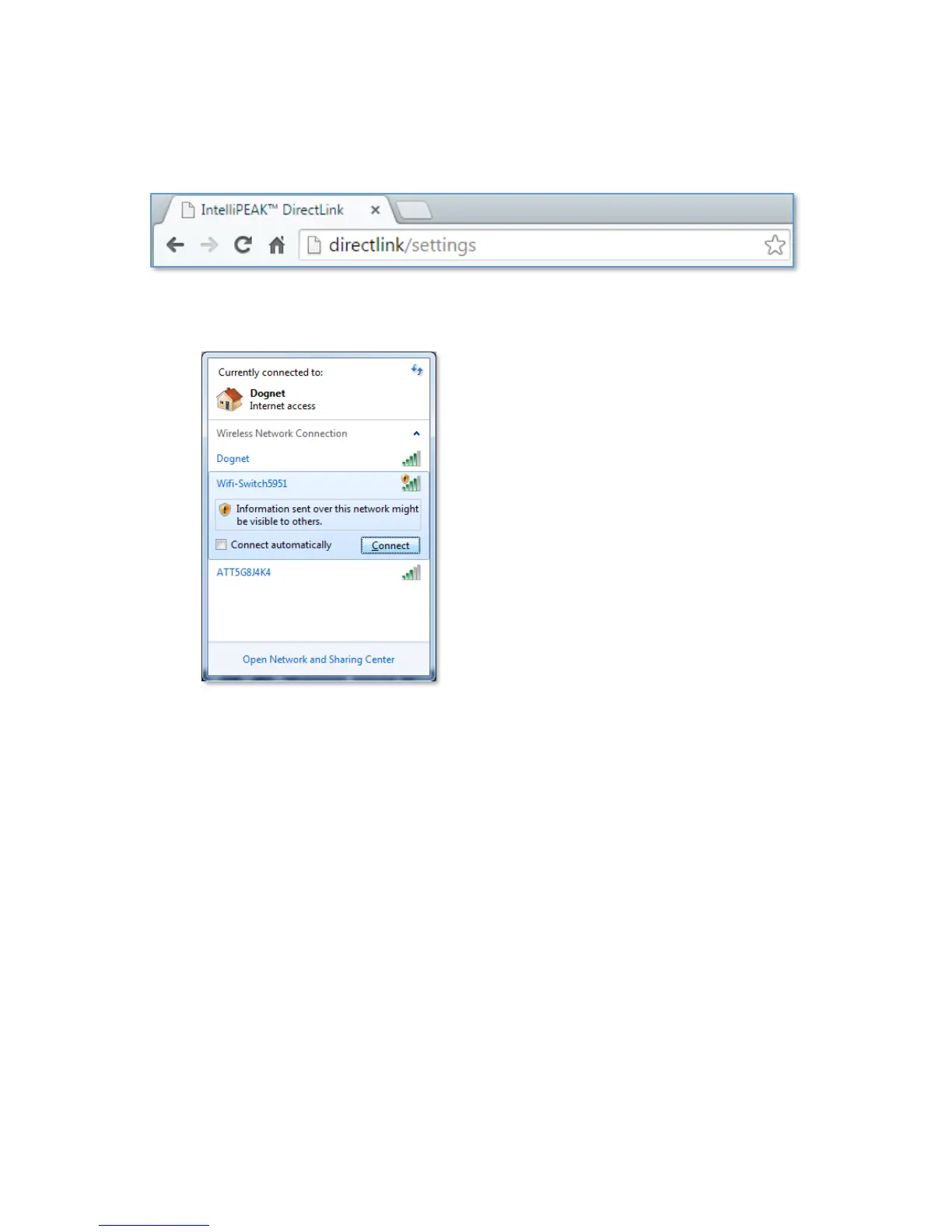5. If the settings page does not appear after a few seconds, type “DirectLink/settings” in the
address bar, then press ENTER.
6. Use the pull-down on the settings page to select your user network name
7. If your wireless Internet router is set to hide the network name or your network is not
listed in the pull-down, click on the link “Click Here If your WIFI network is not listed”
to display the manual settings page.