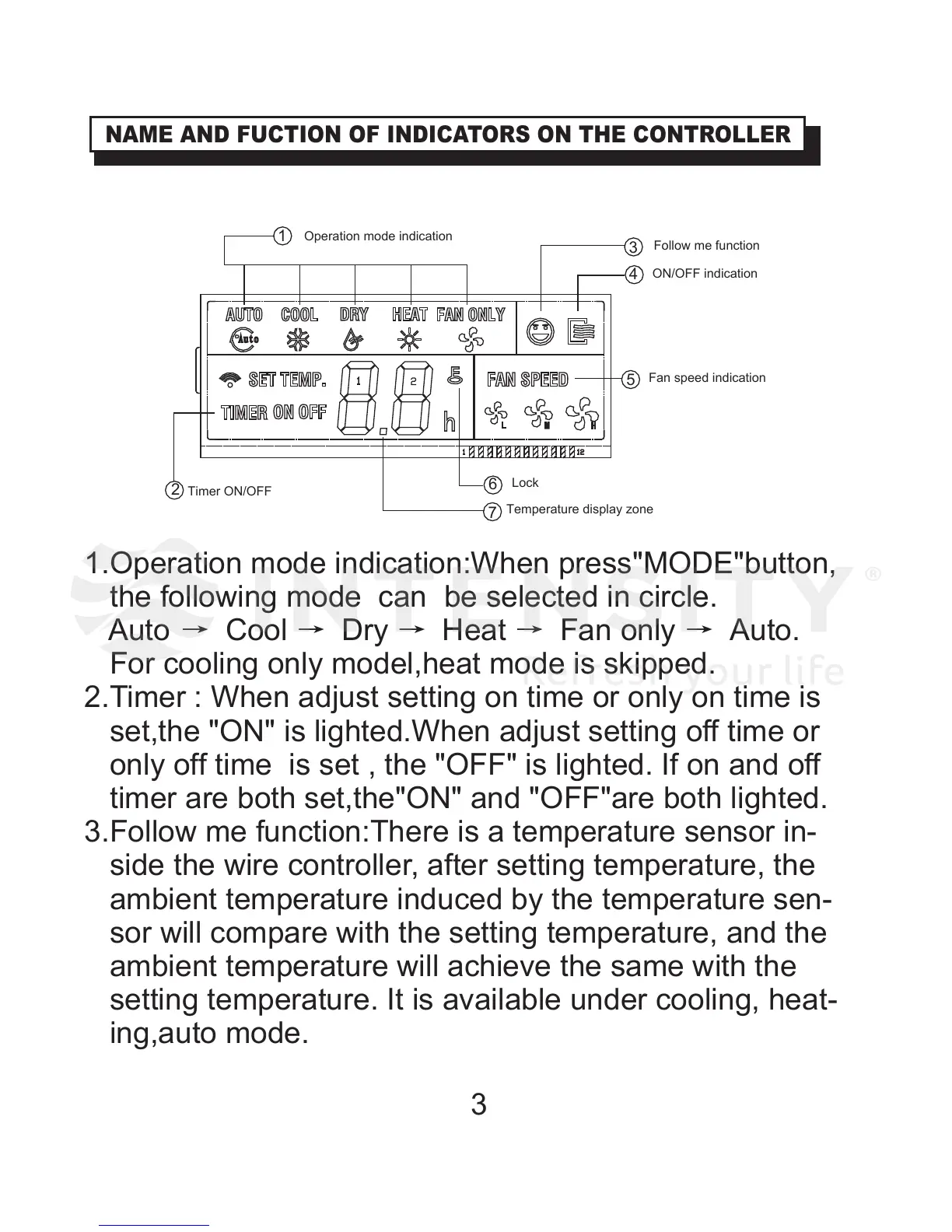1
O p e r a t i o n m o d e i n d i c a t i o n
3
F o l l o w m e f u n c t i o n
4
O N / O F F i n d i c a t i o n
2
T i m e r O N / O F F
7
T e m p e r a t u r e d i s p l a y z o n e
6
L o c k
5
F a n s p e e d i n d i c a t i o n
NAME AND FUCTION OF INDICATORS ON THE CONTROLLER
1.Operation mode indication:When press "MODE" button,
the following mode can be selected in circle.
Auto ėCool ėDry ėHeat ėFan only ėAuto.
For cooling only model,heat mode is skipped.
2.Timer : When adjust setting on time or only on time is
set,the " ON " is lighted.When adjust setting off time or
only off time is set , the "OFF" is lighted. If on and off
timer are both set,the " ON " and " OFF " are both lighted.
3. Follow me function:There is a temperature sensor in-
side the wire controller, after setting temperature, the
ambient temperature induced by the temperature sen-
sor will compare with the setting temperature, and the
ambient temperature will achieve the same with the
setting temperature. It is available under cooling, heat-
ing,auto mode.
3
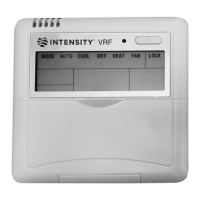