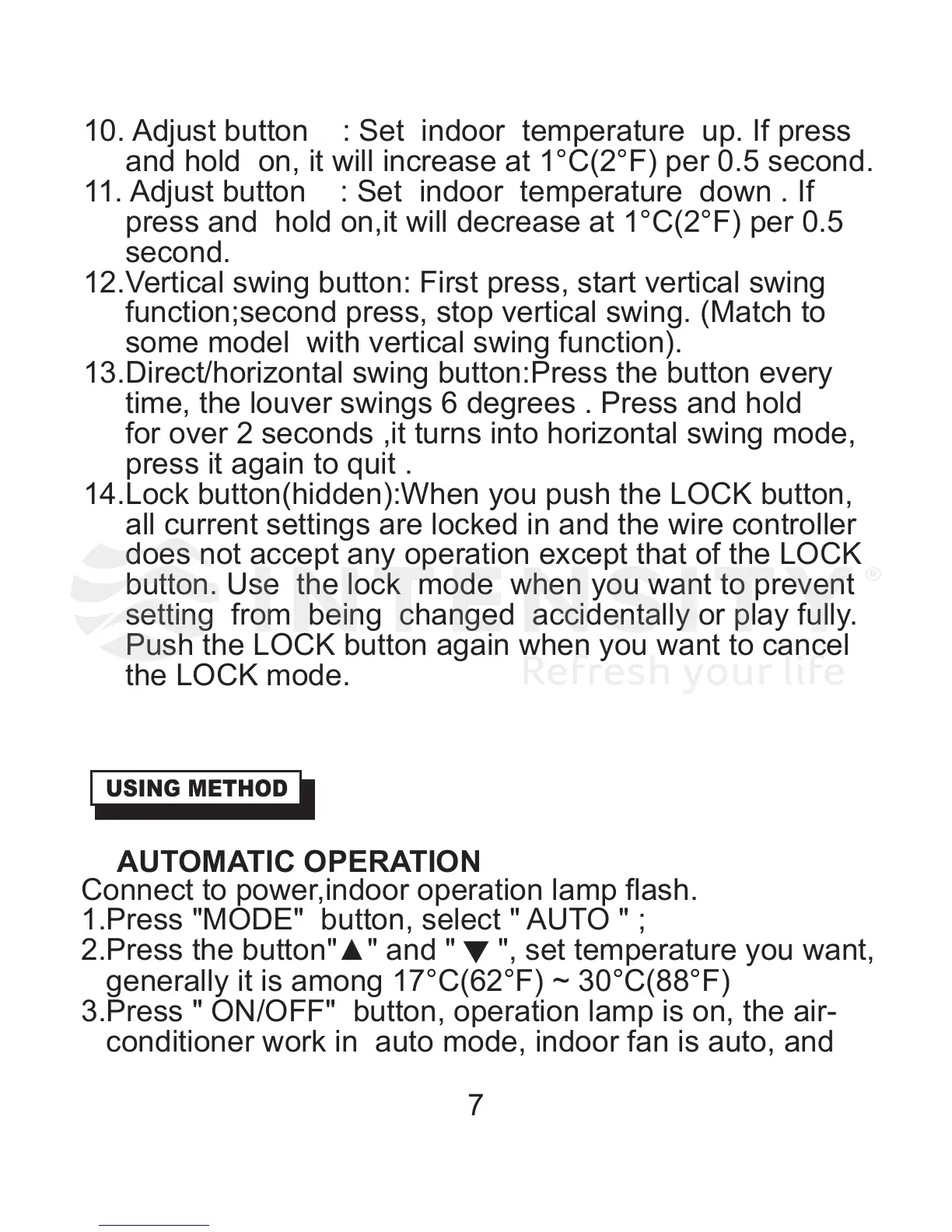7
10. Adjust button : Set indoor temperature up. If press
and hold on, it will increase at 1°C(2°F) per 0.5 second.
11. Adjust button : Set indoor temperature down . If
press and hold on,it will decrease at 1°C(2°F) per 0.5
second.
12 .Vertical swing button: First press, start vertical swing
function;second press, stop vertical swing. (Match to
some model with vertical swing function).
13.Direct/horizontal swing button:Press the button every
time, the louver swings 6 degrees . Press and hold
for over 2 seconds ,it turns into horizontal swing mode,
press it again to quit .
14.Lock button(hidden):When you push the LOCK button,
all current settings are locked in and the wire controller
does not accept any operation except that of the LOCK
button. Use the lock mode when you want to prevent
setting from being changed accidentally or play fully.
Push the LOCK button again when you want to cancel
the LOCK mode.
Connect to power,indoor operation lamp flash.
1.Press "MODE" button, select " AUTO " ;
2.Press the button"Ÿ" and " ", set temperature you want,
generally it is among 17°C(62°F) ~ 30°C(88°F)
3.Press " ON/OFF" button, operation lamp is on, the air-
conditioner work in auto mode, indoor fan is auto, and
USING METHOD
AUTOMATIC OPERATION
ڸ
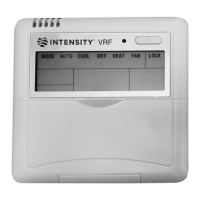