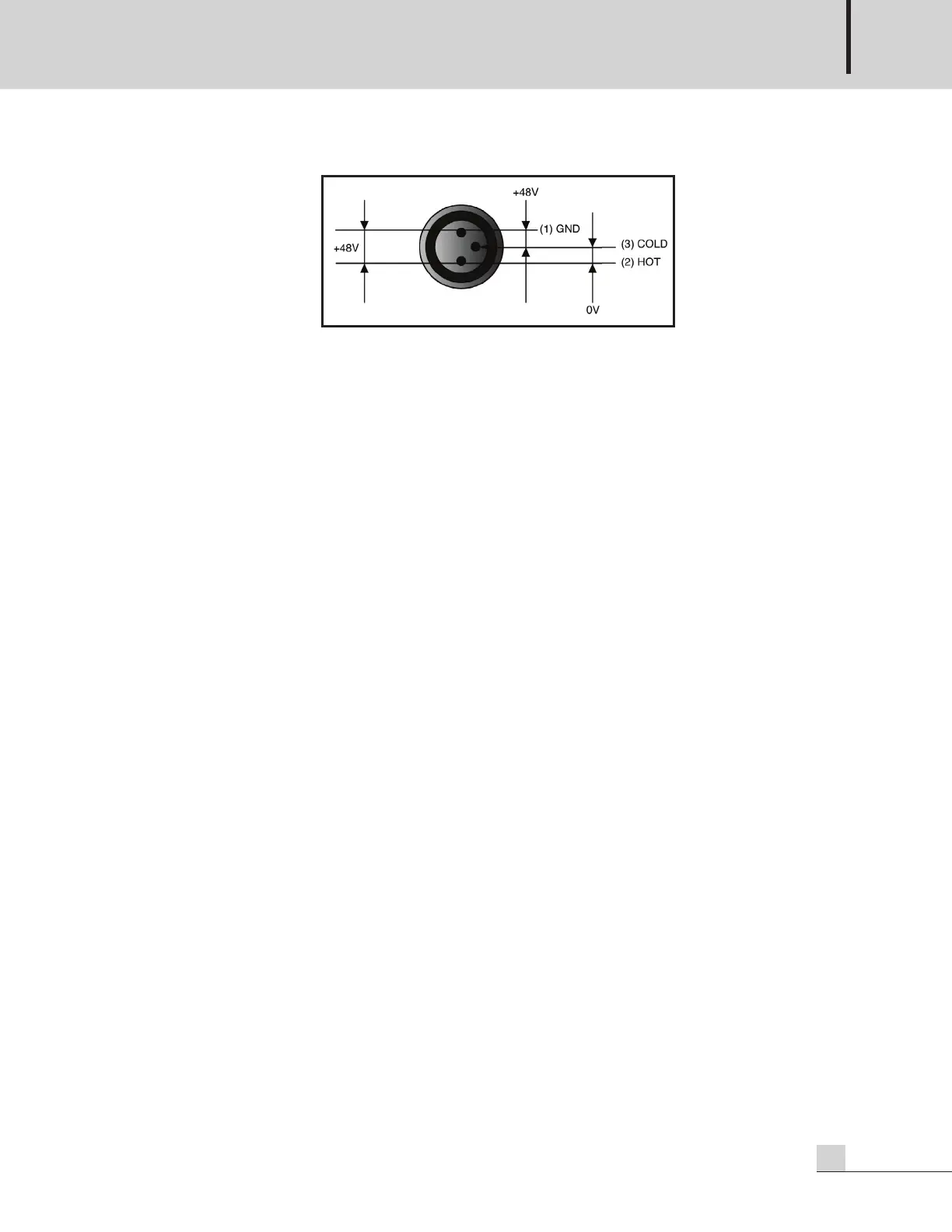PROFESSIONAL AUDIO MIXER
13
MX-1646D
※ Caution: When turning PHANTOM POWER on or off, minimize the fader volume of the input channel.
If not using a condenser microphone, make sure to turn the PHANTOM switch off. If you turn on the
PHANTOM switch when the source equipment is connected, the equipment may be damaged.
7. MICROPHONE INPUTS
It is a microphone input terminal (XLR Female Jack) that can receive mono-balanced audio signal. Use the
XLR (1: GND, 2: HOT, 3: COLD) plug to connect to the microphone. It can provide the PHANTOM power.
8. AUX OUTPUTS
It is a terminal (Standard 1/4 inch Phone Jack) to output an AUX 1~4 audio signal. Use the TRS (TIP: HOT,
RING: COLD, SLEEVE: GND) connector to connect to the amplifier or powered speaker.
9. GROUP OUTPUTS
It is a terminal (Standard 1/4 inch Phone Jack) to output Group 1~4 audio signal. Use the TRS (TIP: HOT,
RING: COLD, SLEEVE: GND) connector to connect to the amplifier or powered speaker.
10. HI-Z INPUTS
It is a line level input terminal (Standard 1/4 inch TRS Phone Jack) that can receive mono-balanced audio
signal. Use the TRS (TIP: HOT, RING: COLD, SLEEVE: GND) plug to connect to the line level equipment. The
PHANTOM power is not provided.
11. CONTACT INPUT
It is a terminal that can be connected with emergency broadcasting system to receive contact closure in an
emergency. If a contact closure signal is input (both terminals are connected), the MIX/GROUP/AUX output
of the mixer is all cut off automatically. If contact closure input is released (both terminals are disconnected),
all the signals are output again.
※ The GROUP/MIX/SOLO level meter is normally operated without being stopped even if the
MIX/GROUP/AUX output is blocked when contact closure is input.
12. MIX OUTPUT
It is a terminal to output mix audio signals (XLR Female Jack). Use the XLR (1: GND, 2: HOT, 3: COLD)
connector to connect to the amplifier or powered speaker.
■ Rated Output Level: 0 dBu
13. AC INLET (POWER INPUT)
It is a terminal to connect the provided AC power cable.