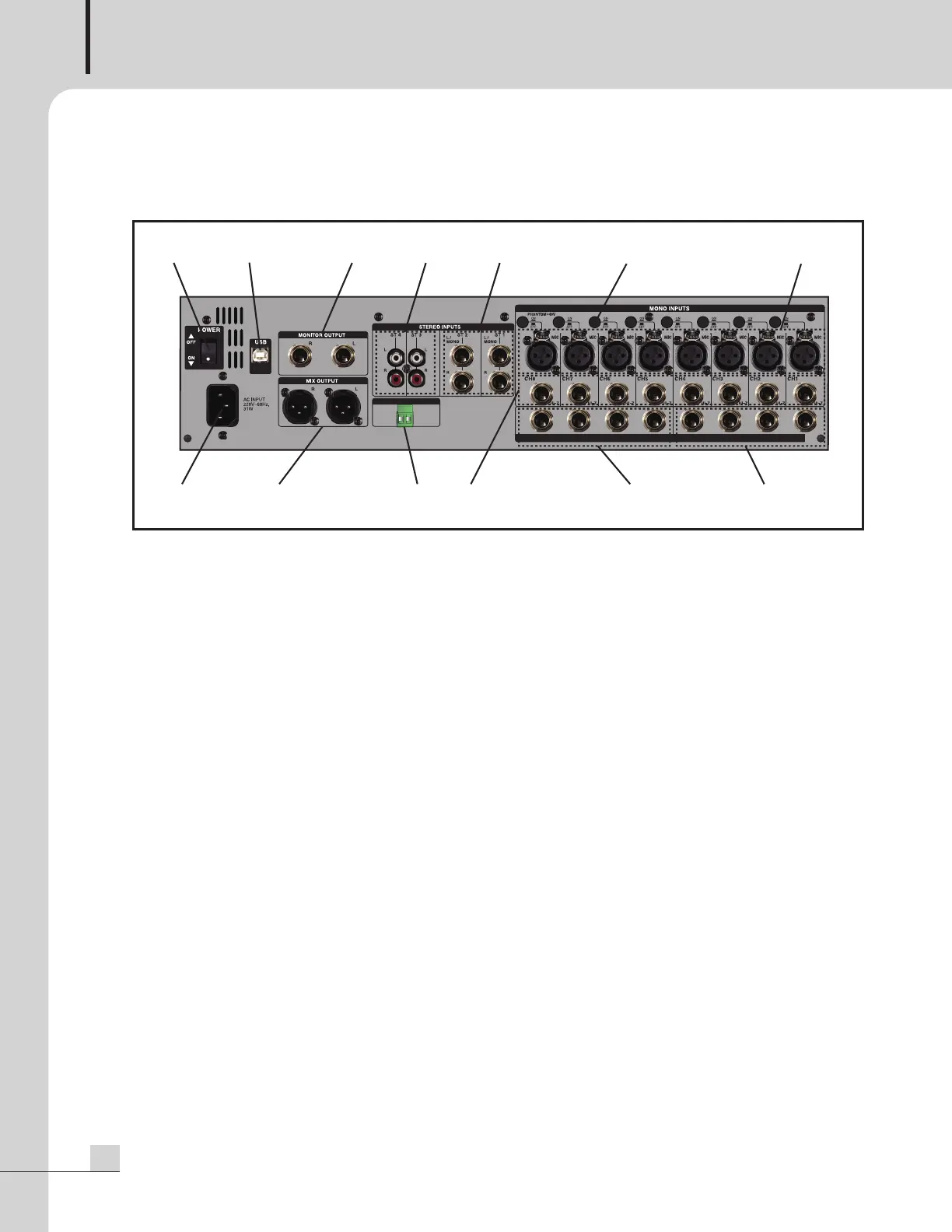PROFESSIONAL AUDIO MIXER
12
MX-1646D
Rear Panel
Rear Panel
1. POWER SWITCH
It is a switch to turn on or off the power of the mixer.
※ Caution: Turn this switch on when the volume of the amplifier connected to the mixer is at the minimum
position.
2. PC AUDIO (USB)
This is a PC AUDIO input terminal (USB-B) that can receive audio signals by connecting a computer with a
USB-B cable.
3. MONITOR OUTPUT
It is a terminal (Standard 1/4 inch Phone Jack) to output the monitor audio signal. Use the TRS (TIP: HOT,
RING: COLD, SLEEVE: GND) connector to connect to the monitoring speaker.
■ Rated Output Level: 0 dBu
4. RCA STEREO INPUTS
It is a line level input terminal (RCA Jack) that can receive stereo unbalanced audio signal. Use the RCA
connector to connect to the line level equipment.
5. TRS STEREO INPUTS
It is line level input terminal (Standard 1/4 inch Phone Jack) that can receive a stereo balanced audio signal.
Use the TRS (TIP: HOT, RING: COLD, SLEEVE: GND) connector to connect to the line level equipment. If you
connect only to the L channel input, you can use the corresponding channel (R Channel input) in mono
mode. If you connect the connector to the R channel input, it is automatically changed into stereo mode.
※ To connect an unbalanced signal, connect the ring and the sleeve of the jack.
6. PHANTOM POWER SWITCH
It is a phantom power switch to output +48V PHANTOM power through the MIC input terminal. You can use
each channel switch to individually control the phantom power output. If you turn on the PHANTOM POWER
switch, the power is output to HOT and COLD of the MIC input terminal.