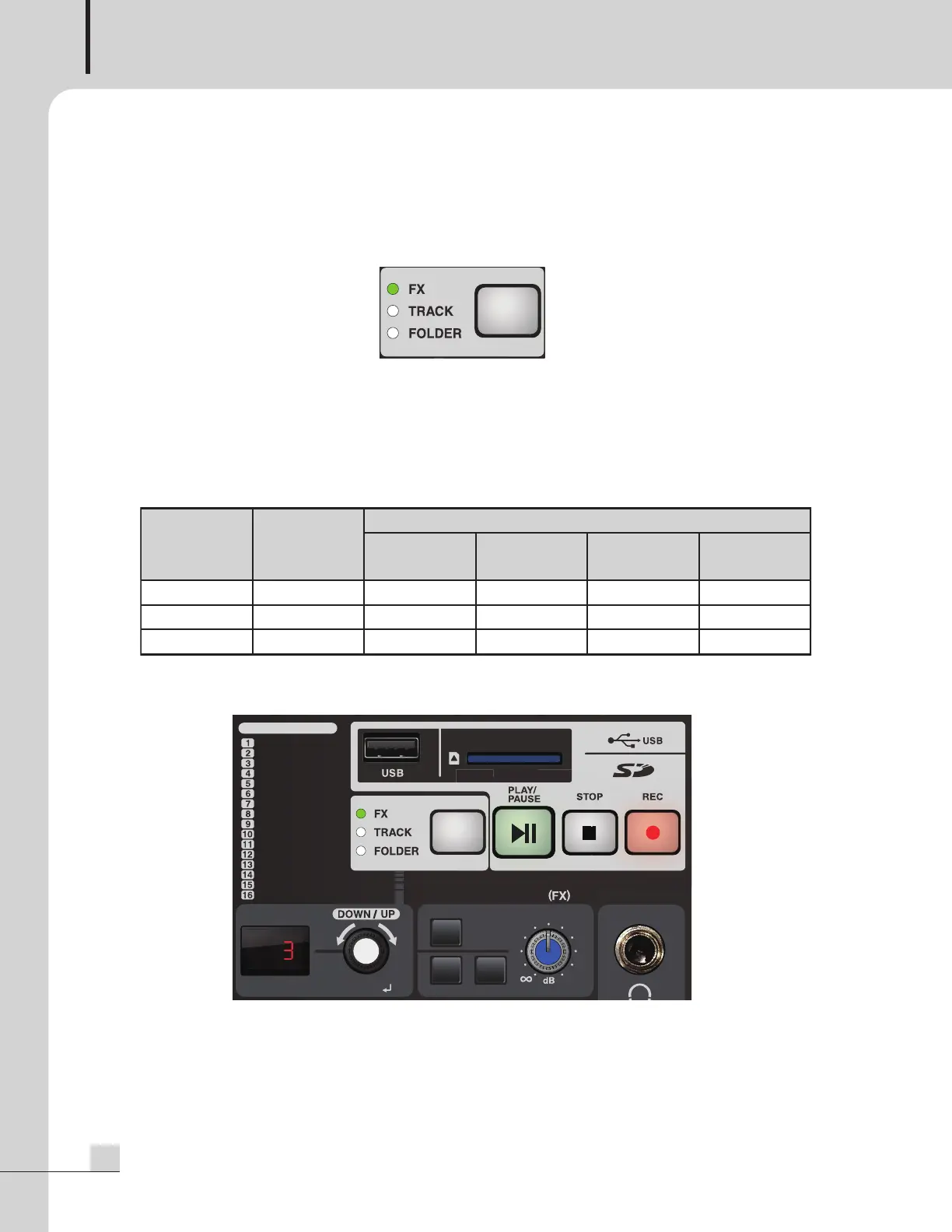PROFESSIONAL AUDIO MIXER
14
MX-1646D
How to Operate Effector / Playback / Record
How to Operate Effector / Playback / Record
1. How to Set Mode
① Press the MODE button to change the encoder switch mode.
② There are 3 kinds of modes: FX (Effector Control), TRACK (Track Control), and FOLDER (Folder Control).
③ The default mode is set to FX. If USB memory or SD card is mounted, you can change the mode in the
order of FX -> TRACK -> FOLDER -> FX.
④ The LED indicator allows you to check the mode.
[Table 1: Encoder Switch Mode Function]
2. How to Control Digital Effector
① There are 16 kinds of effectors. Please refer to the following [Table 2: Types of Digital Effectors].
② You can select the type of effector in the FX mode and check the current effect number through the LED
number indicator.
③ Turn the ENCODER switch to move to the effector number that you want to select. The effector number
blinks.