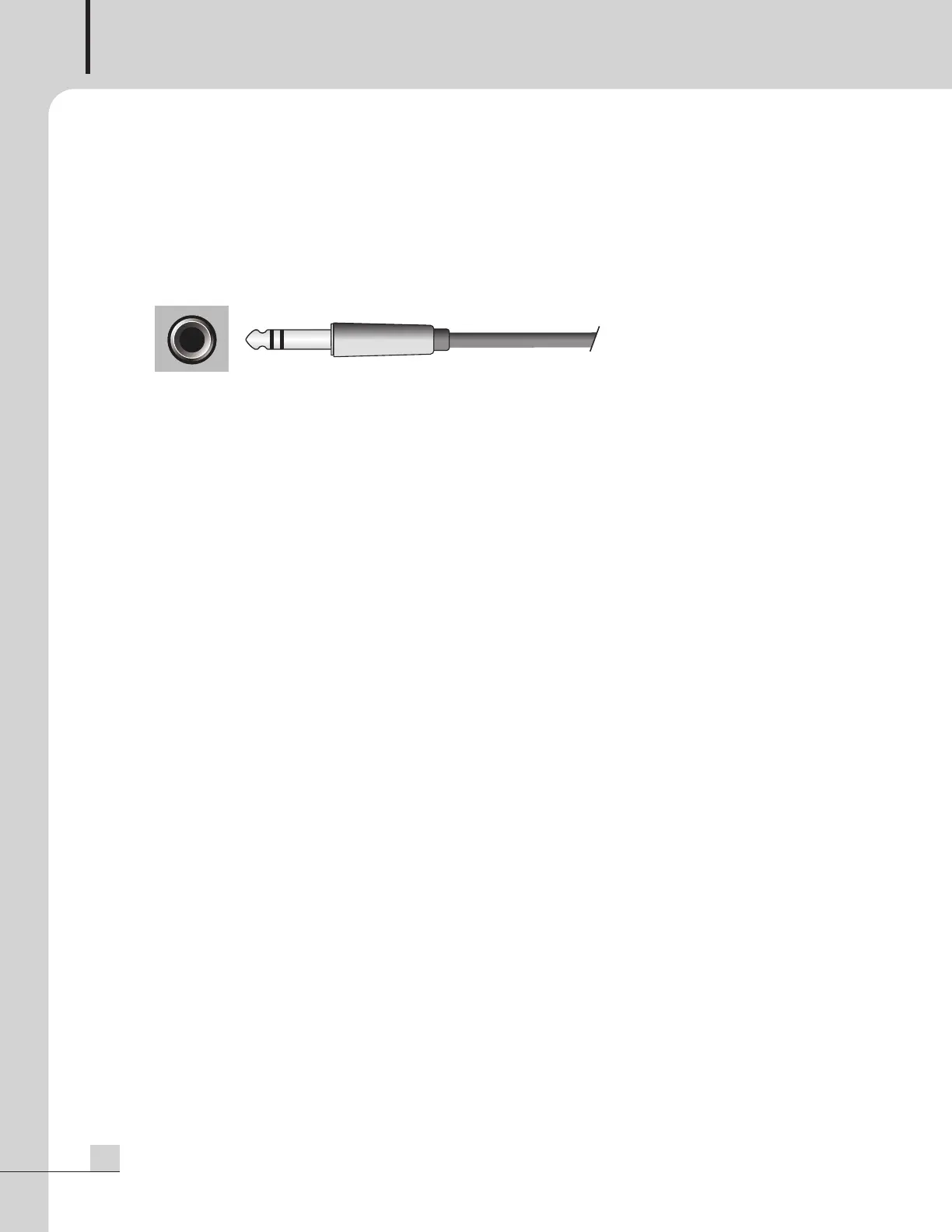PUBLIC ADDRESS MIXING AMPLIFIER
6
PA-206/212/224
4. INPUT VOLUME CONTROLLER
It is a controller to control the volume of INPUT 1~6. Use by controlling to desired volume.
※S
et the controllers of unused input terminals to minimum.
5. AUX INPUT TERMINAL (INPUT 6)
It is an AUX input terminal of INPUT 6. Refer to the below picture for the cable needed to the terminal.
6. TONE CONTROLLER
It is a controller to control BASS (100Hz) and TREBLE (10kHz). Users can control to their desired tones.
7. PROTECTION CIRCUIT INDICATOR
It is an indicator to display the operation status of protection circuit inside the device. When the indicator
turns on, the output is blocked.
8. MAIN VOLUME CONTROLLER
It is a controller to control the volumes of whole signals controlled by each input volume controller. When
turning clockwise, the volume increases.
9. SPEAKER SELECTION SWITCH
It is a switch to turn ON/OFF the signals printing with five speaker output terminals or to turn ON/OFF
whole output signals with an ALL switch. In the event of speaker output ON, a upper indicator of switch
lights up.
※Turn off the selection switch for unused speaker.
10. POWER SWITCH
It is a switch to turn on/off the power.
11. POWER INDICATOR
It is an indicator to display the status of power. When the power switch is ON, the indicator turns on.
12. SIREN ON/OFF SWITCH
It is a switch to turn ON/OFF the siren. When pressing once, the siren turns ON and when pressing once
again, it turns OFF. While the siren is operating, a siren indicator on the right side of the switch lights up.
13. OUTPUT LEVEL INDICATOR
It is an indicator to indicate the level of the signal being printed. Output level is indicated with 3 - 4dB
interval.
14. CHIME SWITCH
It is a switch to sound 4-note scale of chime. While chiming, a chime indicator on the left side of the switch
lights up.
