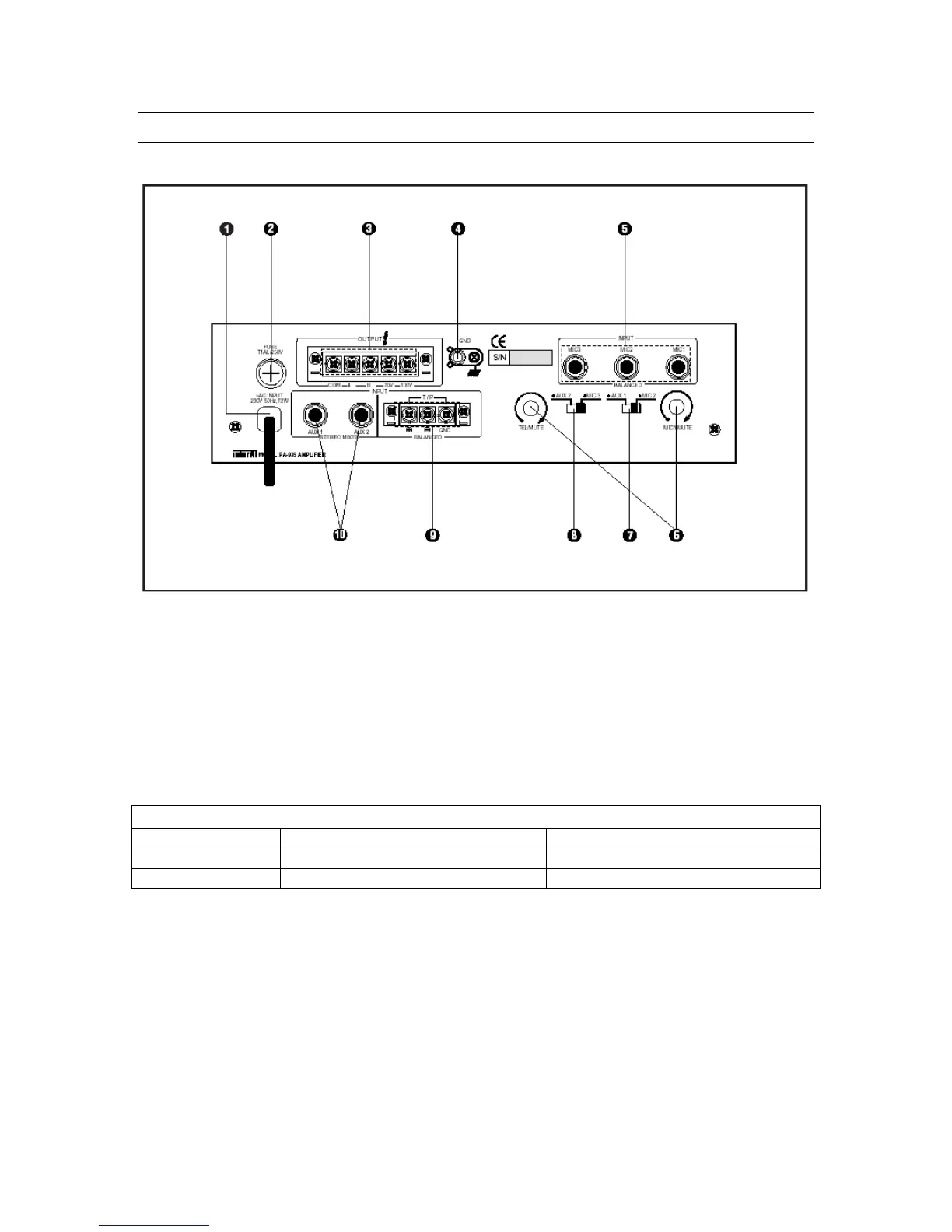PA-920/PA-935 Mixer/Amplifier
Rear Panel Controls
1. AC Power Cable
Connect this cable to your AC outlet.
2. Fuse Holder
This holder contains the AC overload protection fuse. If the fuse has blown out,
replace it with a fuse of the same type and rating, as shown below.
If the fuse continues to blow, refer servicing to a qualified service technician.
AC Fuse Ratings
Model 100VAC – 120 VAC 220VAC-240VAC
PA-920 1A / 250V .5A / 250V
PA-935 2A / 250V 1A / 250V
3. Speaker Output Terminal
These terminals are used to connect speakers to the unit. You may select either
4 or 8 conventional operation, or High Impedance operation at either 70V or
100V.
4. GND Terminal
This grounding terminal is provided for connecting with the chassis of a turntable
or other input device to reduce hum and other ground loop noise. It may also be
connected to a true earth ground, such as an AC third-pin ground or water pipe,
to further reduce ground loop noise.
8
