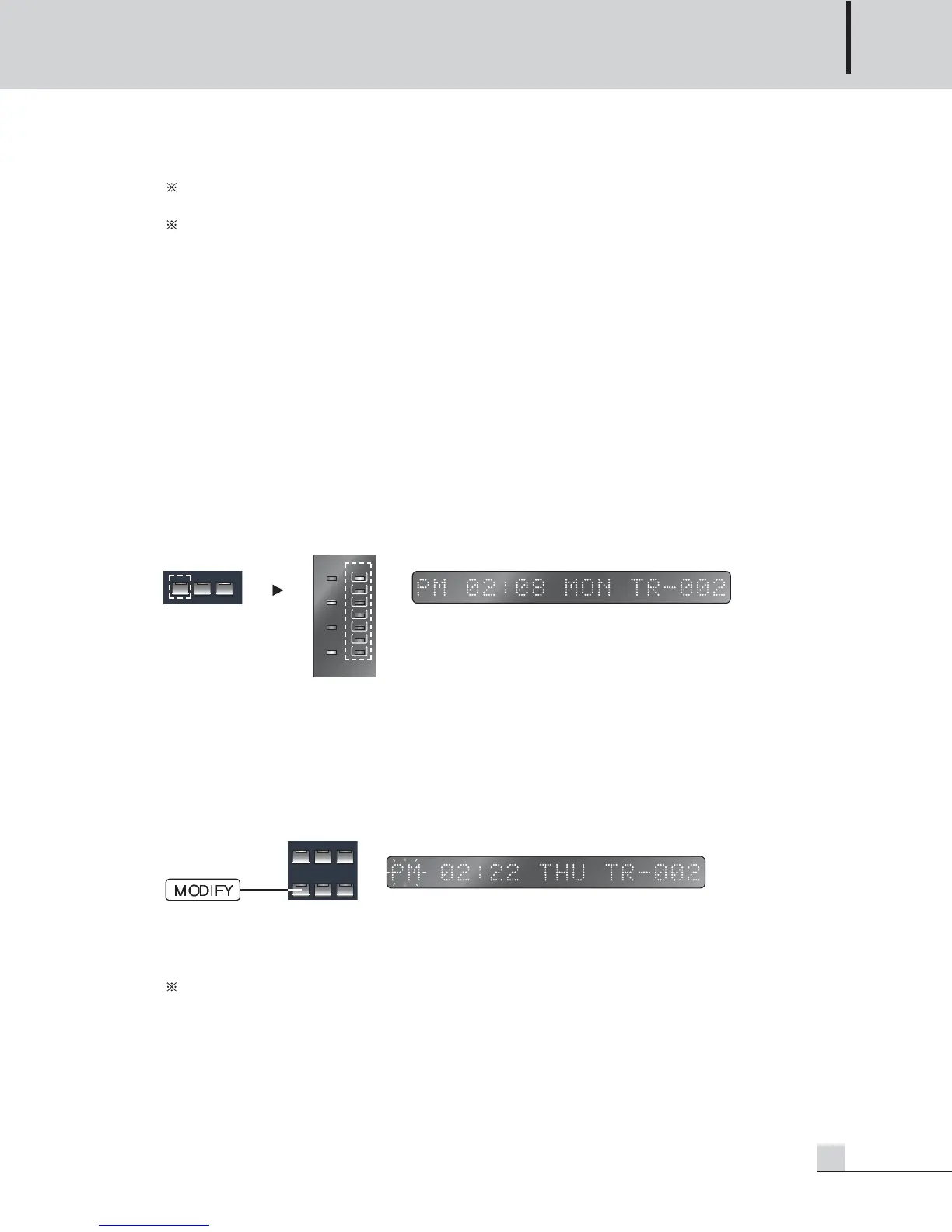PROGRAM TIMER
11
PW-642
The unit is designed so that the AC OUTLET and REMOTE OUTPUT can be operated during MELODY/VOICE
play. Output of AC OUTLET and REMOTE OUTPUT is shut-off during play if ending is done.
Both AC OUTLET and REMOTE OUTPUT continues to maintain output status even when MELODY is
ended if executing AC reservation (AC OUTLET ON) at the same time as MELODY/VOICE reservation
time. Both AC OUTLET and REMOTE OUTPUT continues to maintain output status.
6. Display
If there are reservations of VOICE, MELODY or AC, you can check them in the following method. If there are
no reservations, “NO MEMORY” is displayed on the display window.
1) Check of VOICE reservations
- If pressing the VOICE button, LED of the button turns on and the unit displays from reservations saved on
Monday.
- To check other reservations in this case, you can search to the order of reservation time with the
DOWN/UP button and press it lengthily to check contents of other weekday. If there are reservations on
other weekday, you can move to the weekday to search.
2) For MELODY, AC, you can check to the same order as for VOICE.
However, press the MELODY button to check MELODY reservations and press the AC button to check AC
reservations.
3) For example,
You can check that VOICE track No.2 is output to CH2, CH4 on
Monday, PM 14:08.
4) Press the CANCEL button to return to the STANDBY mode.
7. Modify
This function is used when changing VOICE/MELODY/AC reservation contents.1) Check of VOICE reservations.
1) Select contents to change using the DOWN/UP button from the reservation contents checking mode.
2) Press the MODIFY button to convert to the CHANGE mode. In this case, button LED of the relay mode
flashes and the MODIFY button LED turns on.
3) Press the ENTER button after changing contents of reservation, track and channel setting for saving and ending.
4) Press the MELODY button to change VOICE reservations to MELODY reservation during MODIFY.
Press the VOICE button to change MELODY reservations to VOICE reservation.
When reservations are copied, track number is automatically changed to No.1. Change to desiring
track with MODIFY function.
