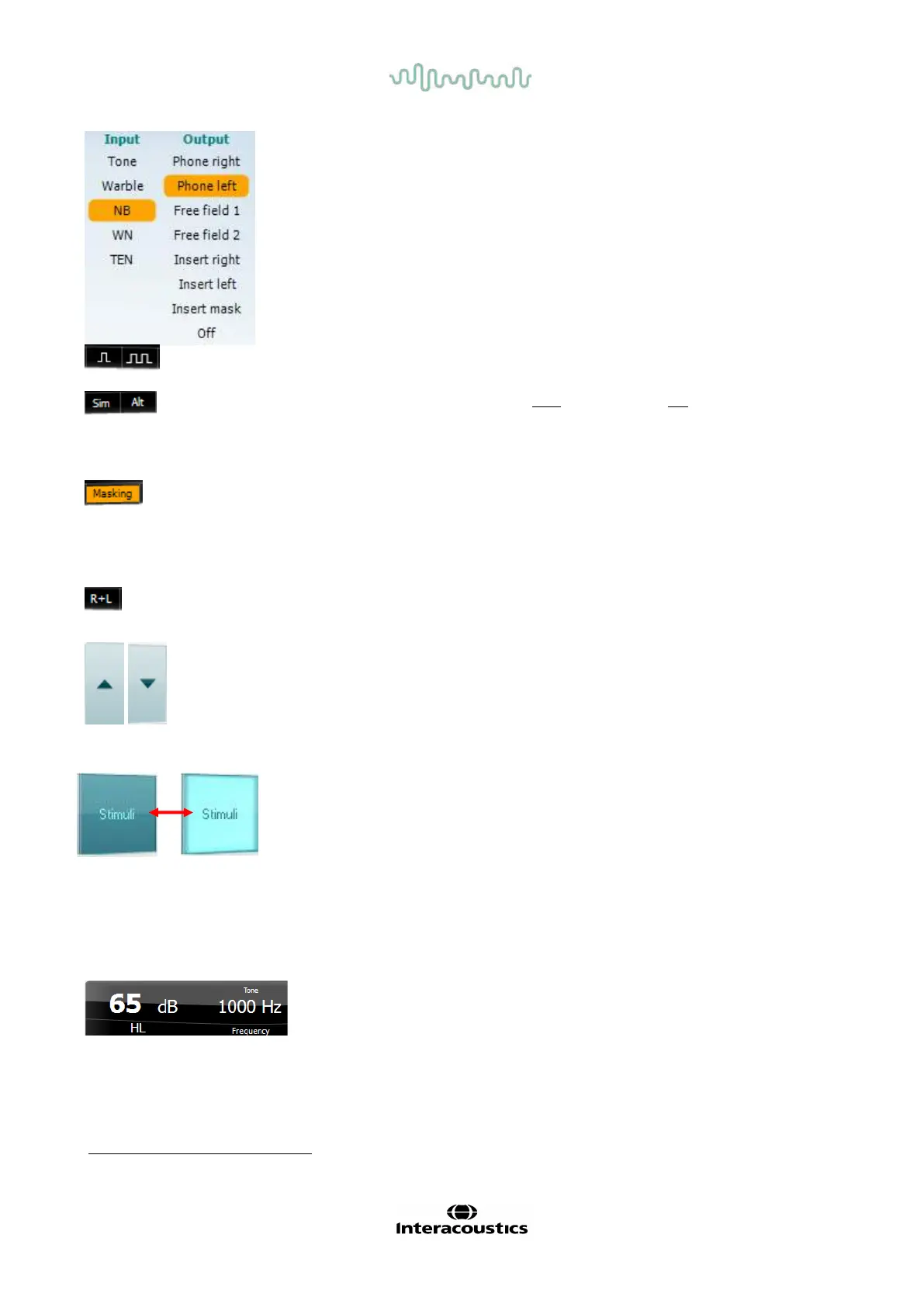D-0004578-R – 2022/05 Page 24
Affinity2.0/Equinox2.0 - Instructions for Use - US
The Output list for channel 2 provides the option to test through
headphones, free f ield speakers, insert phones or insert masking phone.
Note that the system only shows the calibrated transducers.
The Input list for channel 2 provides the option to select pure tone, warble
tone, narrow band noise (NB), white noise (WN) and TEN noise
3
.
Note that the background shading is according to the side that is selected,
red for right, blue f or lef t, and white when off.
Pulsation allows for single and continuous pulsating presentation. The
duration of the stimulus can be adjusted in the AC440 setup.
Sim/Alt allows toggling between Simultaneous and Alternate
presentation. Ch1 and Ch2 will present the stimulus simultaneously when
Sim is selected. When Alt is selected, the stimulus will alternate between
Ch1 and Ch2.
Masking indicates if channel 2 is currently in use as a masking channel and
in that way makes sure masking symbols are used in the audiogram. For
example, in paediatric testing through free field speakers, channel 2 can be
set as a second testing channel. Note that a separate store function f or
channel 2 is available when channel 2 is not used for masking.
The Right + Left allows for presenting tones in both ears in channel 1 and
noise in both ears in channel 2.
dB HL Increase and Decrease buttons allows f or increasing and
decreasing the intensities of channel 1 and 2.
The arrow keys on the PC keyboard can be used f or in-/decreasing channel
1 intensities.
PgUp and PgDn on the PC keyboard can be used for in-/decreasing
channel 2 intensities.
Stimuli or attenuator buttons will light up when the mouse goes over and
indicates the active presentation of a stimulus.
A right mouse click in the Stimuli area will store a no response threshold. A
left mouse click in the Stimuli area will store the threshold at the current
position.
Channel 1 stimulation can also be obtained by pressing the space bar or left
Ctrl key on the PC keyboard.
Channel 2 stimulation can also be obtained by pressing the right Ctrl key on
the PC keyboard.
Mouse movements in the Stimuli area for both channel 1 and channel 2 can
ignored depending on the setup.
Frequency and Intensity display area shows what is currently presented.
To the left the dB HL value for channel 1 is shown and to the right f or
channel 2 In the centre the f requency is displayed.
Notice that the dB dial setting will flash when trying to go louder than the
maximum available intensity.
3
TENs test requires an additional license fo r the AC440. If not purchased, the stimulus is grayed out.