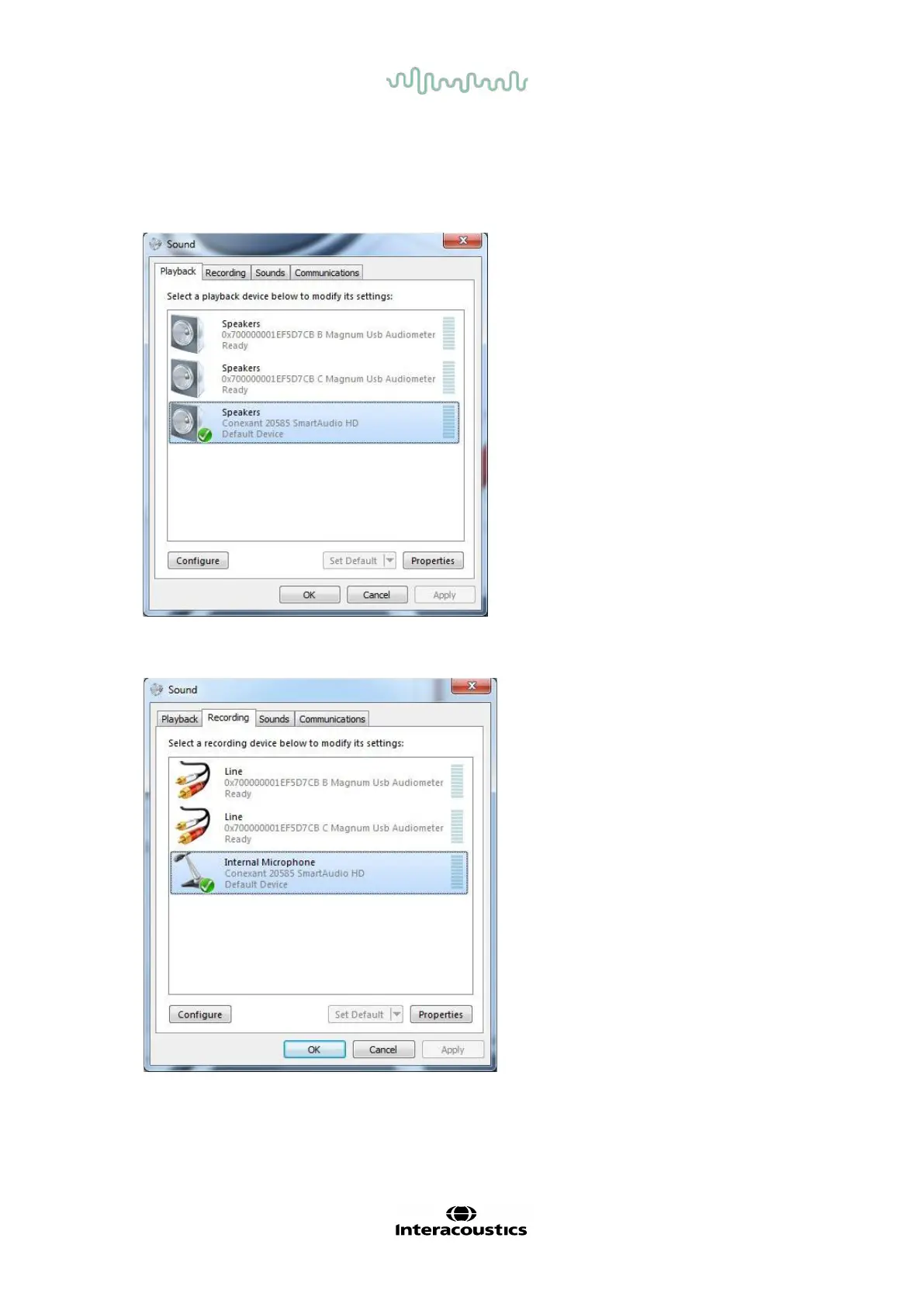D-0101246-Q – 2022/05
Callisto™ Instructions for Use - US Page 15
2.6.2 Sound device settings for Windows®8/Windows®10/Windows®11
In the “Start” menu find the “Control Panel” and select “Sound”.
1. In the “Playback” tab make sure to set the default playback device to the original default device. In
this case “SoundMAX Integrated Digital HD Audio Default Device.
2. In the “Recording” tab make sure to set the default recording device to your original device. In this
case “Microphone USB Audio Device”.
