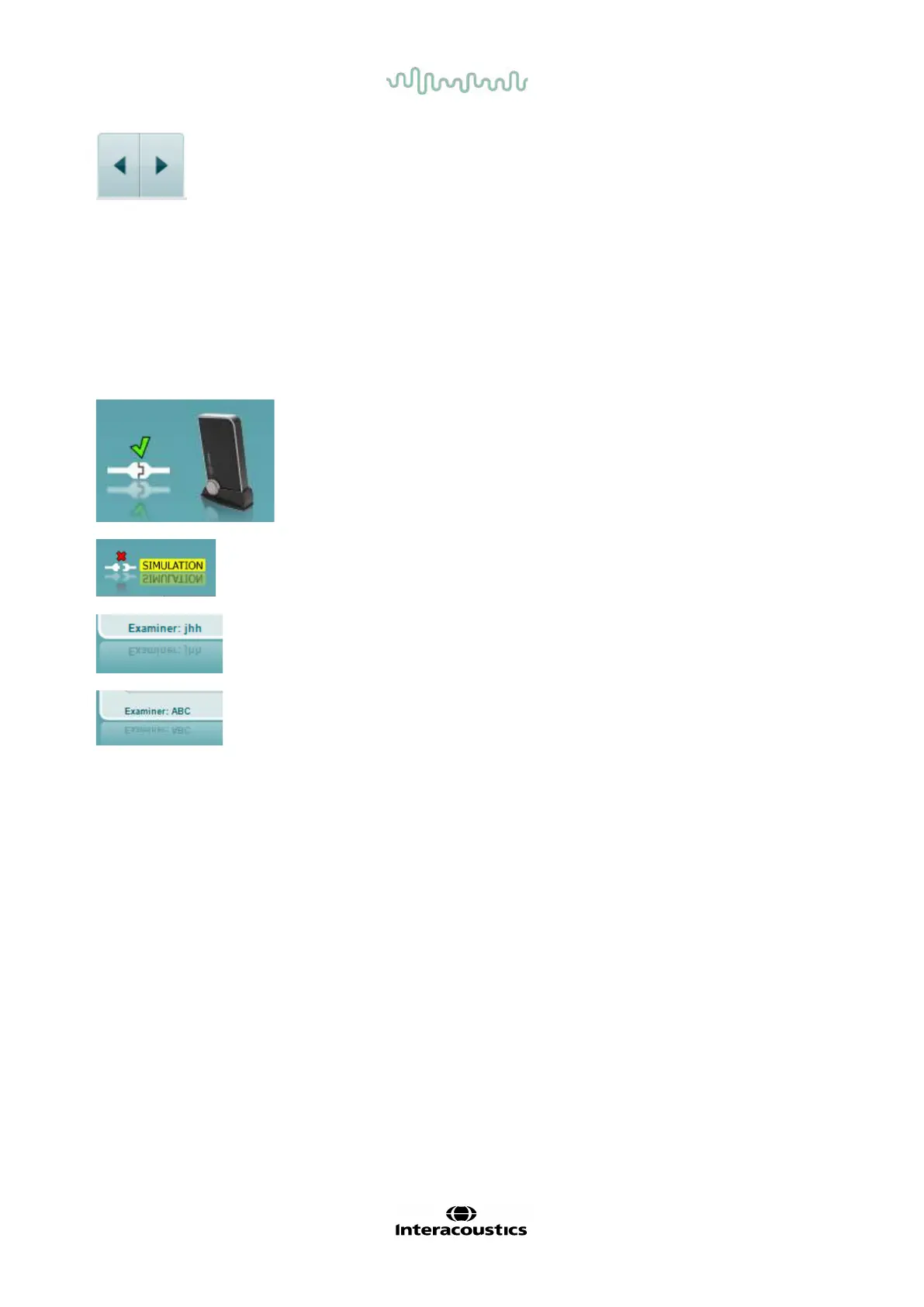D-0101246-Q – 2022/05
Callisto™ Instructions for Use - US Page 25
Frequency increase/decrease increases and decreases the f requency
respectively. This can also be obtained using the lef t and right arrow keys
on the PC keyboard.
Storing thresholds for channel 1 is done by pressing S or by a lef t mouse
click in the Stimuli button of channel 1. Storing a no response threshold can
be done by pressing N or by a right mouse click on the Stimuli button of
channel 1.
Storing thresholds for channel 2 is available when channel 2 is not the
masking channel. It is done by pressing <Shift> S or by a left mouse click
on the Stimuli button of channel 2. Storing a no response threshold can be
done by pressing <Shift> N or by a right mouse click in the attenuator of
channel 2.
The hardware indication picture indicates whether the
hardware is
connected. Simulation mode is indicated when operating the sof tware
without hardware.
When opening the Suite, the system will search for the hardware. If it does
not detect the hardware, then the system will automatically continue in
simulation mode and the Simulation icon (left) will show in place of the
connected hardware indication picture.
The Examiner indicates the current clinician who is testing the patient. The
examiner is saved with a session and can be printed with the results.
For each examiner is logged how the suite is set up with regards to the use
of space in the screen. The examiner will f ind that the suite starts up looking
the same as the last time they used the software. An examiner can also
select which protocol must be selected at start up (by right mouse click on
the protocol selection list).
